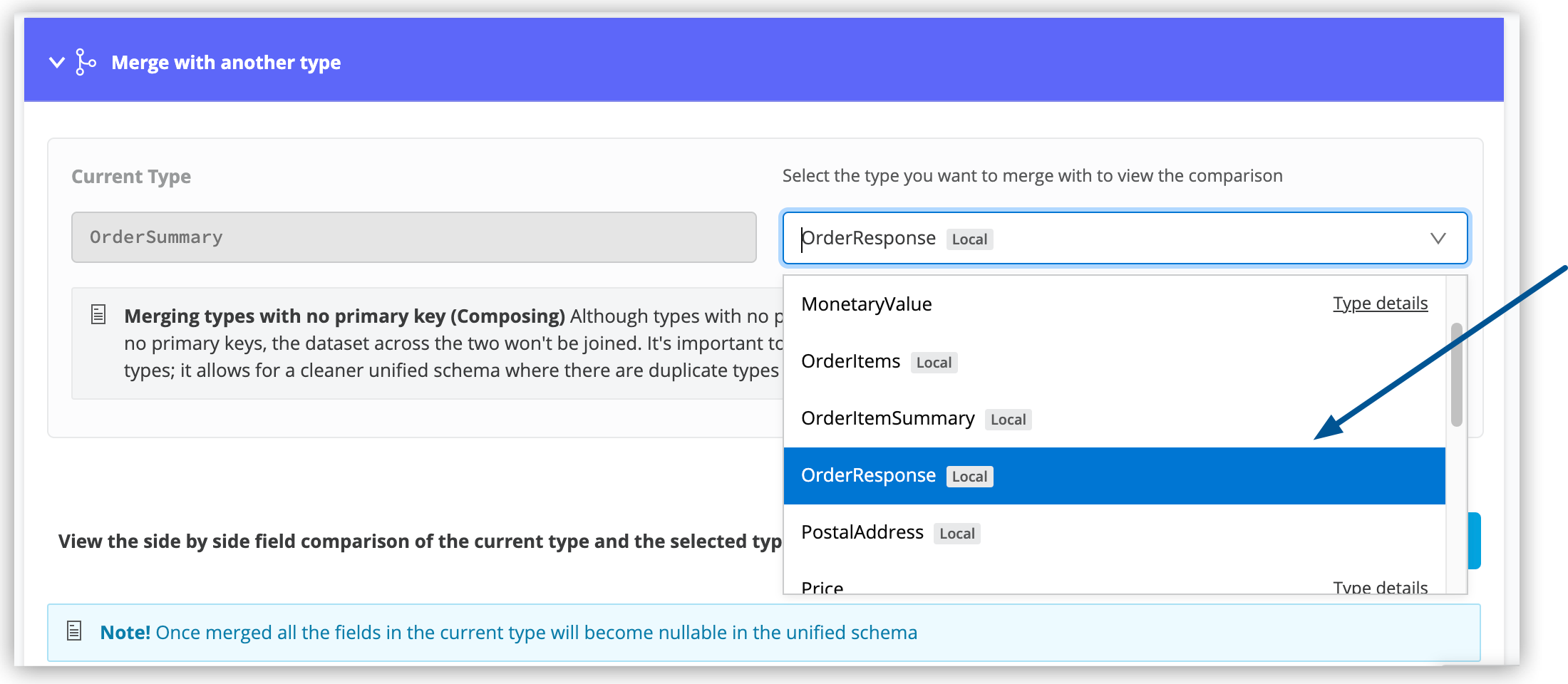
Creating and Editing Object Type Merges
The following tasks explain how to create and undo merges within the unified schema and within the local schema.
Merge Object Types
Merging object types enables you to combine the fields of two similar object types and create more valuable results from a single query.
You can merge object types locally within the same API schema, or merge an object type with a type in the unified schema.
Ensure object types you want to merge are set to visible.
To merge object types:
-
In the API schema navigation, select the object type you want to merge.
-
In the Merge pane, select the target type to merge with.
The following example merges the current type, called OrderSummary, with a target object type called OrderResponse:
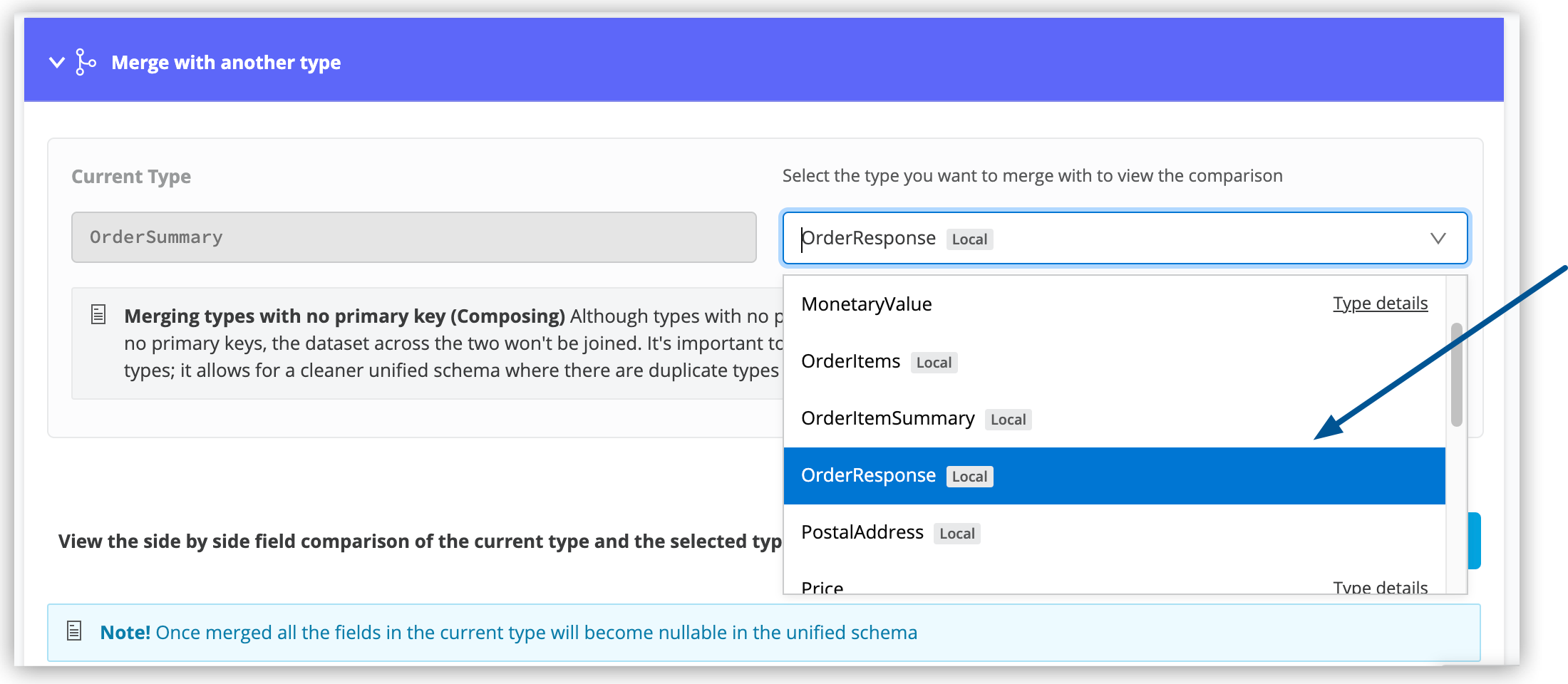
The target type does not need to have the same name.
-
If the current type allows collaboration but collaboration is not yet enabled, and if the selected target type has a primary key defined, make one of the following selections:
-
(Recommended) Join fields from the two types to have a more enriched query result for this type.
If you make this selection, you are taken to the Enable collaboration pane, where you set a default query method and a primary key, or two primary keys if the query method uses composite keys. (Refer to Enable Collaboration on a Type for more information about object type collaboration.)
-
Declare the current type as a reference so that it returns only the fields and dataset of the type it’s merged with.
-
-
In the Merge with another type pane, click Preview merge results.
In the following example, the preview shows the target OrderResponse object type in the unified schema, including the new fields added after the OrderSummary object type is merged with OrderResponse:
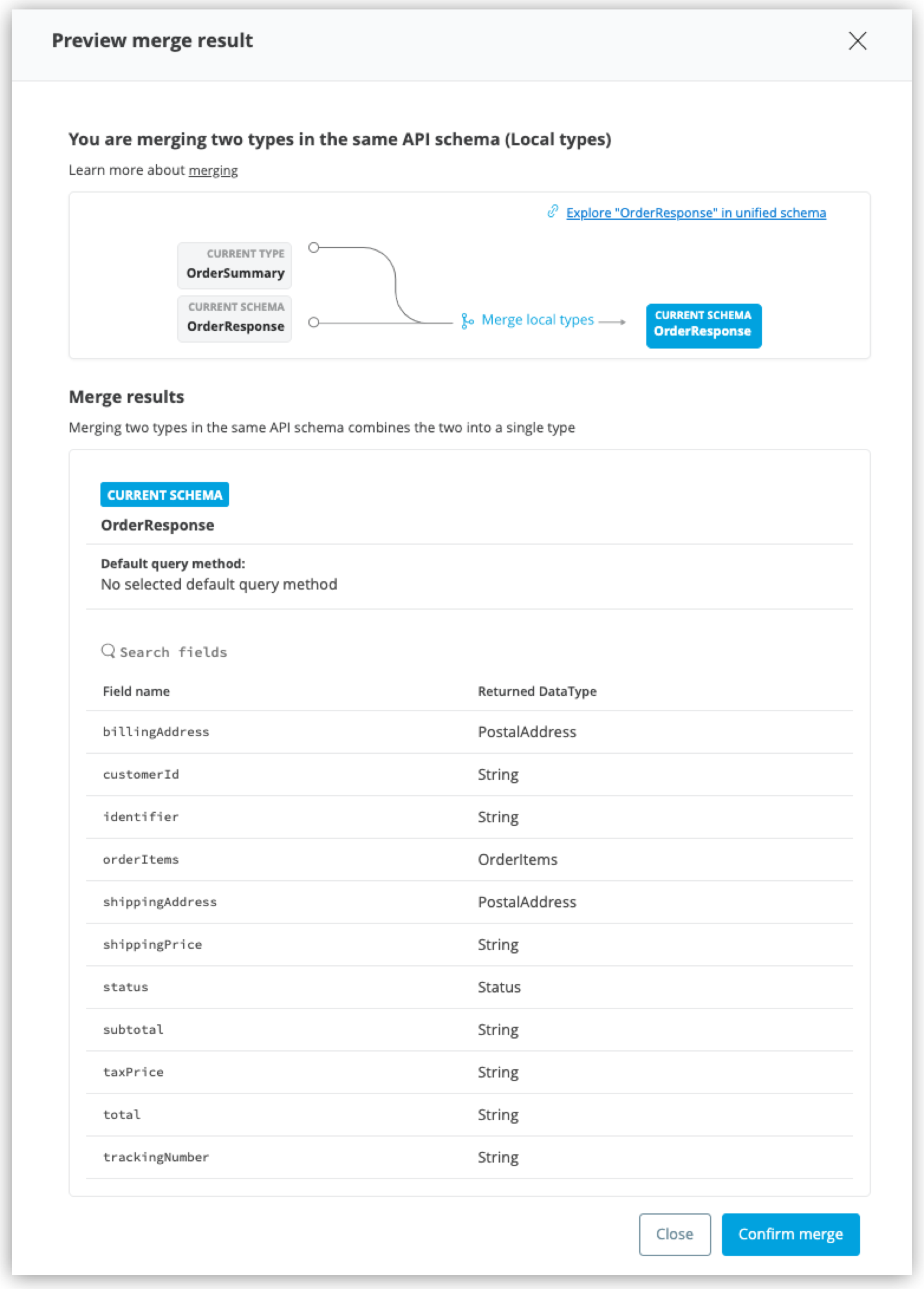
-
To finish, click Confirm merge:
After you apply your changes, the resulting object type in the unified schema indicates the merge, as shown:
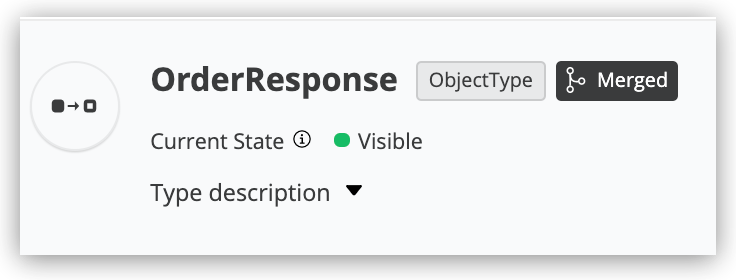
Undo Merges Between Object Types
You can undo merges between object types as needed. For example, if you want to merge Object Type A with Object Type C, but Type A has already been merged with Type B in the unified or local API schema, you must undo the existing merge between Types A and B before creating a new merge with Type C.
Note the following:
-
Undoing a merge will break existing queries of the merged type.
-
If you undo a merge between Object Type A and Type B in the unified schema, you must rename Object Type A (and its query method, if merged). Anypoint DataGraph displays a conflict until Object Type A (and its query method) are renamed or merged again with Type B.
-
Nullable fields return to their original state after you undo a merge. For example, if a field in an object type was non-nullable, but as a result of a merge became nullable, then the field returns to being non-nullable after you undo the merge.
To undo a merge:
-
From the unified schema, click List of APIs added and select the API that contains the merged object type.
-
In the API schema navigation, select the object type and scroll to the Merge pane.
-
Click Undo merge.
-
Click Apply Changes.
Split a local merge
Split local merges to resolve conflicts, manage element visibility, rename fields, or perform other edits on your local API schema.
If you have object types that are merged locally and merged with a type in the unified schema, you’ll first need to undo the merge with the unified schema.
To split a merge:
-
Click List of APIs added and select the API schema that contains the object type to unmerge.
-
In the API schema navigation, select the object type and scroll to the Merge pane.
-
Click Split Local Merge > Apply Changes.
After the split, the types return to their original states but retain any customizations, such as field visibility changes or new names.



