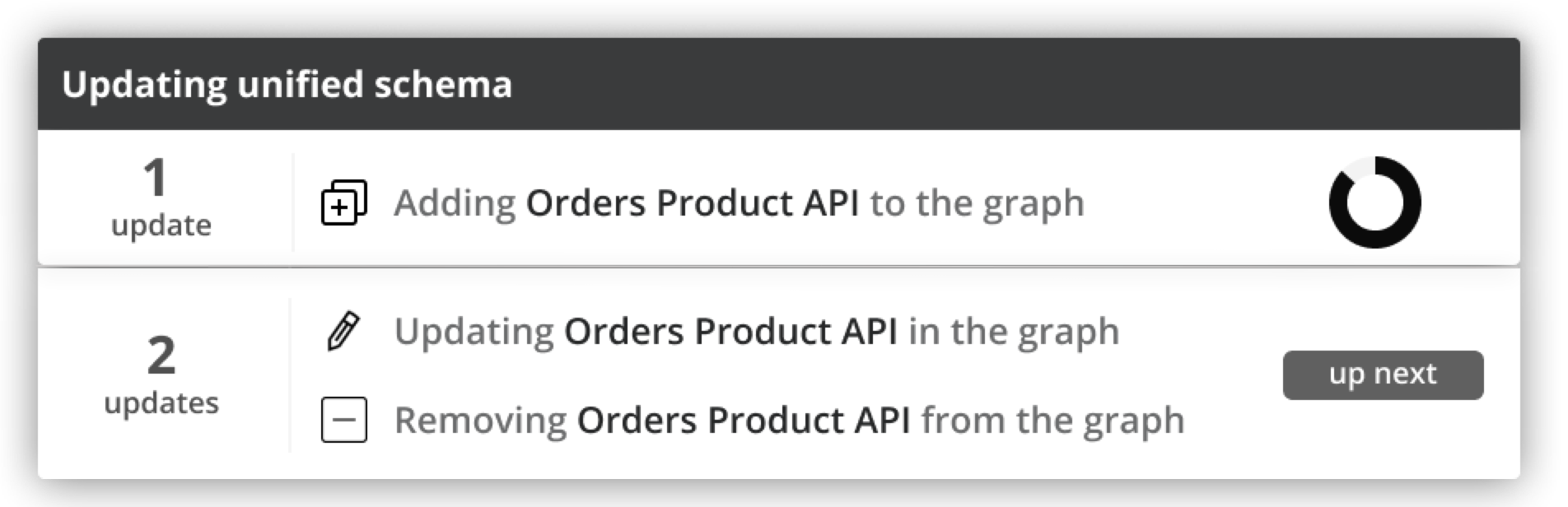
Viewing Status Updates in Anypoint DataGraph
When working with APIs and the unified schema, status updates let you know when the unified schema is available for querying, when changes to the unified schema have taken effect, and which API schemas are getting added, removed, or updated.
Status: Updating
You can add to and update the unified schema at any time. After you apply changes, the status reads Updating and indicates the progress and queued updates. This status update is visible to anyone in your business group who has permissions for the environment.
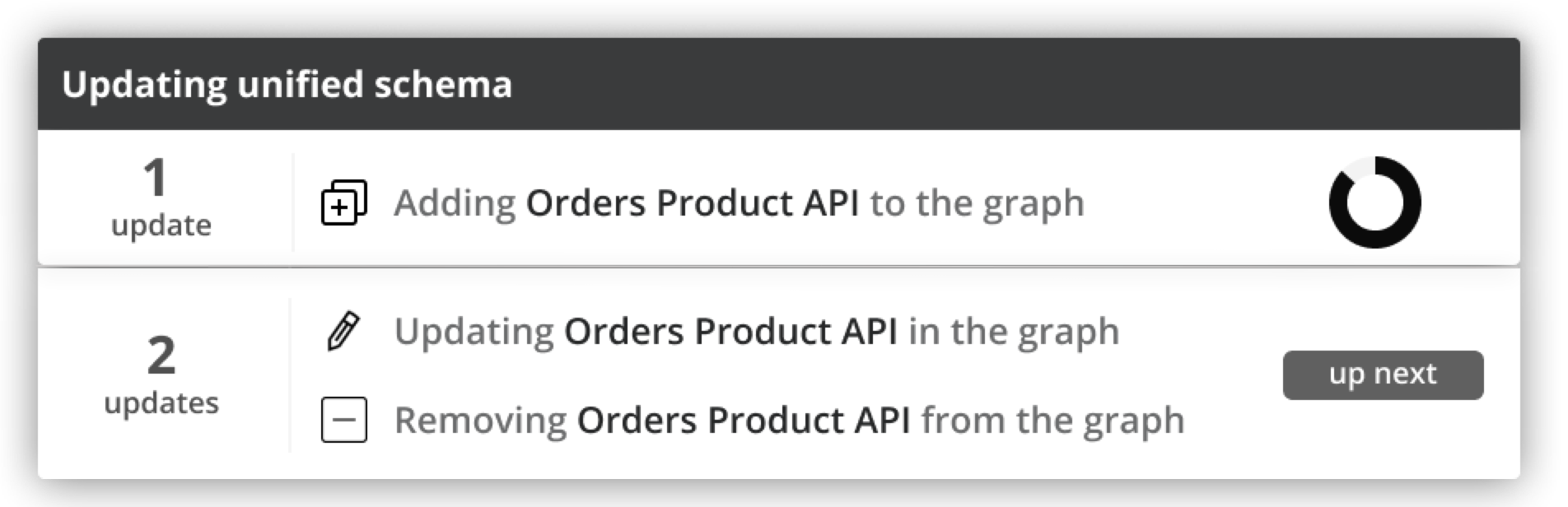
When the unified schema is updating, you can view the new changes in the schema, make additional changes, and apply new changes. However, these changes aren’t available to query until the update is complete.
As queued updates finish, the status changes to finished.
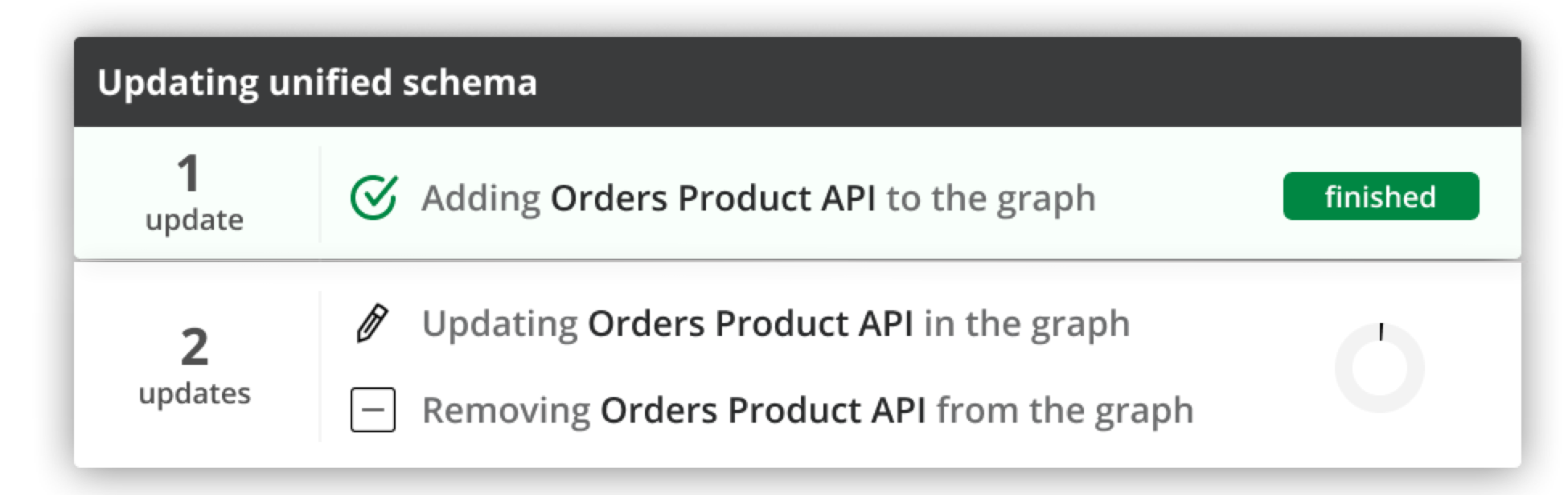
When all updates are complete, the status changes to Up to date.
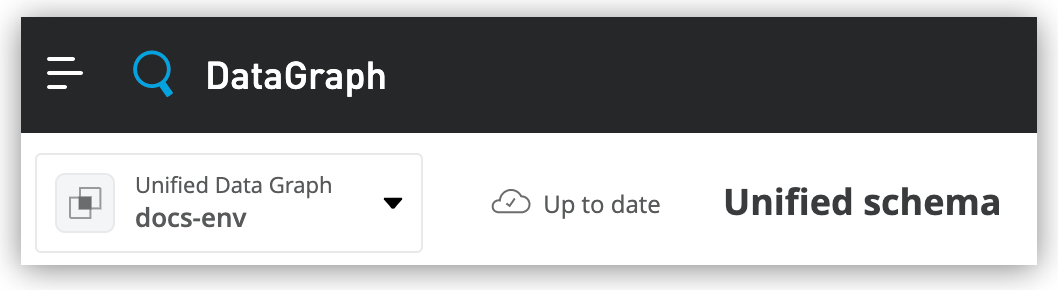
Status: On hold
In the case that Anypoint DataGraph is unreachable, the status will change to On hold. If you were attempting any changes, Anypoint DataGraph will automatically apply those changes when it’s available, and the status will change to Updating, with details of which APIs are being added, removed, or updated.
When the status is On hold, you can continue to browse the unified schema and source list, but you can’t make any edits. You can also run queries against the previously deployed unified schema.
Fixing Update Conflicts
As you make changes to existing API schemas or add them to the unified schema, Anypoint DataGraph automatically updates the unified schema’s metadata. This happens instantaneously, and the updated metadata is stored near real-time.
You may, however, encounter rare cases when there are errors with the metadata—for example, when another contributor applies a conflicting change at the same time. In such cases, you must ensure you have the latest version of the unified schema and then re-attempt your change.



