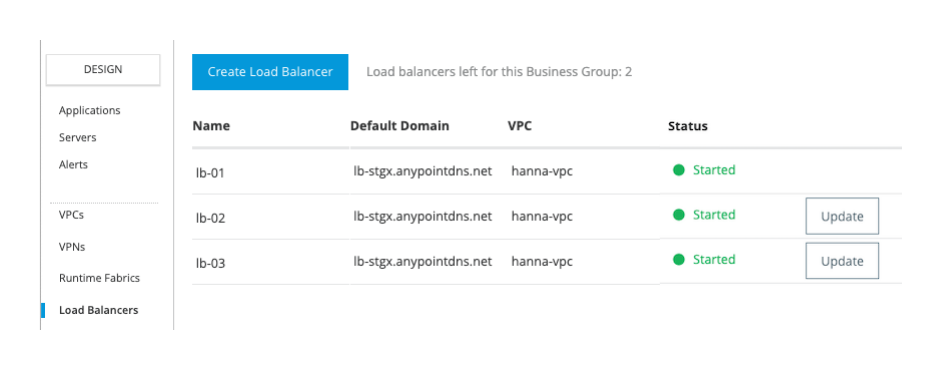
Dedicated Load Balancer Updates
The CloudHub dedicated load-balancer service provides quarterly updates that include the latest OS and security patches. If necessary, additional patches provide updates more often. These updates don’t include feature changes.
Because these updates contain required security patches, you cannot roll back these updates once applied.
When updates are available, an Update button appears on the load balancers page:
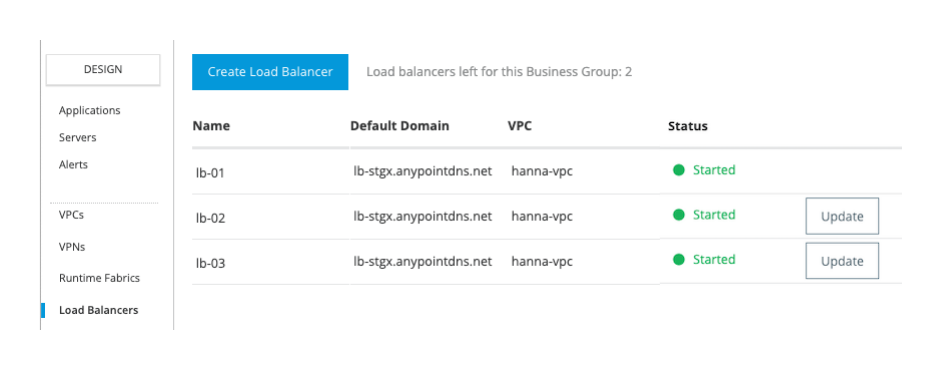
The Update button also appears on the details page for the individual load balancer:
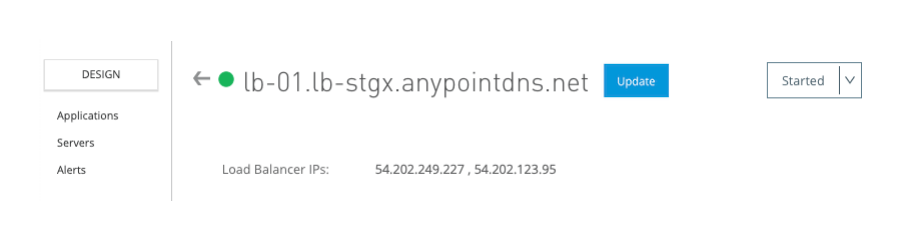
Update the Dedicated Load Balancer
The Update button indicates a load balancer requires an update. You can schedule the update to occur at your convenience. Before updating the Production DLBs, update the Sandbox DLB and run required tests.
To update a load balancer:
-
From Anypoint Platform, click Runtime Manager.
-
Click Load Balancers.
-
Click the Update button.
-
At the Update load balancer prompt, click Update.
Click the View release notes link for details on the update.
When you update a DLB with static IP addresses, the update might require additional static IPs. If you are prompted to add these new IP addresses to your allowlist, do so before you click Update.
The update results in a rolling restart with no downtime. However, some inflight requests might be impacted.
If you experience a sustained outage after updating, contact MuleSoft Support.



