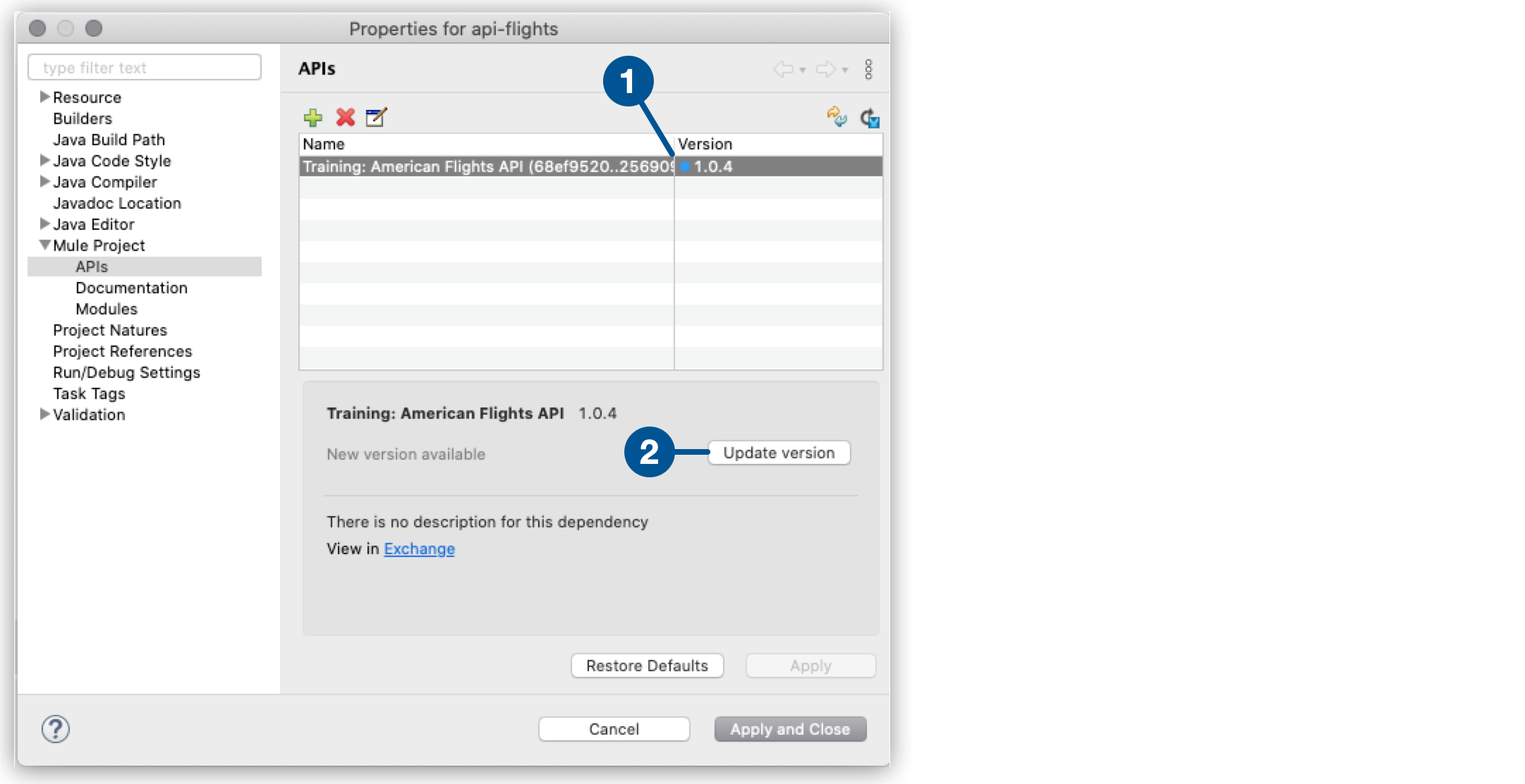
Update the API Spec in Your Project
When you import an API spec as a dependency, you can update the API spec version in your Studio project if there’s a newer version available.
To update the API spec:
-
In Package Explorer, right-click the Mule project that contains the API spec to update.
-
Select API Specs > the name of your API > Update Version.
After you update the API spec, you can accept or deny that Studio regenerates the flows based on the new version.
To manually generate a flow for the updated API, right-click the Mule project where you updated the API spec, and select API Specs > the name of your API > Generate Flows.
You can manage the API specs in your project that are linked to Exchange from the API spec project management view by clicking the Manage Mule Project APIs icon (![]() ) in the taskbar.
) in the taskbar.
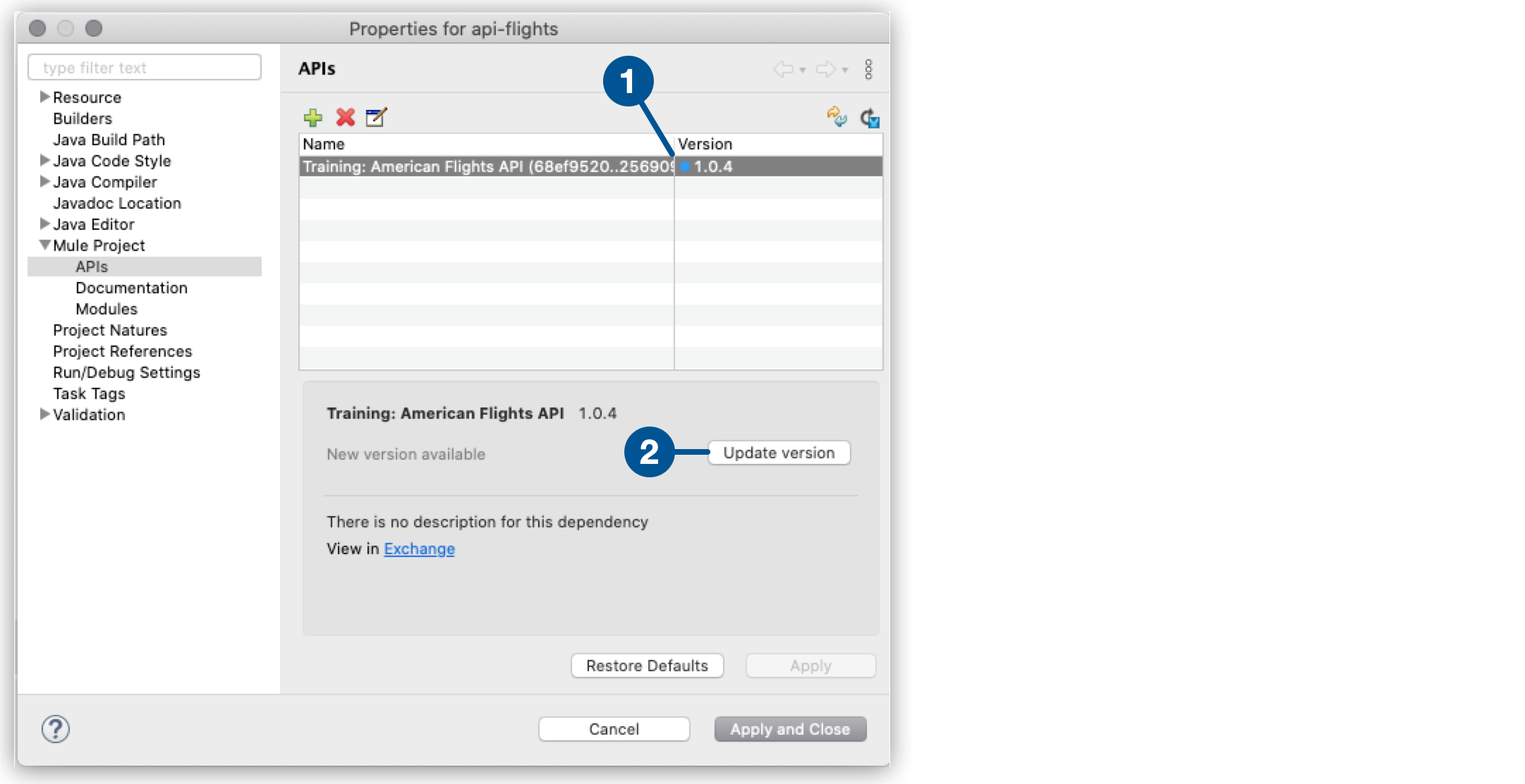
| 1 | The blue dot indicates a new version of the API spec is available. |
| 2 | Click Update version and Studio regenerates the flow based on the new version of the API spec. |



