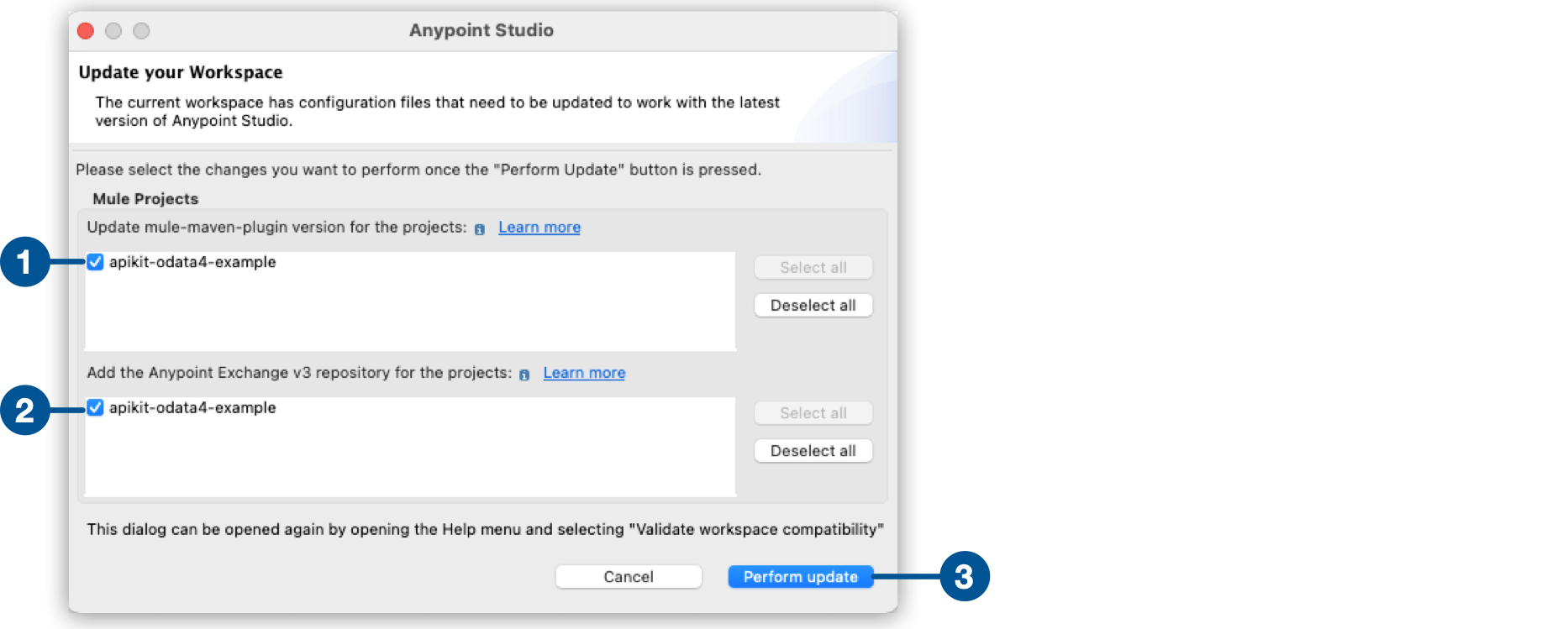
Update Workspaces
When Anypoint Studio runs in a new workspace for the first time, it validates that the components of the projects in the workspace are updated and compliant with latest Studio 7.12.0 requirements.
To manually validate your workspace navigate to Help > Validate workspace compatibility.
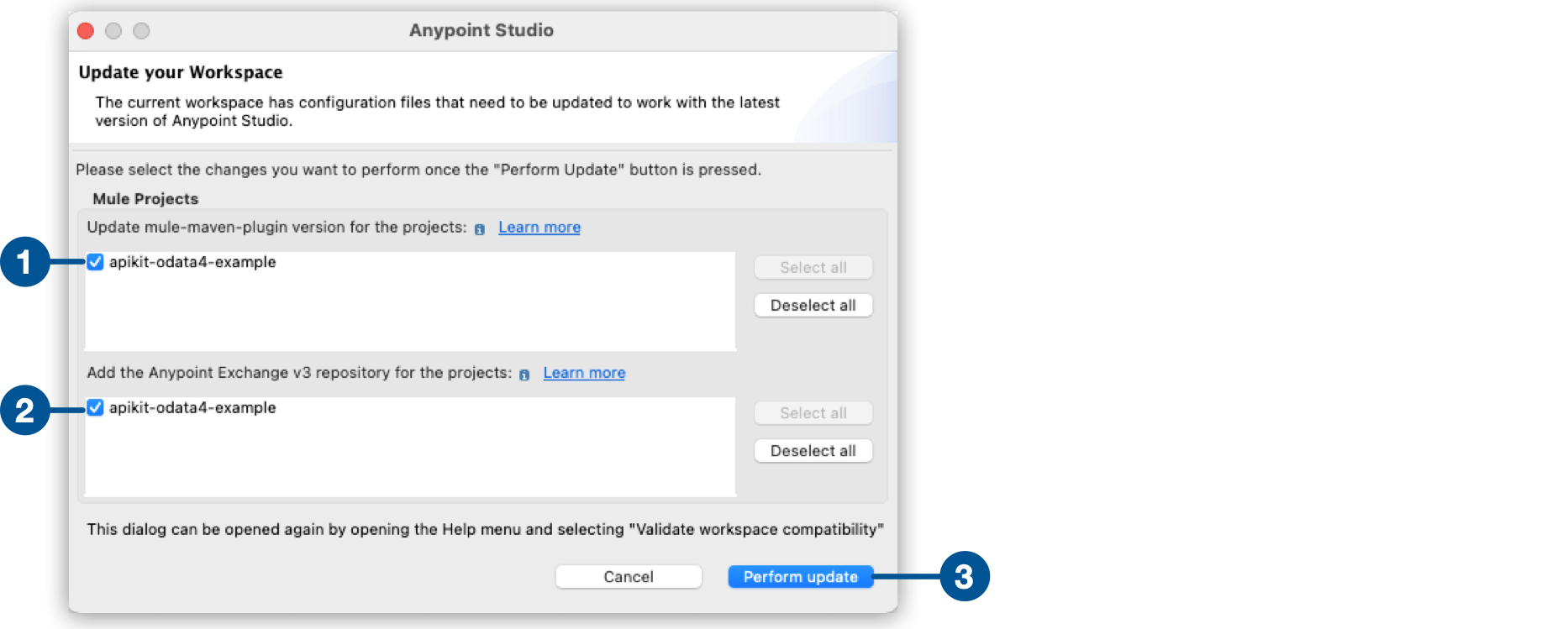
| 1 | Studio lists all the open projects in your workspace that must update the Mule Maven Plugin version. |
| 2 | Studio lists all the open projects in your workspace that must add the updated Exchange repository. |
| 3 | Selecting Perform update enables Studio to update the repositories in the pom.xml file of the projects you selected. |
Mule Maven Plugin Update for Workspaces Created With Studio 7.1.x and Earlier Versions
Studio simplifies the configuration of the mule-artifact.json file. When packaging your Mule application, this file is used to identify the application classloader configuration and settings, and the minimum required Mule runtime engine version required to run your application.
Studio includes a new version of the Mule Maven Plugin that can automatically infer some of this required metadata. This makes it easier for you to keep track of all the declarations you need to make when exporting resources.
| mule-artifact.json in 7.1.x | mule-artifact.json in 7.12 |
|---|---|
|
|
This simplification reduces the number of declarations you need to monitor during development. A fully configured mule-artifact.json file is still required by Mule runtime engine when executing the packaged application. You can find the generated mule-artifact.json file inside the target directory after packaging.
The plugin inspects the metadata declared in mule-artifact.json. If a value is not declared, the plugin infers it from the application code before packaging. If other metadata is declared, the plugin uses it to package the application.
If you update to the latest plugin but choose to keep your former descriptor files, you must manually monitor your descriptor metadata.
When you update a workspace created using Studio 7.1.x and earlier, Studio overwrites your existing mule-artifact.json file. If you have other declarations in mule-artifact.json that you want to preserve (for example, secureProperties, or redeploymentEnabled), you should back up those files outside of your workspace, perform the migration, and then restore your old mule-artifact.json files.
Do not to preserve the following declarations:
-
configs -
name -
requiredProduct -
classLoaderModelLoaderDescriptor -
bundleDescriptorLoader
Exchange Update for Workspaces Created With Studio 7.11.x and Earlier Versions
Because Anypoint Studio 7.12 adds support for comprehensive publication of assets to Exchange, your projects must add a dependency to the new version of Anypoint Exchange.
When you open a project created with versions earlier than 7.12, Studio adds this new repository to your project pom.xml file:
<repository>
<id>anypoint-exchange-v3</id>
<name>Anypoint Exchange V3</name>
<url>https://maven.anypoint.mulesoft.com/api/v3/maven</url>
<layout>default</layout>
</repository>You must add this new repository to take advantage of the latest publication process to Exchange.



