-Danypoint.platform.proxy_host=<IP address or host name of the proxy server> -Danypoint.platform.proxy_port=<port number of the proxy server (default value is 80)>
Configuring API Gateway to Point to a Proxy
If you are using either an API Gateway 2.x.x instance or a Mule Runtime 3.8.x or above, you can follow these instructions if you need to access API Manager through a proxy.
Prerequisites
The API Gateway runtime instance must be paired with an Anypoint Platform organization (or Business Group).
Follow the Configuring A Production API Gateway for Integration with Anypoint Platform instructions to learn how to do this.
If you are using Anypoint Studio, follow the Configuring Anypoint Studio for Integration with Your Organization instructions.
Use the procedure described below to configure an on-site API Gateway to point to a proxy.
| The only supported proxy authentication method in API Gateway runtime is Basic. NTLM is not supported. |
Anypoint Studio
-
In Anypoint Studio, right-click the project name in the Package Explorer, select Run As… > Run Configurations…
-
Select Mule Application, then open the Arguments tab.
-
Copy and paste the following into the VM arguments box, leaving one space after any content that is already in the box:
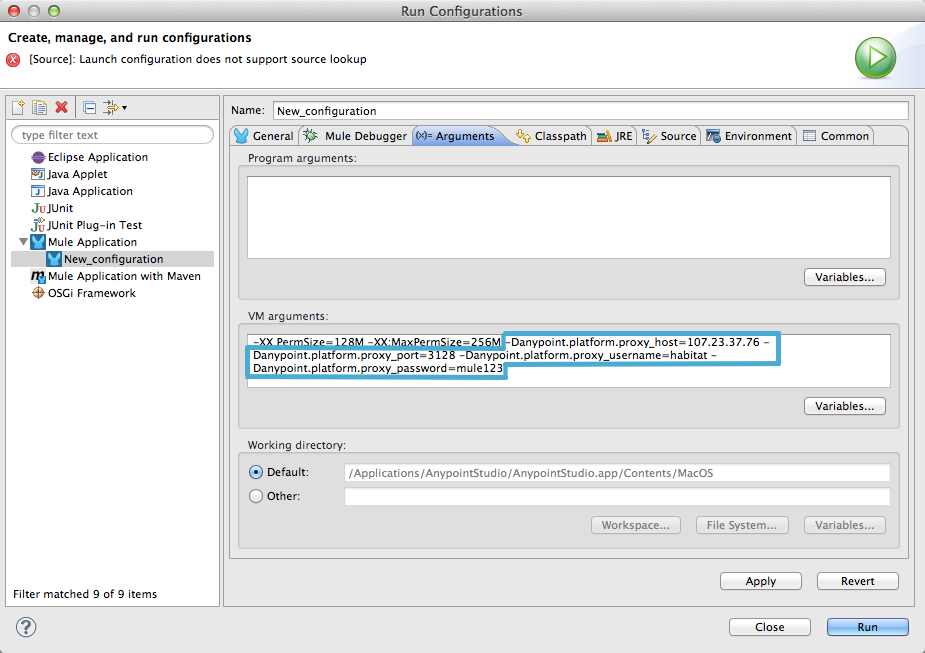
-
Optionally, add a username and password for your proxy as follows:
-Danypoint.platform.proxy_username=<username to use for authentication> -Danypoint.platform.proxy_password=<password to use for authentication>`
Standalone API Gateway Runtime
-
Open the
wrapper.conffile in the<MULE_HOME>/conffolder.<MULE_HOME> is the value of the MULE_HOME variable, usually the root directory of the Mule installation, such as
/opt/Mule/api-gateway-2.0.0/ -
Paste the following code as a new item at the end of the list in your file, replacing the value of
nwith the next incremental values over the previous entries in the list.wrapper.java.additional.<n>=-Danypoint.platform.proxy_host=<IP address or host name of the proxy server> wrapper.java.additional.<n>=-Danypoint.platform.proxy_port=<port number of the proxy server (default value is 80)>
-
Optionally, add a username and password for your proxy by pasting the following code as new items at the end of the list in your file, again replacing the value of
nwith the next incremental values over the previous entries in the list.wrapper.java.additional.<n>=-Danypoint.platform.proxy_username=<username to use for authentication> wrapper.java.additional.<n>=-Danypoint.platform.proxy_password=<password to use for authentication>



