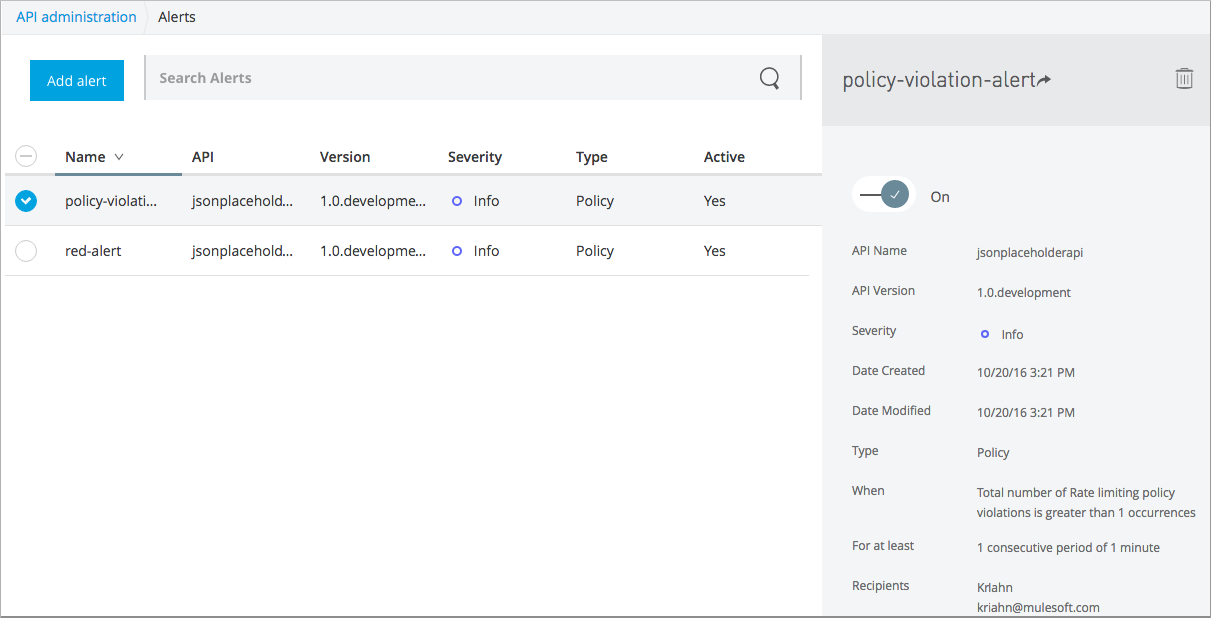
To View and Delete API Alerts
In the Organization Administrators role for the root organization, you can view a list of alerts.
If you belong to the API Version Owner, API Creators, or Organization Administrators roles, you can view and delete your API alerts.
This procedure describes how to view and delete alerts.
-
In API Manager > API Administration, and select Alerts.
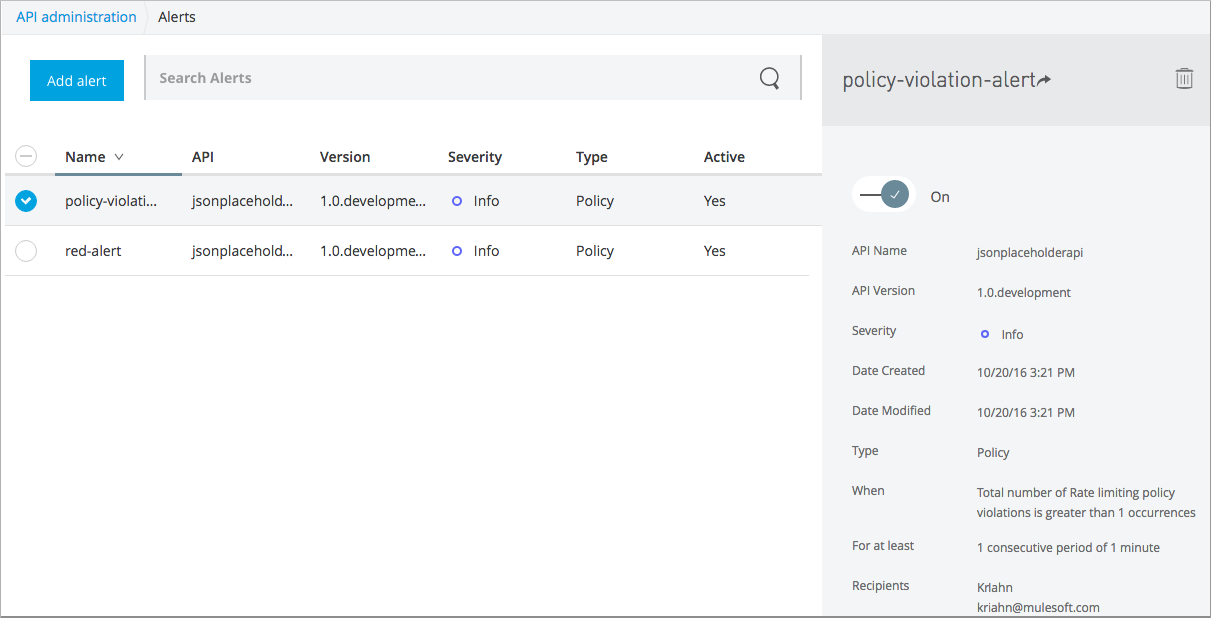
-
Select an alert in the list.
Details about the alert options appear.
Click Trash
 .
.



