Anypoint Monitoring Overview
Understanding the state of your infrastructure and systems is important for ensuring the reliability and stability of your services. As part of Anypoint Platform, Anypoint Monitoring provides visibility into integrations across your app network. The monitoring tools provide feedback from Mule flows and components in your app network.
Operations and development teams use the monitoring tools to diagnose issues and prescribe solutions to behavior that negatively impacts digital performance. The monitoring tools are designed to reduce the time to identify and resolve these issues through aggregated metrics, data visualization tools, alerts for issues, and a log aggregation system. Specifically, Anypoint Monitoring provides ways to:
-
Aggregate and map metrics across dependent systems in real-time.
-
Configure dashboards and alerts to reduce the mean time to identification of issues (MTTI).
-
Store and search log data at scale.
Monitoring Features by Control Plane
Anypoint Monitoring feature availability depends on the control plane for your Anypoint Platform instance and your Anypoint Platform package or plan. Data isn’t shared across the separate instances of Anypoint Platform.
| Anypoint Monitoring Feature | US |
Canada |
Government Cloud | Private Cloud (3.x) |
|---|---|---|---|---|
Yes |
No |
Yes |
Yes |
|
Yes |
Yes |
No |
No |
|
Yes |
Yes |
No |
No |
|
Yes |
Yes (limited log search) |
Yes |
No |
|
Yes |
No |
No |
No |
For more information about MuleSoft Government Cloud and Anypoint Platform Private Cloud Edition (Anypoint Platform PCE), see Control Plane Hosting Options.
Anypoint Insights
Monitor performance data and issues across your deployed Mule apps and APIs (entities), and get detailed insights on specific deployments.
Built-in and Custom Dashboards
Use built-in dashboards or customize your own to provide instant visibility into your apps' performance and detailed analysis of your network.
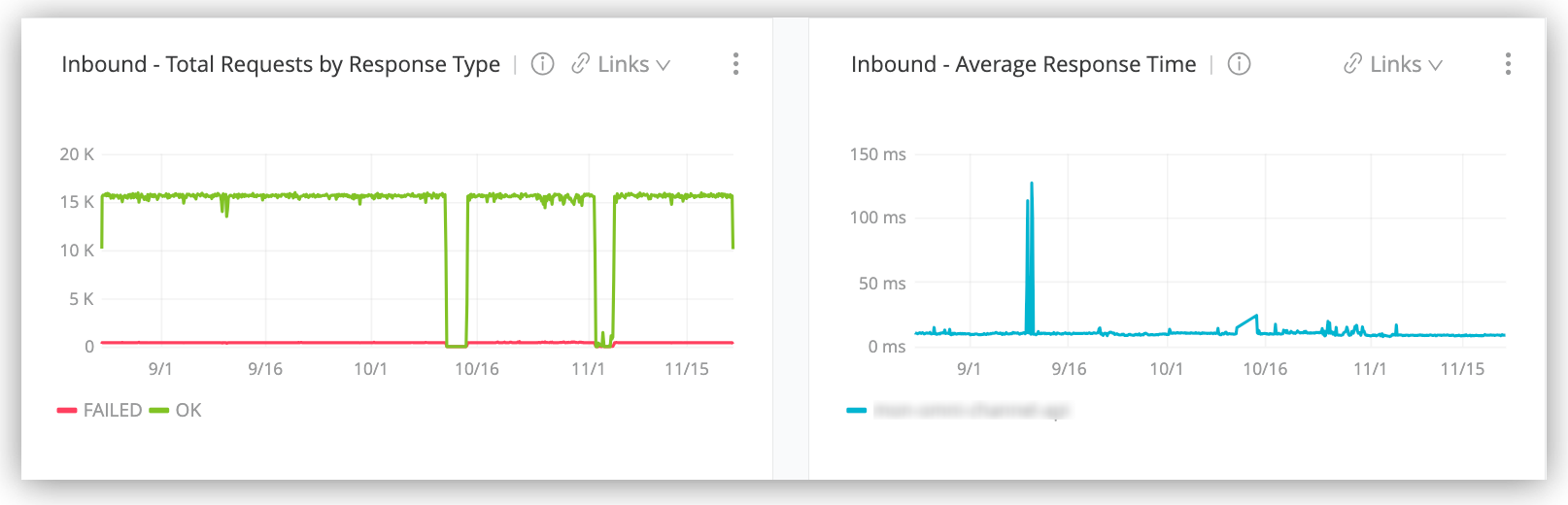
Built-in dashboards and custom dashboards (available in Advanced and Titanium tiers) expose the metrics on your app network. They provide visual representations of your resources so you can detect anomalies, troubleshoot issues, and see trends that aren’t obvious in raw form.
A custom dashboard provides a single screen that can bring together specific metrics and data points that are important to your organization. Custom dashboards can display graphs and other charts, such as single statistics.
You can track many data points and metrics from a custom dashboard that looks across multiple services in the app and in your dashboards across all systems.
Event-Driven Alerts
|
Track trends and add your own alerts to identify abnormal behavior and problems in your app network.
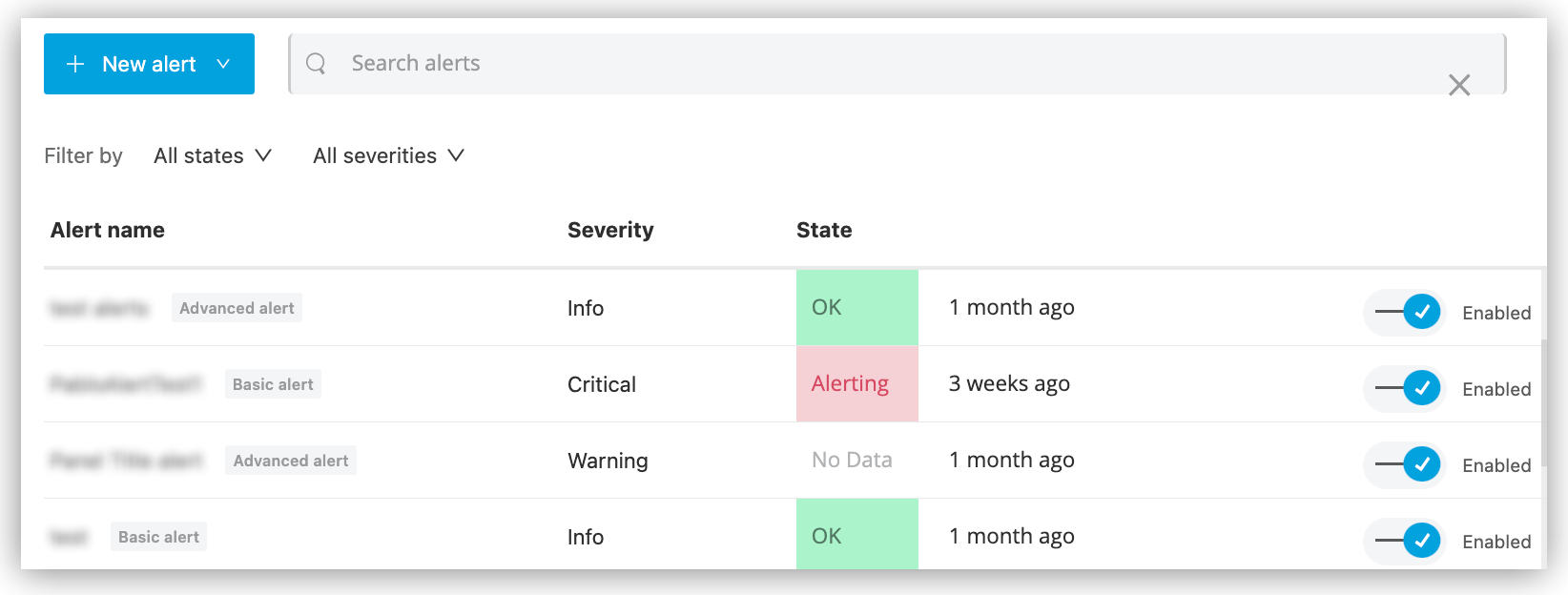
You can trigger alerts based on rules (or thresholds) and policies for your resources. When these thresholds are crossed for a certain period of time, you can receive notification to take action. The method of notification depends on the severity of the alert that you define.
Log Management
Manage logs and log data for your deployments with these logging features:
Log Search
|
Search across log files, including archived logs to find information and events based on a specific query. Logs includes raw log and event data from across the app network so that you can pinpoint the root cause of a problem.
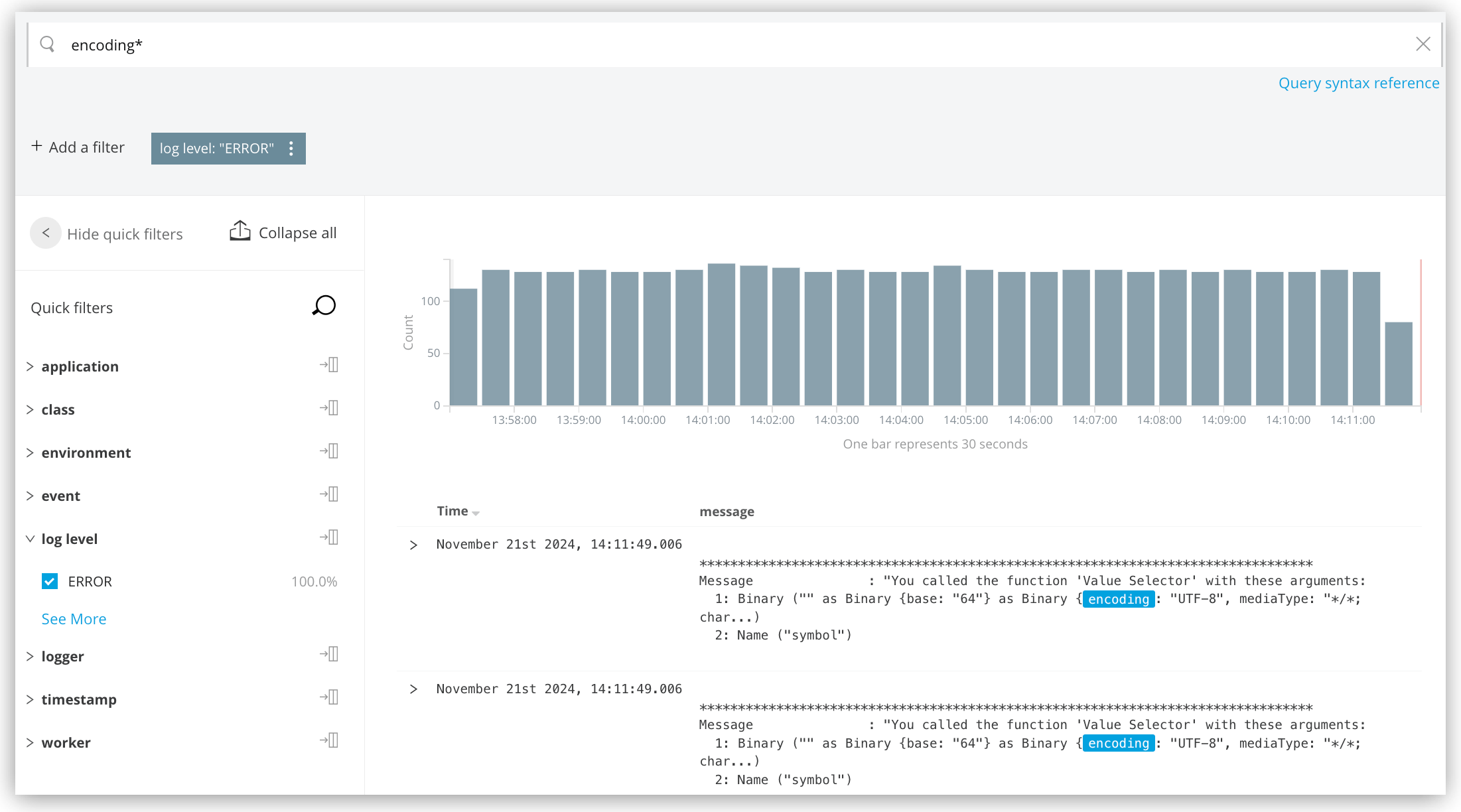
|
Log search limited to individual apps is available to all subscription tiers in Runtime Manager for apps deployed to CloudHub and CloudHub 2.0. You can navigate to Runtime Manager, open the app, and then click Logs. The log aggregator system holds raw operational data and records events that occur in the operating system or Mule app. Log aggregation compiles, organizes, and indexes log files to facilitate management, searching, and analysis. Aggregated logs complement the monitoring system by helping you identify causes of operational issues and investigate failures. For more logging options, see Logging by Deployment Model. |
Log Points
|
Generate logs for Mule apps and APIs in real-time and without writing code.
Raw Data Downloads
|
Download warehoused (archived) log data for a Mule app, for example, to help investigate security, compliance, or other issues that logs can reveal.
See Downloading Raw Data.
Tools for Monitoring Integrations
|
Use connectors that help deliver Anypoint Monitoring notifications to external systems, including custom metrics connectors.
API Functional Monitoring
Monitor APIs and endpoints at scheduled intervals. Receive reports about whether tests pass or fail, and view statistics about API and endpoint performance.
Data Storage and Retention
Data storage and retention limits are determined by your pricing plan. If your organization has the Anypoint Integration Advanced package or a Titanium subscription to Anypoint Platform, this feature provides a higher resource allocation.
-
For the Anypoint Integration Starter package or the Gold and Platinum subscriptions:
-
Stores metric data in the same region as your control plane
-
-
For the Anypoint Integration Advanced package or Titanium subscription:
-
Significantly increases the storage
-
Stores log and metric data in the same region as your control plane
-
See Anypoint Platform Packages and Plans. For complete details about pricing, contact your customer support representative.
Anypoint Platform Packages and Plans
Feature availability in Anypoint Monitoring depends on the tier of your Anypoint Platform pricing package or plan:
-
Anypoint Monitoring Features for Usage-Based Packages (Starter and Advanced tiers)
-
Anypoint Monitoring Features for Legacy Core-Based Plans (Gold, Platinum, and Titanium tiers)
Anypoint Monitoring Features for Usage-Based Packages
Anypoint Monitoring provides standard tooling for monitoring Mule app and API performance so that you can more quickly identify and resolve issues.
All organizations receive fundamental monitoring regardless of pricing model. However, organizations that have the Anypoint Integration Advanced package receive greater storage, guaranteed resources, and advanced capabilities that allow for greater control and flexibility. For more information, see Anypoint Platform pricing.
If your organization changes its subscription model from the Anypoint Advanced Integration package to the Anypoint Integration Starter package, ensure you have preserved your logs outside of Anypoint Platform. Within an hour of changing pricing models, MuleSoft clears the storage that formerly kept log data.
These features are available for Anypoint Platform customers who have usage-based plans:
| Feature | Anypoint Integration Starter Package | Anypoint Integration Advanced Package |
|---|---|---|
Realtime export of telemetry data (audit logs and traces). |
No |
Yes |
No |
Yes |
|
No |
Yes |
|
No |
Yes |
|
Out-of-the-box charts with metrics on individual Mule apps:
|
Yes |
Yes |
Advanced metrics for Inbound and Outbound charts |
No |
Yes |
No |
Yes |
|
No |
Yes |
|
Application Network tab for Anypoint Visualizer app network integration data in Anypoint Monitoring |
No |
Yes |
Data retention for more than 30 days |
No |
Yes |
Out-of-the-box charts with metrics on individual APIs:
|
Yes |
Yes |
Data retention for more than 30 days |
No |
Yes |
Log Management |
||
Distributed log management |
No |
Yes |
Log search |
Yes (single application only) |
Yes (cross-application) |
No |
Yes |
|
No |
Yes |
|
Log tailing |
Yes |
Yes |
Additional Anypoint Monitoring features |
||
No |
Yes |
|
Yes |
Yes |
|
No |
Yes |
|
Enhanced Support |
No |
Yes |
| Anypoint Visualizer app network integration refers to features in the Application Network tab within Anypoint Monitoring. Outside of Anypoint Monitoring, the product Anypoint Visualizer is available to organizations in all core-based subscription tiers (Gold, Platinum, Titanium). |
Anypoint Monitoring Features for Legacy Core-Based Plans
Core-based subscriptions are based on vCore allotments instead of usage. All organizations receive fundamental monitoring capabilities with their subscriptions. However, customers subscribing at the Titanium tier receive greater storage, guaranteed resources, and advanced capabilities that allow for greater control and flexibility.
If your organization changes its subscription model from a Titanium to a Gold or Platinum subscription, ensure you have preserved your logs outside of Anypoint Platform. Within an hour of changing subscription models, MuleSoft clears the storage that formerly kept log data.
| Feature | Gold and Platinum Subscription Features | Platinum Subscription for Mulesoft Government Cloud Features | Titanium Subscription Features |
|---|---|---|---|
Dedicated infrastructure for data processing and storage |
No |
No |
Yes |
Telemetry Exporter for audit logs and traces |
No |
No |
Yes |
No |
No |
Yes |
|
More than 80 out-of-the-box charts covering metrics in the following categories: Overview, Inbound, Outbound, Performance, Failures, JVM, and Infrastructure |
Yes |
Yes |
Yes |
Advanced metrics for Inbound and Outbound charts |
No |
No |
Yes |
No |
No |
Yes |
|
No |
No |
Yes |
|
Anypoint Visualizer: Application Network tab for the Anypoint Visualizer app network integration |
No |
No |
Yes |
Data retention for more than 30 days |
No |
No |
Yes |
16 out-of-the-box charts covering metrics in the following categories: Overview, Requests, Failures, Performance, and Client Application |
Yes |
Yes |
Yes |
Data retention for more than 30 days |
No |
No |
Yes |
Basic mode settings for charts (graphs, singlestats, tables) |
Yes |
Yes |
Yes |
Advanced mode settings for charts (graphs, singlestats, tables) |
Yes, with limited functionality |
Yes, with limited functionality |
Yes |
Advanced mode with additional features |
No |
No |
Yes |
Alerts |
|||
Basic alerts for apps, servers, and APIs |
Yes |
Yes |
Yes, with higher limits |
No |
No |
Yes |
|
Log Management |
|||
Log search |
Yes (single application only) |
No |
Yes (cross-application) |
No |
No |
Yes |
|
No |
No |
Yes |
|
Log Tailing |
Yes |
Yes |
Yes |
Additional Anypoint Monitoring features |
|||
No |
No |
Yes |
|
Yes |
No |
Yes |
|
No |
No |
Yes |
|
| Anypoint Visualizer app network integration refers to features in the Application Network tab within Anypoint Monitoring. Anypoint Visualizer as a product outside of Anypoint Monitoring is available to organizations regardless of pricing plan. |
Use Cases
The following use cases provide examples of how you can use Anypoint Monitoring.
-
Understand performance-related KPIs
DevOps engineer Gary maintains a series of APIs related to a transaction processing system. Because the TPS requires swift response, Gary uses API response-time dashboards and alerts to send an email when a bottleneck occurs. After gathering some data, Gary can then size his apps. -
Plan resource allocation across the app network
IT specialist Peyton uses Anypoint Visualizer to view their app network. For CloudHub and Anypoint Runtime Fabric apps, Peyton sees CPU and memory utilization and idle capacity using integrated Anypoint Monitoring.
-
Pinpoint root causes of issues
Support team member Darius receives a call that the system is running slowly. He examines dashboards and checks response times, failed requests, and so on. He identifies that the backend is not scaling for the number of requests; he can add capacity for Mule apps, or he can throttle requests for other backend issues. -
Measure API trends
Architect Kara monitors several APIs using dashboards, and she reports API call trends to leadership. She creates a dashboard that shows her top 10 API’s trends per month so she can easily identify APIs that have high volumes of calls or issues. -
Assess the stability of APIs
Operations administrator Vic can periodically assess the error rate and success rate of key APIs using aggregated views and computations in Anypoint Monitoring. Based on their observations, Vic can stabilize or redesign apps that perform poorly. -
Analyze logs
Support engineer Carole searches through Anypoint Monitoring logs and notices some apps frequently have errors. She uses this data to create dashboards for areas that have frequent issues, and she creates a plan to improve end processes based on the types of errors identified in the logs. -
Visualize regional or project-based consumption
Business owner Devon has apps across different runtime planes. He has aggregated dashboards of the regional or project-specific apps, and he can easily determine what is consuming the most resources and evangelize accordingly.



