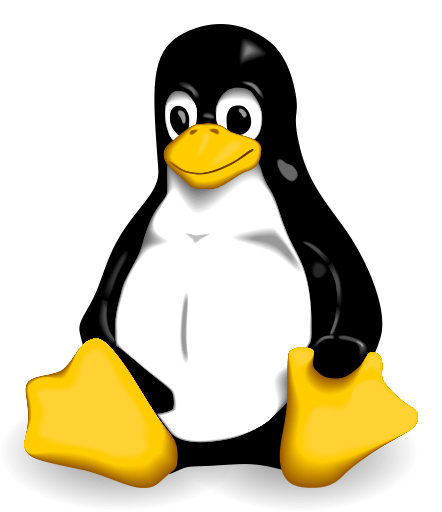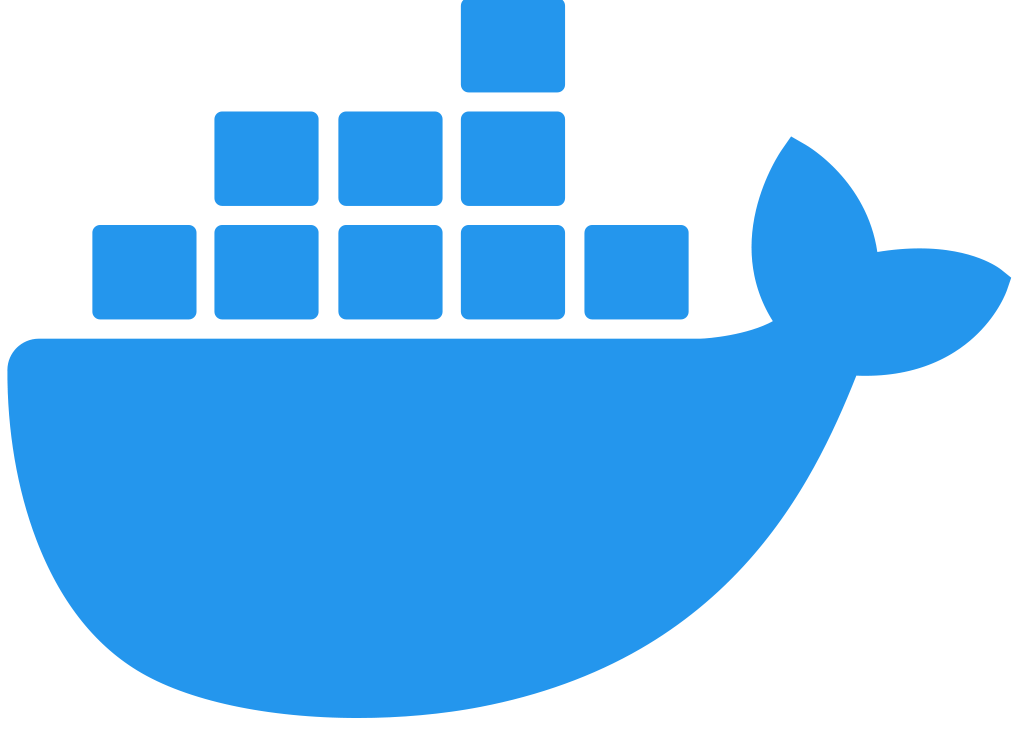Upgrade Self-Managed Flex Gateway
You can upgrade Flex Gateway as a Linux service, in a Docker container, or in a Kubernetes cluster.
Upgrade as a Linux Service
Flex Gateway is distributed as a standard package. Use the following steps to upgrade or downgrade Flex Gateway to either a specific version or the latest version.
To upgrade or downgrade Flex Gateway as a Linux Service:
-
Update the list of available packages:
sudo apt updateTo list the available versions, run:
apt list -a flex-gateway -
Update Flex Gateway:
-
To the latest version:
sudo apt --only-upgrade -y install flex-gateway -
To a specific version:
sudo apt --only-upgrade -y install flex-gateway=<version> -
To a downgrade version:
sudo apt --only-upgrade -y --allow-downgrades install flex-gateway=<version>
-
-
Restart the services:
sudo systemctl restart flex-gateway
Upgrade in a Docker Container
The docker containers are not updated, if a new version is needed then a new container with the new image version should be created to replace the outdated one.
The new versions of the images will be available in mulesoft/flex-gateway.
Upgrade in a Kubernetes Cluster
-
Update charts with the respective chart repositories:
helm repo up -
Upgrade the release to a new version of the Helm chart by executing the following command, replacing example information with your own:
helm upgrade -n <namespace> <release_name> flex-gateway/flex-gateway --wait