Flex Gateway新着情報
Governance新着情報
Monitoring API ManagerCustom Business Event コンポーネント (XML ビューの tracking:custom-event 要素) を使用して、メタデータおよび重要業績評価指標 (KPI) をフローに追加します。次の手順に従って、コンポーネントを設定します。
Anypoint Studio の [Mule Palette (Mule パレット)] タブをクリックします。
[Custom Business Event] をフローの任意の位置にドラッグします。
コンポーネントのプロパティビューを開き、[Display Name (表示名)] と [Event Name (イベント名)] の値を指定します。
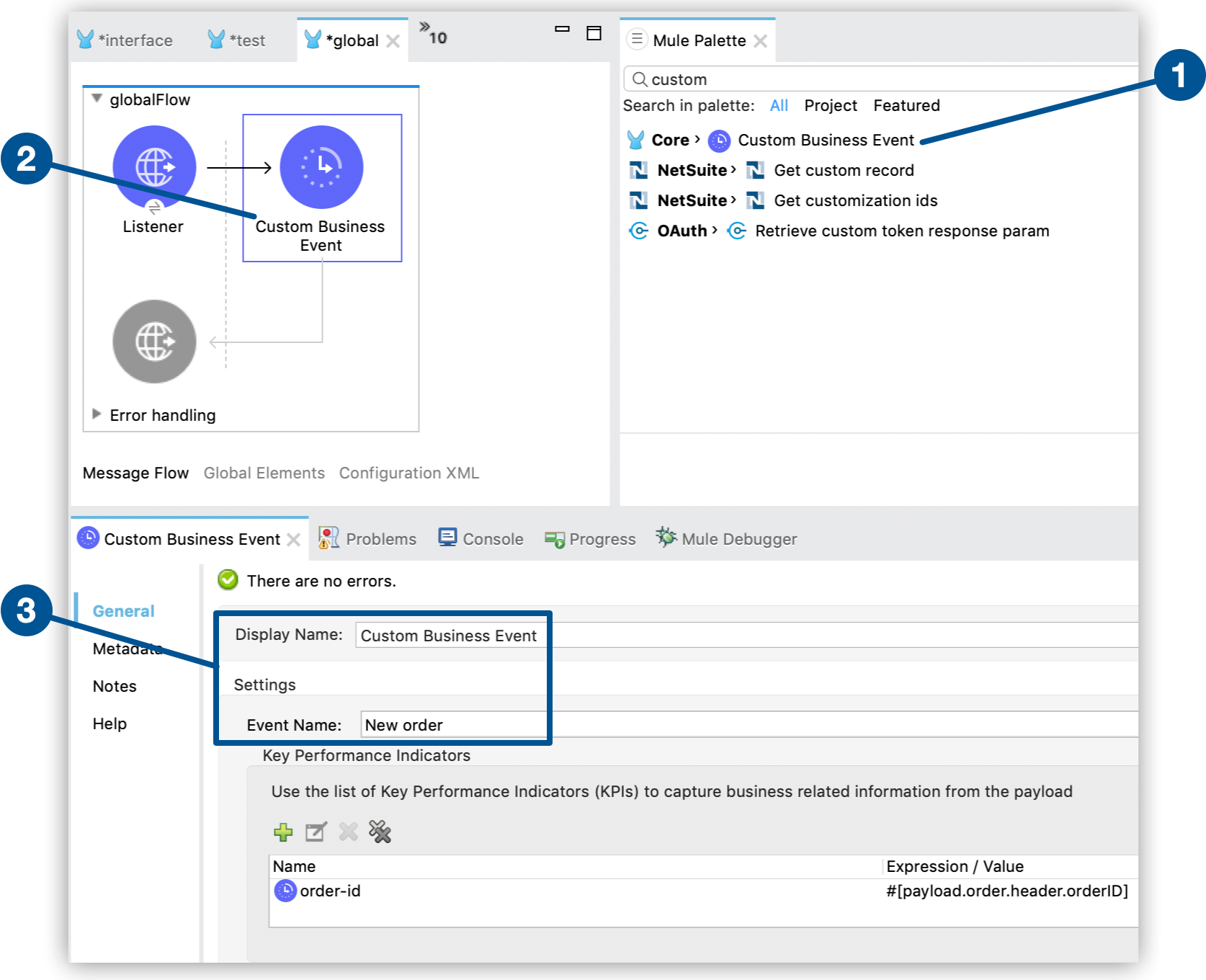
重要業績評価指標 (KPI) を設定して、メッセージペイロードから情報を取得することもできます。
UI では、次の手順を実行します。
[Key Performance Indicators (重要業績指標)] 内のプラスボタン (![]() ) をクリックします。
) をクリックします。
[Name (名前)] と [Expression / Value (式 / 値)] を設定します。
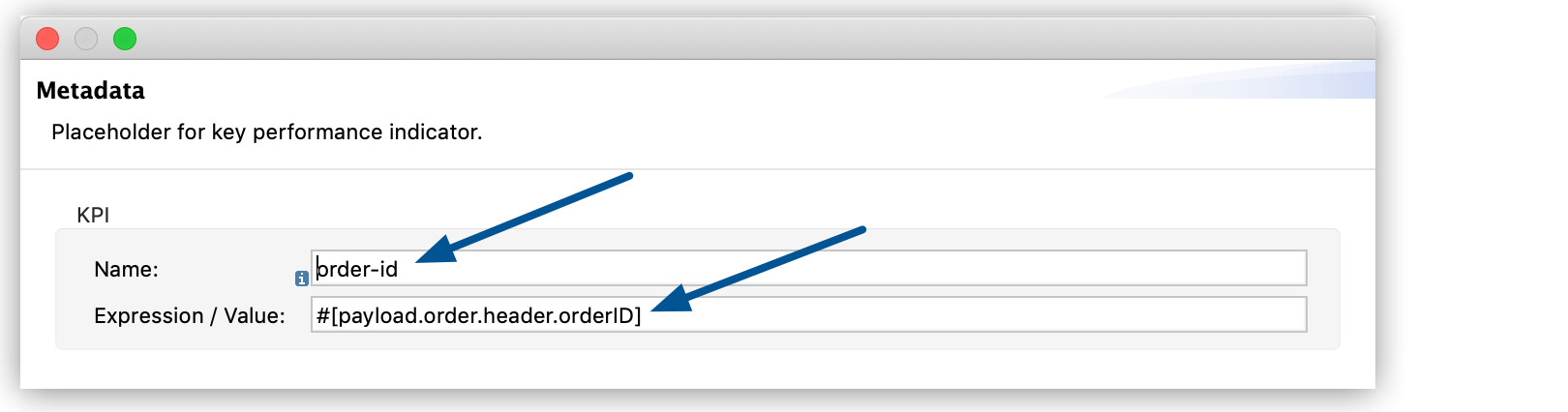
XML では、次の手順を実行します。
子要素 tracking:meta-data を tracking:custom-event に追加します。
tracking:meta-data 内の key 属性と value 属性を設定します。
次に例を示します。
<tracking:custom-event doc:name="Custom Business Event" event-name="New order">
<tracking:meta-data key="order-id" value="#[payload.order.header.orderID]" />
</tracking:custom-event>KPI については、Anypoint Runtime Manager インターフェースで容易に検索できる名前を使用し、代表値を使用します (任意の Mule 式を使用できます)。
| Name (名前) | Expression / Value (式 / 値) |
|---|---|
|
|
|
|
|
|
|
|
|
|
|
|