The command 'mule-dx-mule-dev.runMuleProject' error no longer occurs when selecting Run Mule Project in the Mule option.
Anypoint Code Builder Release Notes
Use the Anypoint Code Builder integrated development environment (IDE) for your API designs, implementations, and integration development. Work locally with Anypoint Code Builder for Desktop on Microsoft Visual Studio Code (VS Code) or from your browser with Anypoint Code Builder on Anypoint Platform. The IDEs support the development lifecycle:
-
API specification design (OAS, RAML, and AsyncAPI), a mocking service for testing, source control, and publication to Anypoint Exchange
-
API implementation features for importing supported API specifications (OAS, RAML, GraphQL, and AsyncAPI) and autogenerating interfaces (scaffolding) for flows and error handlers within a Mule application
-
Integration development to connect systems, transform data to required formats, and provide business logic to manage messages and events programmatically within a Mule application
February 6, 2026
Anypoint Code Builder releases this patch version in the Anypoint Extension Pack and the Cloud IDE.
-
Extension pack version: 1.15.0
To use this extension pack in the desktop IDE, see Set up the Desktop IDE.
-
Cloud IDE version: 1.15.0
This cloud IDE version runs the 1.15.0 extension pack.
Support for Mule Runtime 4.11.0
Anypoint Code Builder now supports Mule runtime 4.11.0 for creating and managing Mule projects. Create new projects with Mule runtime 4.11.0 or update existing projects to use this runtime version in project properties.
Agent Network Project Updates
Agent networks now support these authentication types:
-
OAuth 2.0 OBO Credential Injection using OAuth 2.0 Token Exchange or Microsoft Entra ID On-Behalf-Of protocols
-
In-Task Authorization Code
For more information about these types, see the Agent Network YAML File Reference.
MuleSoft MCP Server Project Updates
MuleSoft MCP Server includes tool updates. For more information, see MuleSoft MCP Server Release Notes.
Scaffold and Implement APIs with Vibes
MuleSoft Vibes can now scaffold and implement API specifications on your local machine or from Anypoint Exchange. This ensures accurate project structures and a seamless transition from scaffolding to adding application logic, reducing manual configuration and preventing project errors.
Fixed Issues
| Issue Resolution | ID |
|---|---|
W-20978630 |
|
You can now edit nested connections from different XML files as expected. |
W-20898437 |
The Exchange search filter is no longer breaking search results. |
W-21018002 |
January 15, 2026
Anypoint Code Builder releases this patch version in the Anypoint Extension Pack and the Cloud IDE.
-
Extension pack version: 1.14.1
To use this extension pack in the desktop IDE, see Set up the Desktop IDE.
-
Cloud IDE version: 1.14.1
This cloud IDE version runs the 1.14.1 extension pack.
DataWeave Mapping Enhancements
-
Advanced nested array mapping: DataWeave Transform now supports dragging fields within nested objects and arrays more intuitively. When mapping fields into an existing
mapfunction, the UI automatically resolves the correct scope and variables to generate accurate DataWeave scripts. -
Automated hierarchical array mapping: DataWeave Transform now intelligently handles mapping between different array levels. When dragging a top-level source array to a nested target array, the tool automatically generates the required parent-to-child wrapping and map functions to maintain the correct output structure.
-
Intelligent scalar-to-object refactoring: DataWeave Transform now automatically handles the transition from scalar assignments to nested object structures. When you map nested fields within an object node, Anypoint Code Builder refactors the script to ensure a valid hierarchy without requiring manual code cleanup.
Canvas Loading Status Indicator
A loading status indicator now shows while the canvas initializes. This enhancement provides more visible and integrated feedback during project loading and synchronization tasks, improving the overall responsiveness of the design experience.
Optimized Canvas Connectors
The design of flow edges and connectors is improved to increase visual density. This update allows for a more compact representation of integration flows, enabling users to view more content and steps within the canvas.
Agent Network Project Creation
You can now create Agent Network projects directly from the project creation flow. The project creation interface includes Agent Network configurations for setting up advanced project environments within the Anypoint Code Builder workspace.
Refined API Specification Selection
The project creation form is now clearer and more intuitive when starting new Mule projects based on existing API definitions.
Centralized Dependency Error Reporting
The dependency-related errors are now shown in the PROBLEMS tab so that you can identify and resolve Maven resolution or library conflicts more efficiently without searching through background logs.
MuleSoft MCP Server Project Updates
MuleSoft MCP Server includes three new tools:
-
implement_api_spec -
generate_munit_test -
modify_munit_test
For more information about these tools, see MuleSoft MCP Server Release Notes.
Agent Network Project Updates
-
Agent network now supports Gemini models. Specify these parameters in the LLM section of the
agent-network.ymlfile.-
thinkingBudget: Sets a token budget for the reasoning phase. (Applies only to Gemini 2.5 series.) -
thinkingLevel: Controls the depth of the reasoning process. (Applies only to Gemini 3 series.) -
temperature: Controls randomness. -
topP: Nucleus sampling parameter. -
responseLogprobs: Whether to return log probabilities. -
maxOutputTokens: Maximum number of tokens that can be generated in the response.For more information about these parameters, see the Agent Network YAML File Reference.
-
-
The agent broker is now aware of which LLM model you select and uses the appropriate API. For example, if you’re using an OpenAI model, the broker now uses function calling rather than sending the system prompt, broker instructions, tools, and history as one prompt.
Cleaner Project Context Menus
Project context menus are now consistent across root and multi-root workspaces for supported Mule project types. Anypoint Code Builder actions are shown only when they apply to the selected project or folder, and related actions are grouped more clearly to improve discoverability.
Cleaner Command Palette Actions
The Command Palette now shows a cleaner and more consistent set of Anypoint Code Builder commands across single-root and multi-root workspaces. Commands are clearly named, consistently prefixed with MuleSoft, and organized using descriptive categories such as API, Mule, and Agent Network.
Only actions that initiate complete workflows appear in the Command Palette. Context-specific commands are available only when the required project context is active.
Fixed Issues
| Issue Resolution | ID |
|---|---|
Fixed an issue where switching between factory configurations in a JMS publish component caused XML corruption. |
W-20159060 |
Fixed an issue in the Java module New operation where the error icon remained visible after the Constructor value is successfully configured. The UI now correctly clears the error state after valid configuration data is provided. |
W-20117914 |
Fixed an issue in DataWeave Transform where mapping fields from a nested source to a nested target sometimes resulted in incorrect script nesting. The UI now accurately maintains the nested structure and context when multiple fields are mapped to the same target path. |
W-20208318 |
Fixed an issue where creating a new API project inside a nested workspace folder prevented the project from opening or being added to the current workspace. Projects now open correctly regardless of their folder depth within the workspace. |
W-20212604 |
Drag actions in Transform Builder no longer occasionally result in a UI error state. |
W-20222649 |
Anypoint Code Builder now correctly shows an error message when you open a project located outside the root folder or within the current workspace. |
W-20249789 |
The canvas now accurately identifies and displays synthetic routes within connectors. |
W-20332947 |
Anypoint Code Builder now displays an error related to project properties when your project fails to initialize correctly. |
W-20481957 |
The editor now correctly uses UTF-8 encoding across all platforms to ensure that consistent data is displayed in the Transformation Builder input and output windows. |
W-20494670 |
Fixed an issue with MCP tools that took no input arguments. |
W-20474172 |
The DataWeave editor no longer becomes slow or unresponsive when working with large transformations, including freezes triggered by auto-save. |
W-19966256 |
DataWeave scripts no longer lose their formatting or collapse into a single line when you edit connection configurations or make unrelated project changes. |
W-20082580 |
The canvas no longer gets stuck in an infinite loading state. |
W-20214677 |
The HTTP Request component no longer reverts header or body values back to |
W-20581927 |
DataWeave mappings no longer drop type casting when concatenating expressions. |
W-20582971 |
December 18, 2025
Anypoint Code Builder releases this patch version in the Anypoint Extension Pack and the Cloud IDE.
-
Extension pack version: 1.13.1
To use this extension pack in the desktop IDE, see Set up the Desktop IDE.
-
Cloud IDE version: 1.13.1
This cloud IDE version runs the 1.13.1 extension pack.
Fixed Issues
| Issue Resolution | ID |
|---|---|
CLI for Agent Fabric Plugin is updated to the latest version to address reported security vulnerabilities. |
W-20573569 |
December 12, 2025
Anypoint Code Builder releases this patch version in the Cloud IDE.
-
Cloud IDE version: 1.13.0
This cloud IDE version runs the 1.13.0 extension pack.
For a complete list of the features and fixed issues included in this release, see the December 11, 2025, Anypoint Code Builder release notes.
December 11, 2025
Anypoint Code Builder releases new features in the Anypoint Extension Pack.
-
Extension pack version: 1.13.0
To use this extension pack in the desktop IDE, see Set up the Desktop IDE.
What’s New
This release introduces these features.
New Enhancements to the DataWeave Transform Component
This update includes several improvements to UI stability and the generative AI experience, such as optimized behavior in the Transform Message component UI and more responsive error handling for AI-powered actions.
Stability Enhancements
Agent Network Project Updates
-
The Agent Network YAML File Reference now includes all available parameters for each section.
-
The
agent-network.ymlfile now exposes new parameters from OpenAI.Specify these parameters in the
llmsection settings for OpenAI.-
reasoningEffort: Constrains reasoning effort for reasoning models. -
temperature: Controls randomness in the output. -
topP: Nucleus sampling parameter. -
topLogprobs: Number of most likely tokens to return at each position. -
maxOutputTokens: Maximum number of tokens to generate.
For more information about these parameters, see the Agent Network YAML File Reference and OpenAI Platform API Reference.
-
-
These agent network dependencies are updated:
-
OpenAI SDK version is updated to 4.8.0.
-
Mule HTTP Connector version is updated to 1.11.0.
-
A2A Connector version is updated to 0.4.0-BETA.
-
A2A SDK version is updated to 0.3.3-final.
-
MCP Connector version is updated to 1.3.0.
-
Caffeine version is updated to 3.2.3.
-
JaCoCo version is updated to 0.8.11.
-
aspectjversion is updated to 1.9.22.1. -
Common text version is updated to 1.14.0.
-
Git Installation No Longer Required
-
You no longer need to install git as part of the Anypoint Code Builder installation process.
Fixed Issues
| Issue Resolution | ID |
|---|---|
The Autodiscovery element no longer appears in the Add Component panel. |
W-16891052 |
Users now receive a notification after successful deployment to CloudHub as expected. |
W-18079627 |
DataWeave output metadata is now correct in component fields. |
W-18553945 |
The canvas now correctly reflects unsaved changes. |
W-18657386 |
CloudHub redeployment no longer fails intermittently. |
W-18727013 |
The Transformation Builder window for DataWeave no longer shows an error in the input sample on Windows systems. |
W-18911593 |
The flow configuration UI attribute for enabling default events is now correctly written in the XML file. |
W-19117758 |
The configuration UI no longer shows a default value for data types when no default value exists in the metadata. |
W-19175333 |
Errors updating XML no longer occur on the canvas when updating auto closed tags. |
W-19211738 |
Editing metadata in the Transform Message component now works correctly if the source is a DataWeave file. |
W-19273485 |
The |
W-19476167 |
The debugger now correctly pauses in the main flow and sub-flow after using Step into. |
W-19547488 |
Toggling between INLINE or Bean mode to None now works correctly in the configuration panel. |
W-19623905 |
You can now input text for |
W-19637694 |
Validation now shows errors as expected for missing fields in the Database component. |
W-19679369 |
The debugger now shows the breakpoint information as expected if Step into is used on a flow reference pointing to a flow in the configuration of a sub-folder. |
W-19679780 |
Unauthorized errors no longer occur when the token expires. |
W-19971283 |
A2A Connector configurations now appear in version 0.4.0-BETA as expected. |
W-20004568 |
If deployment to CloudHub 2.0 fails, the user now gets an error notification. |
W-20030018 |
Transformation Builder no longer closes unexpectedly on Windows systems when pressing Ctrl+Backspace. |
W-20031151 |
Error messages no longer repeatedly pop up for the same error during dependency resolution. |
W-20036183 |
A path traversal vulnerability in MuleSoft MCP Server tools is now fixed. |
W-20039005 |
Intermittent corruption of the JDK installation no longer occurs. |
W-20052935 |
A server-side template injection vulnerability in MCP flow generation tools is now fixed. |
W-20053148 |
The Dev Agent web fetch tool timeout is increased from 10 to 30 seconds to support slow-loading URLs. |
W-20084547 |
Expression Builder no longer breaks or displays incorrectly if the DataWeave transformation contains a long script. |
W-20086693 |
The configuration UI in the Java module now successfully loads the Method field values. |
W-20112957 |
Misleading stack traces from the Design Service logs that appeared when loading custom connectors are removed. |
W-20131222 |
The HTTP Listener component now secures the password during TLS setup as expected. |
W-20135822 |
The Anypoint Code Builder Integration Extension now uses the correct version of |
W-20159499 |
The Anypoint Code Builder Platform Extension version 5.9.7 no longer breaks in Windows systems. |
W-20192341 |
The Expression Builder gear icon is now clickable as expected. |
W-20203410 |
The Audience field in the MCP tool listener configuration no longer intermittently fails to display. |
W-19127724 |
The MCP configuration reference field in the Inference Connector can now be edited as expected. |
W-20018055 |
The internal platform jar socket is now restricted to listening on localhost only, mitigating a potential Remote Code Execution (RCE) vulnerability. |
W-20194553 |
Object group element attributes now update correctly in the UI, and inconsistent behavior related to empty element deletion in the Transform script field no longer occurs. |
W-20244840 |
Custom metadata now shows as expected in the Output column of the mapping window for transform components. |
W-20062856 |
SAP Connector test connection no longer fails. |
W-19124681 |
The scaffolding process no longer fails when the project ID used for scaffolding doesn’t match the project ID that was created. |
W-20201660 |
Projects that are inherited from a Parent POM that use Maven’s CI-friendly version properties no longer incorrectly report that the parent POM can’t be found. |
W-20272484 |
The Connectors tab in Project Properties no longer fails to load when an incompatible connector version causes the Mule framework introspection to fail. |
W-19284941 |
The code editor of a component is now resizable and shows line numbers. |
W-20060203 |
The drag and drop action for simple Transform components no longer breaks the canvas view and flow XML on Windows systems. |
W-20439430 |
The MuleSoft Dev Agent stream no longer intermittently throws an incorrect |
W-20068043 |
MuleSoft Dev Agent no longer fails due to streaming errors or server timeouts during operations. |
W-20023190 |
MuleSoft Dev Agent no longer experiences a five-second delay before making the first API call after being opened. |
W-20077965 |
The Map with AI feature in Transformation Builder now correctly displays user access errors when they occur. |
W-20276613 |
The Edit Sample Data File icon is no longer disabled in the Map with AI feature in Transformation Builder. Also, the default call when opening the Transform UI is removed, and the UI now shows a message instead of a spinning icon when the GenAI API call fails. |
W-20276613 |
Anypoint Code Builder no longer fails to render all configuration parameters, such as the HTTP Requestor parameter, for the RosettaNet Connector in the Configuration UI. |
W-20190237 |
Anypoint Code Builder no longer displays an incorrect compatibility error message when a project dependency is missing in the current Exchange environment. |
W-19750194 |
The Import global element now recognizes flows defined within the imported plugin as expected. |
W-19986168 |
The Visual Designer no longer fails to show and recognize shared configuration components when they’re inherited from a Parent POM. |
W-20178132 |
Keyboard shortcuts, such as Command+C and Command+V, now work as expected when selecting and editing text in the DataWeave Editor. |
W-20162326 |
This release addresses the following issue with agent network projects:
| Issue Resolution | ID |
|---|---|
The distributed trace now correctly includes LLM calls for an agent broker. |
W-19825674 |
November 12, 2025
Anypoint Code Builder releases this patch version in the Anypoint Extension Pack and the Cloud IDE.
-
Extension pack version: 1.12.2
To use this extension pack in the desktop IDE, see Set up the Desktop IDE.
-
Cloud IDE version: 1.12.2
This cloud IDE version runs the 1.12.2 extension pack.
Fixed Issues
| Issue Resolution | ID |
|---|---|
Anypoint Code Builder Platform Extension no longer fails on Windows systems. |
W-20192341 |
November 10, 2025
Anypoint Code Builder releases this patch version in the Anypoint Extension Pack and the Cloud IDE.
-
Extension pack version: 1.12.1
To use this extension pack in the desktop IDE, see Set up the Desktop IDE.
-
Cloud IDE version: 1.12.1
This cloud IDE version runs the 1.12.1 extension pack.
Fixed Issues
| Issue Resolution | ID |
|---|---|
Some dependencies are updated to address reported vulnerabilities. |
W-20115973 |
November 4, 2025
Anypoint Code Builder releases new features in the Anypoint Extension Pack.
-
Extension pack version: 1.12.0
To use this extension pack in the desktop IDE, see Set up the Desktop IDE.
-
Cloud IDE version: 1.12.0
This cloud IDE version runs the 1.12.0 extension pack.
For extension versions, see the Change Log in the VS Code Marketplace.
For more information, see Known Issues and Compatibility.
What’s New
This release introduces these features:
Support for Maven Multi-Module Projects and Parent POM Files
Anypoint Code Builder now supports Maven multi-module projects and parent POM file functionality. Define properties, dependencies, and versions once and share them across multiple projects, guaranteeing consistency and eliminating version drift. For more information, see Importing Projects into the IDE.
Map with AI Now Detects and Applies Existing Metadata MIME Types
The Map with AI tool is now enhanced to automatically detect and apply the existing metadata MIME types (such as application/json, application/xml, and application/java) defined in your project’s flow. When generating a DataWeave script, Map with AI now reads the input and output formats from the surrounding connectors and correctly applies those types to the generated script’s directives.
Agent Network Project Updates
The agent broker now dynamically adapts when any downstream AI asset changes its contract because the MCP and A2A metadata automatically refreshes every hour.
Support for Connection Configurations Defined in Dependencies
Anypoint Code Builder now detects and loads connection configurations that are defined in external project dependencies. The tool scans all import statements in your Mule flows, locates the related files inside dependency JARs, and extracts the connection configurations they define. These configurations appear in both the XML view and the canvas view.
Fixed Issues
| Issue Resolution | ID |
|---|---|
Anypoint Code Builder now correctly resolves Maven settings and configurations against the settings.xml file and no longer creates a temporary acb_settings.xml file. |
W-19128433 |
The canvas now refreshes automatically after updating the runtime version in project properties. |
W-19285759 |
Pasting a component after a disabled component no longer breaks the canvas UI or prevents the flow from rendering. |
W-19719169 |
The Error Handler configuration now displays all applicable error types based on the components used in the flow as expected. |
W-19788055 |
The Agent Fabric flag is now correctly enabled when switching from the Control Plane to EU Cloud in the desktop IDE. |
W-19810833 |
The context menu no longer appears for nodes in the read-only Agent Fabric Authoring canvas. |
W-19840137 |
The auto approval for tool execution in the Dev Agent chat window now works as expected. |
W-19842516 |
Java processes no longer remain active after closing Anypoint Code Builder. |
W-19849557 |
The local .m2 repository is now populated correctly at startup. |
W-19860834 |
Dev Agent no longer becomes unresponsive. |
W-20051611 |
Validation decorators now appear correctly in the canvas after adding a new connector or updating dependencies in the project |
W-18741926 |
The Java debug server that started automatically when running Mule apps is now disabled by default to prevent unauthorized access. |
W-18968450 |
Anypoint Code Builder now loads the Maven settings.xml file at startup to correctly generate the acb_settings.xml file with the user’s configuration. |
W-19128433 |
MUnit configurations defined in the parent |
W-19284704 |
The |
W-19374653 |
Anypoint Code Builder no longer becomes unresponsive or stuck on the loading screen when adding components to a flow in customer projects. |
W-19525162 |
The canvas now opens the correct configuration panel when selecting components. |
W-19687980 |
Disabled components can now be copied and pasted successfully without triggering errors during node duplication. |
W-19760175 |
DataWeave actions now appear in the correct position within the context menu. |
W-19883653 |
Anypoint Code Builder now defaults to the US production environment when the |
W-20003674 |
Exchange search now correctly returns the Inference connector when using Mule runtime 4.9.10 or later. |
W-20054759 |
The correct message is now displayed when attribute and variable samples are empty in the configuration panel. |
W-20057018 |
Error messages related to connector dependencies now include a clickable |
W-15813306 |
This release addresses the following issues with agent network projects:
| Issue Resolution | ID |
|---|---|
Agent brokers now maintain conversation context during multi-turn interactions. |
W-19825674 |
Agent brokers now return properly formatted text content in input-required responses instead of empty strings. |
W-19880599 |
October 24, 2025
Anypoint Code Builder releases new features in the Anypoint Extension Pack.
-
Extension pack version: 1.11.6
To use this extension pack in the desktop IDE, see Set up the Desktop IDE.
-
Cloud IDE version: 1.11.5
This cloud IDE version runs the 1.11.6 extension pack.
For extension versions, see Change Log in the VS Code Marketplace.
For more information, see Known Issues and Compatibility.
Fixed Issues
| Issue Resolution | ID |
|---|---|
Auto-approval for safe commands is now disabled in MuleSoft Dev Agent. Command execution now always requires explicit user approval, unless Execute all commands is enabled, preventing potential prompt injection exploits. |
W-19853225 |
Editing VS Code configuration files ( |
W-19853255 |
Editing the MCP configuration file ( |
W-19853247 |
October 14, 2025
Anypoint Code Builder releases new features in the Anypoint Extension Pack.
-
Extension pack version: 1.11.5
To use this extension pack in the desktop IDE, see Set up the Desktop IDE.
For extension versions, see the Change Log in the VS Code Marketplace.
For more information, see Known Issues and Compatibility.
Fixed Issues
| Issue Resolution | ID |
|---|---|
Core capabilities in the Design Service, including Test Connection and Run and Debug, function as expected on slow machines. |
W-19864902 |
Data streaming issues are fixed now and responses from Model API no longer fail. |
W-19845839 |
October 8, 2025
Anypoint Code Builder releases new features in the Anypoint Extension Pack and the Cloud IDE.
-
Extension pack version: 1.11.4
To use this extension pack in the desktop IDE, see Set up the Desktop IDE.
-
Cloud IDE version: 1.11.4
This cloud IDE version runs the 1.11.4 extension pack.
For extension versions, see the Change Log in the VS Code Marketplace.
For more information, see Known Issues and Compatibility.
October 3, 2025
Anypoint Code Builder releases new features in the Anypoint Extension Pack and the Cloud IDE.
-
Extension pack version: 1.11.1
To use this extension pack in the desktop IDE, see Set up the Desktop IDE.
-
Cloud IDE version: 1.11.0
This cloud IDE version runs the 1.11.0 extension pack.
For extension versions, see Change Log in the VS Code Marketplace.
For more information, see Known Issues and Compatibility.
What’s New
This release introduces these features:
Agent Fabric
Use Anypoint Code Builder to create, publish, and deploy agent networks as part of the Agent Fabric solution. Agent Fabric is a unified solution for governing and monitoring AI agents built anywhere, making it possible to build a collaborative digital workforce across any system or app. For more information, see Building Agent Networks for Agent Fabric.
MuleSoft Dev Agent
The Agentforce panel in Anypoint Code Builder has been updated with MuleSoft Dev Agent. MuleSoft Dev Agent is an integrated assistant that enables developers to use natural language prompts to design, develop, and manage applications directly within Anypoint Code Builder.
Dev Agent unifies all generative AI capabilities into a single experience:
-
Create and edit flows
-
Generate and refine API specifications
-
Configure connections and projects
-
Deploy applications
Dev Agent can read and write directly to project files, and supports tools provided by embedded MCP servers.
For more information, see:
Batch Processing Support
Create and configure batch jobs for processing large volumes of records asynchronously, in parallel, and in chunks to optimize performance and resource utilization. For more information, see Batch Job (<batch:job/>).
Duplicate Flows in Canvas
Duplicate flows in the canvas to create copies of existing flows with their components and configurations. For more information, see Duplicate a Flow.
Copy and Paste Components in Canvas
You can now copy components in your flow and paste them in the same or a different flow, while retaining their configuration. For more information, see Copy Components.
Stability and Usability enhancements
Object Store in Global Configuration
Streamline your development with an improved visual and guided experience for configuring object stores in any component and reduce the need for manual XML coding.
Special Characters Support
You can now use special characters in flow names, password fields, connection configurations, and global elements.
Multiple Versions of a Connector Within a Project
You can now use multiple versions of a connector in your projects.
Multi level Connection Configurations
Easily manage and structure complex connection setups by layering connection configurations within each other directly from the UI.
Flow Error Handler Configuration
New configuration options for handling errors in your Mule project flow.
Go to Flow Keyboard Shortcut
You can now quickly open a referenced flow by pressing Ctrl+Alt+g (Windows) or Cmd+Option+g (macOS) while the Flow ref component is selected.
For more information, see Navigate to Referenced Flows.
Notifications with Project Context
Notifications now provide specific context about which projects are causing errors within a workspace.
Design Service Connection on Non-English Computers
Users can now connect to the design service on a computer with a non-English language setting.
Initial pom.xml Template Update
The initial pom.xml template is updated to use HTTPS for Maven XSD to enhance its security.
Projects Open in Current Window
Projects created using the Implement an API option now open in the current window instead of a new one.
Mule Runtime Support
Support for Mule runtime engine version 4.10.0 Edge with Java version 17. See Compatibility.
Einstein Features and Free Trial Orgs
Einstein features are no longer be available on free trial Salesforce orgs. Users must link to their own Salesforce org to use these features. For more information, see Managing your Anypoint Platform Account.
More Agentic Integration Development with the Embedded MuleSoft Model Context Protocol (MCP) Server
Use natural language interaction to build Agent Fabric agent networks, manage governance rulesets, and more. Any agent can execute MuleSoft MCP Server tools. MCP provides extensibility for a wide array of agent types. For more information, see MuleSoft MCP Server Release Notes.
Fixed Issues
| Issue Resolution | ID |
|---|---|
When setting up HTTP request headers, the IDE no longer incorrectly adds an empty array symbol #[] in the headers expression section of the flow XML code. |
W-19152657 |
The inference connector no longer fails to retrieve and show dynamic data for the value provider field. |
W-19084301 |
The IDE now correctly generates the default XML code snippets for nested fields, including arrays, objects, and unions. |
W-19144806 |
In the Salesforce Connector, the parameters for the "Salesforce - Query" connector no longer disappear after clicking on it from the "Set variable" connector. |
W-18836813 |
The Agent Conductor module now displays correctly. |
W-19094498 |
The paths for certain container route types, such as scatter-gather and first successful, no longer overlap with each other. |
W-19094528 |
The connection test for the Kafka connector is now working as expected. |
W-12553536 |
The XML code is now generated in the correct order in the A2A Connector. |
W-19105944 |
The MIME type parameters are shown as expected in the user interface. |
W-18106124 |
DataWeave data and functions no longer return empty if adding a new project to an existing workspace. |
W-18824864 |
The agent conductor data now loads properly in the user interface. |
W-19154866 |
Setting breakpoints on flow control nodes is now working as expected. |
W-18838355 |
The debugger tool no longer disappears unexpectedly. |
W-19145809 |
The flow name updates as expected if you close the panel right after changing the flow name. |
W-19147834 |
The error message |
W-18195261 |
The output of a DataWeave mapping for non-transform components is no longer incorrect. |
W-18566031 |
The startup error no longer occurs in specific customer project. |
W-19337637 |
The output variable of a DataWeave mapping is now correct. |
W-18566025 |
Dynamic control data is no longer overridden if you switch nodes. |
W-19280291 |
Adding a |
W-19404195 |
Validation issues in the XML file are fixed when using the batch component. |
W-19136911 |
DataSense resolution errors no longer occur with certain components. |
W-19367638 |
Sample data persistence calls for some nodes no longer fail. |
W-19145325 |
Debug sessions are no longer killed on slower machines. |
W-19183938 |
The |
W-19248177 |
Breakpoints set in one file are no longer incorrectly shown in another file’s canvas. |
W-19302452 |
DataWeave expressions used within a |
W-19336241 |
Custom names for flows and error handlers are now correctly updated in the flow canvas. |
W-19121648 |
The error state for connector routes is now displayed correctly. |
W-19388454 |
The Export Shareable Jar command on Windows no longer includes unwanted folders. |
W-19461974 |
NullPointerException no longer occurs if invoking |
W-18727157 |
The Go to Flow command now correctly finds a sub-flow in a second file. |
W-19013755 |
The Map and Transform with AI feature is now working as expected. |
W-19134821 |
September 3, 2025
Anypoint Code Builder releases new features in the Anypoint Extension Pack and the Cloud IDE.
-
Extension pack version: 1.10.2
To use this extension pack in the desktop IDE, see Set up the Desktop IDE.
-
Cloud IDE version: 1.10.2
This cloud IDE version runs the 1.10.2 extension pack.
For extension versions, see Change Log in the VS Code Marketplace.
For more information, see Known Issues and Compatibility.
What’s New
-
Support for Mule runtime engine version 4.9.9 LTS with Java version 17. See Compatibility.
Fixed Issues
| Issue Resolution | ID |
|---|---|
The platform extension pack is updated to version 5.7.2 to fix a compatibility issue with Intel Mac machines. |
W-19359467 |
August 19, 2025
Anypoint Code Builder releases this patch version in the Anypoint Extension Pack and the Cloud IDE.
-
Extension pack version: 1.10.1
To use this extension pack in the desktop IDE, see Set up the Desktop IDE.
-
Cloud IDE version: 1.10.1
This cloud IDE version runs the 1.10.1 extension pack.
For extension versions, see Change Log in the VS Code Marketplace.
For more information, see Known Issues and Compatibility.
August 11, 2025
Anypoint Code Builder releases new features in the Anypoint Extension Pack and the Cloud IDE.
-
Extension pack version: 1.10.0
To use this extension pack in the desktop IDE, see Set up the Desktop IDE.
-
Cloud IDE version: 1.10.0
This cloud IDE version runs the 1.10.0 extension pack.
For extension versions, see Change Log in the VS Code Marketplace.
For more information, see Known Issues and Compatibility.
What’s New
This release introduces this feature:
-
Agentic Integration Development with the Embedded MuleSoft Model Context Protocol (MCP) Server
With agentic integration development, build and manage your integration with natural language interaction, not code. Any agent can execute MuleSoft MCP Server tools to create, test, debug, and deploy Mule applications. MCP provides extensibility for a wide array of agent types. For more information, see MuleSoft MCP Server Overview.
July 21, 2025
Anypoint Code Builder releases new features in the Anypoint Extension Pack and the Cloud IDE.
-
Extension pack version: 1.9.2
To use this extension pack in the desktop IDE, see Set up the Desktop IDE.
-
Cloud IDE version: 1.9.2
This cloud IDE version runs the 1.9.2 extension pack.
For extension versions, see Change Log in the Visual Studio Code Marketplace.
For more information, see Known Issues and Compatibility.
What’s New
-
Support for Mule runtime engine version 4.9.7 LTS with Java version 17. See Compatibility.
July 4, 2025
Anypoint Code Builder releases new features in the Anypoint Extension Pack and the Cloud IDE.
-
Extension pack version: 1.9.0
To use this extension pack in the desktop IDE, see Set up the Desktop IDE.
-
Cloud IDE version: 1.9.0
This cloud IDE version runs the 1.9.0 extension pack.
For extension versions, see Change Log in the Visual Studio Code Marketplace.
For more information, see Known Issues and Compatibility.
What’s New
This release introduces these features:
Map Fields in DataWeave Expressions with AI
Automatically generate field-to-field mappings based on input and output metadata with the assistance of AI.
For more information, see Map with AI.
Generate DataWeave Transformations with AI
Generate full DataWeave transformations from input and output sample data with the assistance of AI.
For more information, see Map and Transform with AI.
Design API Specs with AI
Use Einstein generative AI to generate API specs from a conversation.
For more information, see Designing API Specs with AI.
Use A2A Connector (Beta) with Anypoint Code Builder
This release introduces support for Anypoint Connector for Agent2Agent (A2A Connector) (beta). A2A Connector (beta) facilitates inter-agent communication for Large Language Model (LLM) agents and other applications by implementing the A2A protocol. This enables agents to interact and delegate specialized tasks to other agents. See Creating Integrations with MuleSoft Dev Agent and Built-In Connectors.
A2A Connector is a beta connector that is subject to the Beta Services Terms at Agreements - Salesforce.com or a written Unified Pilot Agreement if executed by Customer, and the Non-GA Gen AI and Non-GA Credit Consumption terms in the Product Terms Directory. Use of this beta connector with external systems or services consumes Mule messages and is at the Customer’s sole discretion.
Use MCP Connector 1.0 (Generally Available) with Anypoint Code Builder
This release introduces support for the generally available version of Anypoint Connector for MCP (MCP Connector). Previously, Anypoint Code Builder supported the beta version of MCP Connector. If you used the beta version of MCP Connector, remove -Dmule.http.service.implementation=NETTY from Runtime: Default Arguments in MuleSoft Settings. Also, the Design Service: System Properties setting is removed from MuleSoft Settings.
MCP Connector helps you expose your Mule application as a tool that any AI client supporting Model Context Protocol (MCP) can use to perform real-world actions. See Creating Integrations with MuleSoft Dev Agent and Built-In Connectors.
Create MUnit Test from Flow
Create MUnit tests for your Mule project directly from the context menu of a flow.
For more information, see Create a Test from a Flow.
Scope MUnit Tests to Specific Processors from UI
Select the processors and attributes in a Mule flow from the UI for testing to increase precision, identify issues faster, and create tests more efficiently.
For more information, see Targeting Specific Processors and Attributes in Your Test.
Comment Out Components in Canvas
Comment out components directly in Anypoint Code Builder canvas. Disabled components can also be deleted in bulk for cleanup purposes.
Navigate to Flows from Connectors
You can now open the target flow referenced by a connector, using the Go to Flow option in the context menu for application flows and MUnit test flows to trace and manage application logic across modular flows.
Review Scaffolding Errors in Output Panel
Now it’s even easier to troubleshoot errors when creating a project. In the Output panel, there’s a new MuleDX Server - Scaffolding option. Select that option to show the MuleDX Server log content that’s related to scaffolding only.
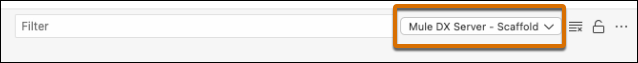
For more information, see Opening the Output Panel.
Open Projects in Canvas by Default
Anypoint Code Builder now opens projects in the canvas by default. You can save and debug your applications directly from the UI without switching views, streamlining your low-code experience.
Enter Properties as Values in Fields in UI
Property mode {} now makes it possible to enter properties in number and boolean fields in the UI. Previously, it was possible only in the code editor.
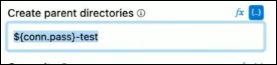
Check Java and Mule Runtime Compatibility for All Connectors in Your Project
Verify that your local and Anypoint Exchange connectors are compatible with your Java and Mule runtime version for your projects. Project Properties now tells you about incompatible versions and lets you fix them right away, accelerating development and reducing blockers, especially when importing projects. Previously, Project Properties verified compatibility of Anypoint Exchange connectors only.
For more information, see Version Settings for Mule, Java, and Connectors.
Use Anypoint Code Builder with Windows 11
Anypoint Code Builder Desktop IDE now supports Windows 11.
For more information, see Compatibility.
Agentforce Command Removed
The MuleSoft: Open Agentforce command is removed from the Command Palette. You can use the toolbar button to access the Agentforce panel when available.
Fixed Issues
| Issue Resolution | ID |
|---|---|
When you define a DataWeave multiline expression, code highlighting now works as expected. |
W-11492623 |
May 27, 2025
Anypoint Code Builder releases new features in the Anypoint Extension Pack and the Cloud IDE.
-
Extension pack version: 1.8.2
To use this extension pack in the desktop IDE, see Set up the Desktop IDE.
-
Cloud IDE version: 1.8.3
This cloud IDE version runs the 1.8.2 extension pack.
For extension versions, see Change Log in the VS Code Marketplace.
For more information, see Known Issues and Compatibility.
What’s New
-
Authentication support for Cursor, Trae, and Windsurf.
-
Support for Mule runtime engine version 4.9.4 LTS with Java version 17. See Compatibility.
April 29, 2025
Anypoint Code Builder releases new features in the Anypoint Extension Pack and the Cloud IDE.
-
Extension pack version: 1.8.1
To use this extension pack in the desktop IDE, see Set up the Desktop IDE.
-
Cloud IDE version: 1.8.3
This cloud IDE version runs the 1.8.1 extension pack.
For extension versions, see Change Log in the VS Code Marketplace.
For more information, see Known Issues and Compatibility.
What’s New
This release introduces support for Anypoint Connector for MCP (MCP Connector) (beta). MCP Connector (beta) helps you expose your Mule application as a tool that any AI client supporting Model Context Protocol (MCP) can use to perform real-world actions. For example, your MCP client can trigger a process, look up data, or transform records. See Creating Integrations with MuleSoft Dev Agent and Built-In Connectors.
MCP Connector is a beta connector that is subject to the Beta Services Terms at Agreements - Salesforce.com or a written Unified Pilot Agreement if executed by Customer, and the Non-GA Gen AI and Non-GA Credit Consumption terms in the Product Terms Directory. Use of this beta connector with external systems or services consumes Mule messages and is at the Customer’s sole discretion.
March 21, 2025
Anypoint Code Builder releases new features in the Anypoint Extension Pack and the Cloud IDE.
-
Extension pack version: 1.8.0
To use this extension pack in the desktop IDE, see Set up the Desktop IDE.
-
Cloud IDE version: 1.8.0
This cloud IDE version runs the 1.8.0 extension pack.
For extension versions, see Change Log in the VS Code Marketplace.
For more information, see Known Issues and Compatibility.
What’s New
This release introduces these features:
-
New DataWeave Transformation Builder Tool.
Transform your message payload, attributes, and variables to the required output format and data structure with DataWeave Transformation Builder. See Open Transformation Builder.
-
Refine your flows through natural language interactions.
Anypoint Code Builder dynamically updates your flow code based on your latest instructions, ensuring an easy and efficient workflow. Plus, access your chat history to track changes. See Developing Integrations Using Agentforce.
-
Validate and publish your API project to Anypoint Exchange through a new intuitive user interface.
-
Build Agentforce integrations using Agentforce Connector 1.0.1 and Einstein AI Connector 1.1.1.
-
Agentforce for Anypoint Code Builder Generative Flows is now available on these Anypoint Platform instances on Hyperforce: Canada Cloud and Japan Cloud.
-
New documentation to help you migrate your Anypoint Studio Mule projects to Anypoint Code Builder.
Learn how to import your Mule projects into Anypoint Code Builder to unlock a modern development experience with faster startup times, streamlined collaboration, and the integration of MuleSoft for Agentforce: Topic Center to enable API projects for topics and agents. See Migrate Your Mule Project from Anypoint Studio to Anypoint Code Builder.
-
The Einstein generative flow feature is now called the Agentforce generative flow feature.
Fixed Issues
| Issue Resolution | ID |
|---|---|
DataSense now works as expected when a tag spans multiple lines. |
W-12482310 |
DataSense now works as expected when you create a project with Mule runtime version 4.4 and no other runtime versions are downloaded. |
W-16117373 |
February 6, 2025
Anypoint Code Builder releases new features in the Anypoint Extension Pack and the Cloud IDE.
-
Extension pack version: 1.7.0
To use this extension pack in the desktop IDE, see Set up the Desktop IDE.
-
Cloud IDE version: 1.7.1
This cloud IDE version runs the 1.7.0 extension pack.
For extension versions, see Change Log in the VS Code Marketplace.
For more information, see Known Issues and Compatibility.
What’s New
This release introduces these features:
-
Support for MuleSoft for Agentforce: Topic Center.
-
Use the visual editor when you design an API to enable your API specifications for topics and agents.
-
Make your topic and action-enabled APIs available in Salesforce using Salesforce API Catalog.
-
Augment agent functionality by assigning topics to Agentforce agents in Agent Builder.
-
Use the provided governance rules to validate that your API is ready to generate agent actions and topics in Salesforce.
-
-
Run MUnit tests from the canvas. See Testing Projects with MUnit.
-
Configure proxy settings. See Using a Proxy in Anypoint Code Builder.
-
Streamline productivity with performance enhancements for DataSense, flow canvas rendering, and connector configuration testing.
-
Support for Mule runtime engine version 4.9 LTS with Java version 17. See Compatibility.
Fixed Issues
| Issue Resolution | ID |
|---|---|
A notification now appears after you change the region in the |
W-13184670 |
XML formatting is no longer corrupted when you add or update a connection configuration, or when you use the Format Document menu option. |
W-16850099 |
Avro suggestions now appear when you define an Avro schema and declare a record inside a record property. |
W-16814386 |
Correct suggestions now display for inline Avro schema payloads. The issue occurred inside maps that contained arrays. |
W-16809972 |
Correct suggestions now display for values in fields of type map. |
W-16814887 |
Syntax errors in DataWeave expressions in projects imported from Studio no longer occur. Anypoint Code Builder now automatically fetches the required dependencies when the project loads. |
W-14037343 |
When you use a proxy, the Mule runtime options now appear in the UI form for creating a new integration project. You can click Create Project to create the project. |
None |
December 9, 2024
Anypoint Code Builder releases a new feature in the Anypoint Extension Pack.
-
Extension pack version: 1.6.0
To use this extension pack in the desktop IDE, see Set up the Desktop IDE.
For extension versions, see Change Log in the VS Code Marketplace.
For more information, see Known Issues and Compatibility.
What’s New
-
This product is now available on Hyperforce.
Anypoint Platform instances on the Hyperforce infrastructure are:
-
Exceptions:
-
Einstein for Anypoint Code Builder Generative Flows is available only on US and EU cloud hosts. Canada and Japan cloud hosts are currently not supported.
-
Cloud IDE is available only on US and EU cloud hosts. Canada and Japan cloud hosts are currently not supported.
-
-
“Design Center” UI labels are renamed to “MuleSoft VCS”.
Fixed Issues
| Issue Resolution | ID |
|---|---|
Anypoint Connector for Zoom (Zoom Connector) component configuration view now correctly displays relevant options. |
W-17148078 |
Adding a transform connector no longer incorrectly inserts Previous:
New:
|
W-17199037 |
November 4, 2024
Anypoint Code Builder releases a new feature in the Anypoint Extension Pack and the cloud IDE.
-
Extension pack version: 1.5.0
To use this extension pack in the desktop IDE, see Set up the Desktop IDE.
-
Cloud IDE version: 1.5.0
This cloud IDE version runs the 1.5.0 extension pack.
For extension versions, see Change Log in the VS Code Marketplace.
For more information, see Known Issues and Compatibility.
What’s New
The release introduces the following feature:
-
The Einstein for Anypoint Code Builder Generative Flows feature is now enabled and managed in Anypoint Platform Access Management.
For more information, see Enabling Einstein for Anypoint Platform.
Fixed Issues
| Issue Resolution | ID |
|---|---|
JMS Connector connections can now be validated with the Test Connection button. |
W-16983063 |
October 8, 2024
Anypoint Code Builder releases new features in the Anypoint Extension Pack and the cloud IDE.
-
Extension pack version: 1.4.1
To use this extension pack in the desktop IDE, see Set up the Desktop IDE.
-
Cloud IDE version: 1.4.6
This cloud IDE version runs the 1.4.1 extension pack.
For extension versions, see Change Log in the VS Code Marketplace.
For more information, see Known Issues and Compatibility.
What’s New
This release introduces these features:
Advanced Data Types
The connection configuration panel in the canvas UI adds support for configuring connections, objects, arrays of non-primitive types, and multi-level dynamic lists. In the previous release, the configuration panel supported unions, arrays of primitive types, file selectors, and password fields.
For more information, see Adding a Component to Your Project.
Connection Configurations from the UI
Connection configurations are global configurations that more than one component in a project can use. Anypoint Code Builder improves workflow by enabling you to check for components that use the connection through the UI.
For more information, see Adding a Component to Your Project.
Code Coverage Reports
Anypoint Code Builder adds code coverage reports for testing integration and implementation projects with MUnit.
For more information, see Running MUnit Tests with Coverage.
Additionally, you can now run MUnit tests in Anypoint Code Builder without setting your credentials in Maven.
Deploy to CloudHub 2.0
In addition to supporting deployments of your integrations to CloudHub, Anypoint Code Builder adds support for deployments to CloudHub 2.0.
For more information, see Deploying Mule Apps to CloudHub and CloudHub 2.0.
Publish Mule Projects to Anypoint Exchange
Anypoint Code Builder adds functionality for publishing project templates and project examples to Anypoint Exchange. Publishing to Exchange enables your team to reuse your applications.
For more information, see Publishing a Mule Project to Exchange.
AsyncAPI Specification Design and Governance
Anypoint Code Builder now supports creating, designing, and governing AsyncAPI 2.6 specifications.
For more information, see:
AsyncAPI Support for Avro Schema Fragments
Anypoint Code Builder adds support for creating and designing Apache Avro schema fragments. Ensure data consistency and interoperability in distributed systems by defining Avro schemas with structured data, including data types and fields.
For more information, see Creating and Using API Spec Fragments
AsyncAPI Implementation Support for Solace PubSub+ and Salesforce Platform Events Connectors
Anypoint Code Builder adds support for Solace PubSub+ and Salesforce platform events connectors.
Expand your integration capabilities and streamline event-driven architectures. For more information, see Supported Message Brokers.
Implementing AsyncAPI specifications using DataSense for Avro schemas requires Mule 4.8 or later.
Support for Mule Version 4.8
Anypoint Code Builder adds support for Mule version 4.8 with Java versions 11 and 17. For more information, see Mule and Java version support.
Enhanced API Auto-Completion
Anypoint Code Builder introduces enhanced API auto-completion. Instead of typing Ctrl+Space to activate the auto-completion menu in your API spec, you can place your cursor at the location in your API spec file where you require suggestions. If the line has some content, press Tab, press Space, or start typing after the content on the line to launch the menu. To close the auto-completion menu, press Escape.
-
Mule > Editor > Auto-completion: Enablement
This setting is disabled by default.
For more information on using auto-complete, see Use Auto-Complete in the Editors.
API Autodiscovery
Anypoint Code Builder supports configuring Mule apps for tracking requests with Autodiscovery.
Configure a Mule app to send request data to an API running on a Mule Gateway runtime in API Manager. The API tracks this data in charts in API Manager.
For more information, see Tracking Requests with Autodiscovery.
Enhanced Debugging
Anypoint Code Builder adds breakpoint indicators in the canvas UI for components that have one or more breakpoints in the configuration XML. Indicators also display when stepping through a flow while debugging.
Additionally, you can add and remove breakpoints on components in the canvas UI.
For more information, see Debugging Mule Applications.
Custom Connector Support
Anypoint Code Builder now supports custom connectors that are locally bundled or published to Exchange.
For locally bundled connectors, add the dependency to your integration project by referencing the Maven dependency in your pom.xml file.
For connectors published to Exchange, add the component from the Add Component panel using the Search in Exchange toggle.
Fixed Issues
| Issue Resolution | ID |
|---|---|
The Governance Rulesets and Governance Results panels now update as expected when more than one project folder is open in a VS Code workspace. |
W-15677742 |
After iteratively scaffolding an API spec into an implementation project, the Data and Functions tabs in the expression builder no longer display the "loading" animation. |
W-15828343 |
August 17, 2024
Anypoint Code Builder releases a new feature in the Anypoint Extension Pack and the cloud IDE.
-
Extension pack version: 1.3.0
To use this extension pack in the desktop IDE, see Set up the Desktop IDE.
-
Cloud IDE version: 1.3.0
This cloud IDE version runs the 1.3.0 extension pack.
For extension versions, see Change Log in the VS Code Marketplace.
For more information, see Known Issues and Compatibility.
What’s New
The release introduces the following feature:
-
You can now use the Einstein for Anypoint Code Builder Generative Flows feature to jumpstart your integration development by generating flows for you. For more information about this feature, see Developing Integrations Using MuleSoft Dev Agent.
Fixed Issues
| Issue Resolution | ID |
|---|---|
The Governance Rulesets and Governance Results now update as expected when more than one folder is open in a VS Code workspace. |
W-15677742 |
The Preview tab in the expression builder UI no longer produces an 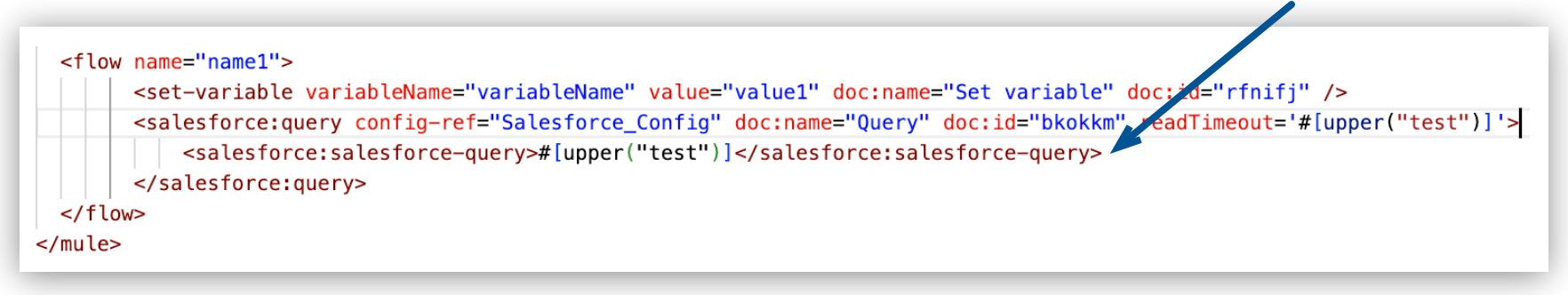
|
W-15906886 |
July 2, 2024
This patch release addresses Anypoint Code Builder issues.
Fixed Issues
| Issue Resolution | ID |
|---|---|
You no longer have to update the runtime version when deploying a Mule application with Mule runtime version 4.6 or 4.7. This issue occurred when deploying to CloudHub from the IDE. |
W-15902597 |
A tooling client error no longer appears after creating a Java class, adding a New operation from the Java Module to a flow, selecting the class, and then refreshing Constructor. |
W-15877062 |
The XML now reflects changes after configuring the Send operation of Anypoint Connector for Email (Email Connector) from the component configuration panel. |
W-15906937 |
After changing the class setting in the Class field, you no longer have to refresh the Method field before selecting from the list of methods in the class. This issue occurred when updating the Invoke, Invoke Static, or New operations from the Java Module in the configuration panel. |
W-15111695 |
To import DataWeave libraries when using functions outside of the Core library, you no longer have to use the Quick Fix option. The DataWeave libraries are now imported automatically. |
W-15673127 |
The feedback button for the open beta of AsyncAPI support to implement event-driven architecture now consistently appears in the canvas. |
W-16084084 |
Patching the desktop IDE extensions requires a manual update or installation of the Anypoint Extension Pack. The cloud IDE is updated automatically.
-
Extension pack version: 1.2.2
To use this extension pack in the desktop IDE, see Set up the Desktop IDE.
-
Cloud IDE version: 1.2.4
This cloud IDE version runs the 1.2.2 extension pack.
For extension versions, see Change Log in the VS Code Marketplace.
For more information, see Known Issues and Compatibility.
June 24, 2024
AsyncAPI Beta: AsyncAPI 2.6 and 2.0 implementation features are now available for use in Anypoint Code Builder. The minimum Mule runtime engine requirement for this feature is Mule 4.6.
Before you can use these features, your Anypoint Platform organization administrator must accept the Beta terms and conditions from the Anypoint Code Builder landing page in Anypoint Platform. For guidance, see Implementing AsyncAPI Specifications.
Anypoint Extension Pack has not changed since the June 4, 2024 release. If you installed or upgraded your extensions on the desktop IDE in that release, no installation or upgrade is required. The cloud IDE was updated automatically in that release.
To learn about the AsyncAPI journey, see AsyncAPI Support to Implement Event-Driven Architecture.
For more information, see Known Issues and Compatibility.
June 4, 2024
Anypoint Code Builder releases new features in the Anypoint Extension Pack and the cloud IDE.
-
Extension pack version: 1.2.1
To use this extension pack in the desktop IDE, see Set up the Desktop IDE.
-
Cloud IDE version: 1.2.1
This cloud IDE version runs the 1.2.1 extension pack.
For extension versions, see Change Log in the VS Code Marketplace.
What’s New
The release introduces the following features:
For more information, see Known Issues and Compatibility.
DataWeave Expression Builder
Use the DataWeave expression builder when configuring your integrations and implementations from the UI.
DataWeave is a programming language designed for transforming data. Most components in Mule application flows use DataWeave expressions to select and transform messages (payload and attributes) or Mule variables.
The DataWeave expression builder helps you configure fields of components that accept expressions (fx fields). For each expression field, the feature provides an extra panel with the following tabs:
-
Data for selecting a value (payload, attributes, or a Mule variables)
-
Functions for selecting DataWeave functions to use in your expressions
Function documentation is available from this tab by mousing over a function and getting details, including parameter descriptions and examples.
-
Preview for running the expression on sample data
In addition, you can use autocomplete from an expression (fx) field for a component to select DataWeave functions from the Core module and other values accepted in this field.
For details, see Using DataWeave Expressions and Transformations in Anypoint Code Builder.
For more information about DataWeave and the Mule event structure, see DataWeave Overview and Mule Events.
Component Configuration Enhancements
Configure more of your integrations and implementations from the canvas UI. The configuration panel for components adds:
-
An Input/Output tab to existing tabs (General, Advanced, and Notes) for Mule event metadata from the payload, attributes, Mule variables
-
Support for additional data types in the configuration fields:
-
File selectors
-
Passwords
-
Array (primitive types only)
-
Union for some configurable data sets
-
For examples, see Using DataWeave Expressions and Transformations in Anypoint Code Builder.
Support for Multiple Mule Runtime Versions with Java 17 or 11
Anypoint Code Builder now supports Mule runtime versions 4.4, 4.6, and 4.7 and compatible Java versions (Java 11 or Java 17) to run Mule apps for your implementation and integration projects (see supported Mule and Java versions). In addition, when you create an integration project from a template or example project in Anypoint Exchange, the asset search displays assets set to use Mule 4.4 or higher, instead of 4.4 only.
Select the versions to run when creating or importing Mule applications in Anypoint Code Builder and when scaffolding an API specification into an implementation project.
The following settings are new in this release:
-
Mule > Application: Default Mule Runtime And Java Versions: Sets default Mule and Java versions for all projects.
-
Project Properties tabs for setting and changing Mule runtime, Java, and connector versions in an implementation or integration project.
This feature is useful for updating to the latest minor version or when importing projects that use unsupported versions.
-
Mule: Home Directory: Set the home directory for Mule runtime and Java downloads.
This setting replaces the runtime settings Mule > Runtime: Mule Home and Mule > Runtime: Mule Runtimes Directory, which are no longer present in the Settings tab. In addition, the IDE no longer uses the directory
${user.home}/muleRuntimes/to store Mule runtime versions.
Anypoint Code Builder - Mule Runtime Extension (salesforce.mule-dx-mule-runtime) is removed from Anypoint Extension Pack in this release. Instead of supplying a bundled runtime, the IDE provides an interface for downloading and installing runtime versions to use in your projects.
To remove the runtime extension from VS Code, open the Extensions panel, click Anypoint Code Builder - Mule Runtime Extension, and select Uninstall.
See Version Settings for Mule, Java, and Connectors for project and default version settings.
Custom Java Classes and Code
The Java module is now bundled into Anypoint Code Builder.
When you create a new Java class in a project, Anypoint Code Builder automatically adds the necessary dependencies to the project’s pom.xml and the namespace and schema locations to the configuration XML for the project.
New integration and implementation projects now add the directories src/main/java and /src/test/java for your custom Java work.
For documentation, see Configure the Java Module Using Anypoint Code Builder.
To use auto-complete from the application XML to find module configuration options and to display lists of available Java classes and methods in a selected class, install Extension Pack for Java from Microsoft to the IDE.
Maven Settings
To avoid changing any of your preferred Maven settings in settings.xml, Anypoint Code Builder now creates a separate settings file, acb_settings.xml.
The setting Mule: Home Directory, in the Settings tab, configures the location of this file. By default, the full path to the file is {user.home}/AnypointCodeBuilder/maven/acb_settings.xml.
For details, see Maven Settings in Anypoint Code Builder.
MUnit Support
Anypoint Code Builder introduces limited support for testing with MUnit.
Run, modify, and create MUnit tests for your implementation and integration projects in Anypoint Code Builder. Import projects that contain MUnit test files. Test configuration is supported through the XML editor only at this time. For more information, see Testing Projects with MUnit.
Some MUnit features supported by Anypoint Studio are not supported by Anypoint Code Builder in this release.
API Governance for REST APIs
Anypoint Code Builder now supports API Governance for REST APIs:
-
Check conformance status of a project.
-
Add rulesets to your project.
You can also remove rulesets, change ruleset versions, and review ruleset configurations.
-
Run and re-run validations against your API specifications.
For supported specifications, see Compatibility.
-
Monitor the progress of a validation.
-
Fix conformance issues.
April 19, 2024
Anypoint Code Builder updates the built-in Mule runtime engine to patch version 4.4.0-20240408.
The Mule version is updated automatically in the cloud IDE but requires a manual update or installation of the Anypoint Extension Pack in the desktop IDE.
-
Extension pack version: 1.0.8
To use this extension pack in the desktop IDE, see Set up the Desktop IDE.
-
Cloud IDE version: 1.1.4
This cloud IDE version runs the 1.0.8 extension pack.
For extension versions, see Change Log in the VS Code Marketplace.
For more information, see Known Issues and Compatibility.
February 14, 2024
Anypoint Code Builder releases new features in the Anypoint Extension Pack and the cloud IDE.
-
Extension pack version: 1.0.7
To use this extension pack in the desktop IDE, see Set up the Desktop IDE.
-
Cloud IDE version: 1.1.3
This cloud IDE version runs the 1.0.7 extension pack.
For extension versions, see Change Log in the VS Code Marketplace.
What’s New
The release introduces the following features:
Component Configuration Panel in the UI
Anypoint Code Builder introduces a configuration panel in the UI for components, such as connector operations, within integration and implementation projects. This feature simplifies component configuration.
The component configuration panel provides configuration options that are also available through the configuration XML files for your projects. Some components and fields continue to require configuration through the XML in this release. Continue to use XML for complex fields, identified as read-only fields in the UI, and for global configurations, such as connection configurations.
You can open the configuration panel from the canvas or from a configuration XML file within your project. See Add a Component to Your Project and Open a Component in the Canvas from the XML Editors.
Integration Project Creation from Templates and Examples
Anypoint Code Builder adds the ability to import a template or example from Anypoint Exchange into an integration project within Anypoint Code Builder. After importing, you can continue to develop your integration. For information about templates and examples in Exchange, see Asset Types.
For guidance with importing from Exchange, click the tab Start with a Project Template or Example in the procedure Create an Integration Project.
API Design Project Improvements
This release introduces improvements and simplifications to the design process:
-
Import API design projects from Design Center into Anypoint Code Builder. For details, see Import an API Specification from Design Center.
-
Publish your API specifications and fragments to Anypoint Exchange without first syncing your code changes with the Anypoint source control management (SCM) system.
Creating an API design project from scratch in Anypoint Code Builder no longer spawns a corresponding design project in Design Center or creates a connection to the Anypoint SCM. For details, see Source Control for API Design Projects.
-
Set a business group for your API design project when you publish to Exchange instead of when you create the design project. For example, see the steps in Publish an API Spec to Exchange.
Configuration XML File Creation Enhancement
Anypoint Code Builder enables you to create one or more additional configuration XML files from within your integration or implementation projects. This feature is useful for adding an implementation for an interface. The feature also enables you to split complex project code into more manageable pieces. For more information, see Create an Additional Configuration XML File.
For more information, see Known Issues and Compatibility.
December 6, 2023
Anypoint Code Builder releases a patch to Anypoint Extension Pack and the cloud IDE.
-
Extension pack version: 1.0.6
To use this extension pack in the desktop IDE, see Set up the Desktop IDE.
-
Cloud IDE version: 1.0.3
This cloud IDE version runs on the 1.0.6 extension pack.
The patch addresses the following issues:
| Description | Issue |
|---|---|
When you open the IDE, the exception |
W-14268344 |
The issue |
W-14254505 |
After scaffolding an API spec into an interface within an implementation project, the IDE no longer produces the syntax validation issue |
W-14243529 |
A test connection no longer fails with the error |
W-14252415 |
For more information, see Known Issues and Compatibility.
October 19, 2023
Anypoint Code Builder releases a patch to the cloud IDE:
-
1.0.2 (Cloud IDE): The cloud IDE removes the proxy for security purposes. URLs that trigger flows in the cloud IDE through the proxy no longer work. To trigger locally hosted flows that use an HTTP listener, see Triggering Flows in Your Development Environment.
There are no changes to the desktop IDE, which remains version 1.0.5.
October 16, 2023
Anypoint Code Builder releases these versions:
-
1.0.5 (Desktop IDE): Anypoint Code Builder for Desktop (desktop IDE) is generally available (GA) in this release.
-
1.0.1 (Cloud IDE): The cloud IDE for Anypoint Code Builder remains in open beta:
Any use of an Anypoint Code Builder IDE in its beta state is subject to the applicable beta services terms and conditions, available from the cloud IDE.
The desktop IDE version 1.0.5 and cloud IDE version 1.0.1 both run on the same versions of the Anypoint Code Builder extensions, described in Change Log, and provide the same features.
To set up and gain access to the IDEs, see Getting Started with Anypoint Code Builder.
What’s New
This release introduces:
-
Anypoint Extension Pack version 1.0.5 for the desktop IDE on VS Code Marketplace
-
API fragment support for JSON Schema
Open Beta
Prior to the Oct 16, 2023 release, MuleSoft released these open beta versions of Anypoint Code Builder:
September 2023 (Open Beta)
This update to the open beta introduces Anypoint Code Builder for Desktop on Windows and new features for desktop and cloud IDEs.
-
Windows support on the desktop IDE. See Compatibility.
-
Hot deployments are supported for debugging Mule applications. See Hot Deploy When Debugging.
-
New export commands for packaging Mule applications within shareable and deployable JAR files. See Exporting Mule Projects.
August 2023 (Open Beta)
This update to the open beta introduces Anypoint Code Builder for Desktop on MacOS and a new feature for desktop and cloud IDEs.
-
Anypoint Extension Pack on Visual Studio Marketplace to support API specification design (OAS 3 and RAML), API implementation, and integration development
Install the pre-release_version. Attempting to install the _release version produces an error. -
Support for the Mac operating system running on Intel or ARM processors (see Compatibility)
-
Desktop and cloud IDE support for the following features:
-
Secure configuration properties in your integrations and API implementations (see Defining and Securing Properties for a Mule Application)
-
Improvements to avoid reloading the IDE when unpacking the runtime for the first time
-
June 2023 (Open Beta)
The update to the open beta for the web-based IDE introduces these features and improvements:
-
Support for EU Cloud: EU Cloud users of Anypoint Platform can now use Anypoint Code Builder from their management plane.
See Getting Started with Anypoint Code Builder for more information.
-
Synchronization between a local API specification and Mule project: You can now work on your API specification and its Mule project implementation simultaneously.
Anypoint Code Builder enables you to scaffold your API specification into a Mule project without publishing it to Exchange. You can work on your Mule project, then edit the API specification, and re-scaffold it to reflect your new changes. Both API design and API implementation tasks are now synchronized. You can then publish your API specification and deploy your Mule project from there.
See Iteratively Design and Implement an API Specification for more information.
-
Updated UI canvas and code snippet support:
-
Directly import connectors from the canvas instead of using the dedicated command.
-
Use code snippets. See Working with Code Snippets for more information.
-
April 24, 2023 (Open Beta)
The update to the open beta for the cloud IDE introduces a number of features and improvements:
-
Anypoint Code Builder migrated to a new underlying architecture.
-
The URL for your cloud IDE instance changed. You can get the new URL by launching the cloud IDE from the central page or checking the IDE details.
-
Your session cookie changed, so you must update it when pinging a locally deployed application from a REST client.
April 2023 (Open Beta)
The update to the open beta for the cloud IDE introduces these features and improvements:
-
Business group support enables you to control access to resources when working with assets from Anypoint Exchange.
-
Search filters enable you to refine your search results when looking for an API asset from Anypoint Exchange. See Filtering Search Results for more information.
-
The canvas UI enables you to add components to flows in your integration.
Compatibility
| Application/Service | IDE | Version |
|---|---|---|
Anypoint Platform |
Desktop IDE |
US clouds, EU clouds, and these Anypoint Platform instances on Hyperforce: Canada Cloud and Japan Cloud. (Not supported by MuleSoft Government Cloud or Anypoint Platform PCE) |
Anypoint Platform |
Cloud IDE |
US and EU clouds only |
Anypoint Platform |
Both IDEs-Agentforce for Anypoint Code Builder Generative Flows |
US clouds, EU clouds, and these Anypoint Platform instances on Hyperforce: Canada Cloud and Japan Cloud |
API Governance |
Both IDEs |
Validations for REST API and AsyncAPI specs |
CloudHub |
Both IDEs |
1.0 and 2.0 (for deployments to the Sandbox environment) |
code-server |
Cloud IDE |
v4.17.1 (built-in) |
DataWeave |
Both IDEs |
Bundled with Mule runtime engine (built-in) |
Java |
Both IDEs |
Multiple versions supported. See supported Mule and Java versions. |
Maven |
Both IDEs |
3.9.4 (built-in) |
Mule runtime engine |
Both IDEs |
Multiple versions supported. See supported Mule and Java versions. |
Operating system |
Desktop IDE |
Windows 11, Windows 10, macOS Intel and ARM (M1 or M2) |
Visual Studio Code |
Desktop IDE |
Minimum version: 1.99.3
|
Web browser |
Both IDEs |
In Anypoint Code Builder, Mule applications for your implementation and integration projects are compatible with the following Mule runtime engine (Mule) and Java versions:
Supported Mule and Java versions:
| Mule runtime version | Java version |
|---|---|
Mule 4.11.x Edge |
Java 17 |
Mule 4.10.x Edge |
Java 17 |
Mule 4.9.x LTS |
Java 17 |
Mule 4.8 Edge |
Java 11, Java 17 |
Mule 4.6.x LTS |
Java 11, Java 17 |
Mule 4.4 |
Java 11 |
Minor and major version changes to Mule require a manual update to your projects. Periodic Mule patch updates (such as from Mule 4.8.2 to 4.8.3) to Mule versions already downloaded to your IDE occur automatically when you log in to Anypoint Platform from the IDE.
Known Issues
For new known issues and workarounds for the February 6, 2025 release and later, see Salesforce Known Issues.
These known issues and workarounds from the December 9, 2024 release still apply to this release:
| Limitation | ID |
|---|---|
When the desktop IDE launches for the first time, a corrupted dependency ( |
W-14047707 |
When launching the cloud IDE for the first time from Anypoint Code Builder, you must allow popups. |
None |
Previously configured sample data is overridden when selecting a component in the canvas UI. |
W-16270847 |
There is no command to delete dependencies related to assets that you import from Exchange to an API design project.
|
W-13822075 |
Moving the editors while searching for components from the UI canvas causes your search to be canceled.
|
W-13172200 |
Using autocompletion to create a parameter for the |
W-12444650 |
Autocompletion does not work properly when more than one connector has the same prefix. |
W-10667510 |
Anypoint Connector for Apache Kafka (Apache Kafka Connector) does not display the Test Connection option. |
|
DataSense doesn’t identify functions provided by a connector. |
W-12448776 |
DataSense doesn’t reflect array structures at the payload’s root level. |
W-12263085 |
DataWeave doesn’t recognize the larger context to which samples belong. So DataWeave requests sample data for all scripts within a single component. |
None |
DataWeave validations to produce |
W-11750473 |
Updates to metadata in one component don’t trigger metadata validation in subsequent components. This issue causes Anypoint Code Builder to display potential issues in the subsequent components. |
W-12215165 |
The Batch Job processor is not supported by the UI canvas or through auto-complete in the configuration XML. |
None |
When scaffolding a GraphQL or AsyncAPI specification on Windows, an empty Mule configuration file with the name of the project is created in addition to the |
W-15757808 |
When source validation is enabled, AsyncAPI messages are invalid if |
W-16663560 |
When source validation is disabled, AsyncAPI messages are sent downstream without transforming |
W-16663585 |
Source validation is not working with the Salesforce platform events |
W-16756836 |




 Cloud IDE
Cloud IDE
 Desktop IDE
Desktop IDE