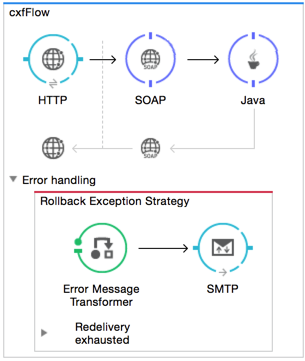
CXF Error Handling
| When sending requests to an external web service, the recommended approach is to use the Web Service Consumer rather than the CXF Module. |
Overview
When publishing, consuming or proxying information, a CXF Web service configured in Mule may encounter errors. Mule offers a set of Exception Strategies for efficiently handling errors, two of which are especially useful when you need to customize error handling behavior for flows that involve CXF Web Services.
Mule handles errors in one of two ways, depending on whether the CXF Web service is publishing, consuming or proxying information:
-
Mule returns a SOAP Fault message to the caller
-
Mule propagates the original cause of the error in the flow
The table below describes which error handling behavior Mule enforces depending on what the CXF Web service is doing when a fault or exception is thrown.
| CXF Web Service Activity | Error Condition | Fault/Exception Thrown | Return SOAP Fault to caller | Propagate original cause of error in the Mule flow |
|---|---|---|---|---|
Publishing |
Something goes wrong while the Web service component in a flow is publishing a CXF Web service. |
An exception is thrown by the component. |
x |
|
Publishing |
Something goes wrong while the flow (not the Web service component) is processing a message. |
An exception is thrown by the element in the flow that encounters the error. |
x |
|
Consuming |
Something goes wrong during message processing and the Web service being consumed returns a SOAP fault. |
A fault is thrown by the CXF Client message processor. |
x |
|
Proxying |
Something goes wrong during message processing and the consumed Web service returns a SOAP fault. |
No fault is thrown by the CXF message processors. |
x |
|
Proxying |
Something goes wrong while the flow is processing the incoming message being proxied. |
An exception is thrown within flow. |
x |
|
When Mule returns a SOAP fault to a caller, it sets the HTTP status code to 500 “Internal Server Error”. |
The sections below describe how to use Mule’s Default Exception Strategy, a Rollback Exception Strategy or a Catch Exception Strategy to handle errors in a flow with a CXF Web service.
Default Exception Strategy
You can use Mule’s default exception strategy to handle exceptions thrown in any flow that publishes, consumes or proxies a Web service. If your Web service does not require any customized error handling behavior, the default exception strategy effectively handles any exceptions that occur.
Because the default exception strategy is implicitly applied in all Mule flows, you need not define it explicitly. Use an explicitly-defined rollback or catch exception strategy to customize any exception strategy behavior.
Rollback Exception Strategy
You can customize a rollback exception strategy to handle exceptions and ensure that Mule returns a SOAP fault to the caller, or propagates the exception in the flow.
| Web Service Activity | Fault/Exception Thrown | Error Handling Behavior |
|---|---|---|
Publishing |
An exception is thrown by the component. |
The rollback exception strategy handles the exception. It returns a SOAP fault message to the caller with the cause of the error. |
Publishing |
An exception is thrown while the Mule flow (not the component) is processing a message. |
The rollback exception strategy handles the exception. It returns a SOAP fault message to the caller with the cause of the error. |
Consuming |
A fault is thrown by the CXF client message processor that receives a SOAP fault from the consuming Web service. |
The rollback exception strategy handles the fault. It sets the cause of the fault in the exceptionPayload of the message and propagates the message in the flow. |
Proxying |
An exception is thrown while processing the incoming message being proxied. |
The rollback exception strategy handles the exception. It returns a SOAP fault message to the caller with the cause of the error. |
Applying the Rollback Exception Strategy
Refer to Rollback Exception Strategy for detailed instructions on how to apply one to a flow.
Example
While Mule is publishing a HelloWorld Web service, the Web service component throws an exception because the name it receives as an argument is empty.
In this case, the rollback exception strategy handles the exception and sends an email with the cause of the exception; it returns a SOAP fault message to the caller and sets the HTTP status code to 500 “Internal Server Error”. The flow of this example is exhibited below.
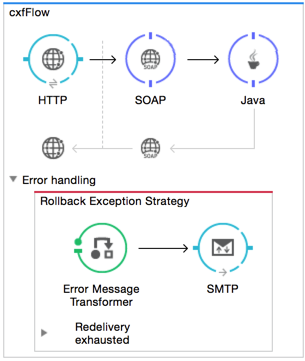
View the XML
<http:listener-config name="HTTP_Listener_Configuration" host="localhost" port="8080" doc:name="HTTP Listener Configuration"/>
<flow name="CXFWebService1">
<http:listener config-ref="HTTP_Listener_Configuration" path="hello"/>
<cxf:jaxws-service serviceClass="org.mule.module.cxf.HelloWorld"/>
<component class="org.mule.module.cxf.HelloWorldImpl"/>
<rollback-exception-strategy>
<transformer ref="ErrorMessageTransformer"/>
<smtp:outbound-endpoint user="${smtp.username}" password="${smtp.password}"
host="${smtp.host}" port="${smtp.port}"
to="${email.toAddress}"
from="${email.fromAddress}"
subject="${email.subject}" doc:name="SMTP"/>
</rollback-exception-strategy>
</flow>xmlWhat follows is the SOAP fault message that is returned to the caller.
<soap:Envelope xmlns:soap="http://schemas.xmlsoap.org/soap/envelope/">
<soap:Body>
<soap:Fault>
<faultcode>soap:Server</faultcode>
<faultstring>Invalid name is empty</faultstring>
</soap:Fault>
</soap:Body>
</soap:Envelope>xmlCatch Exception Strategy
You can customize a catch exception strategy neither to return a SOAP fault to the caller nor to propagate the exception in the flow when an exception is thrown. After processing the exception event, the catch exception strategy returns the message processing result to the caller.
The catch exception strategy returns the event processed through the configured message processors.
For instance, use the catch exception strategy when:
-
you want a Mule flow to recognize all messages – even those which contain errors – as “processed”
-
you want a Mule flow to handle errors without returning a SOAP fault message to the caller
| Web Service Activity | Fault/Exception Thrown | Error handling Behavior |
|---|---|---|
Publishing |
An exception is thrown by the component. |
The catch exception strategy handles the exception. It does not return a SOAP Fault message to the caller. |
Publishing |
An exception is thrown by a message processor when it encounters an error. |
The catch exception strategy handles the exception. It does not return a SOAP fault message to the caller. |
Consuming |
A fault is thrown by the CXF client message processor in the flow that receives a SOAP fault from the consuming Web service. |
The catch exception strategy handles the fault; it does not propagate the error. |
Proxying |
An exception is thrown while Mule is processing the incoming message. |
The catch exception strategy handles the exception. It does not return a SOAP Fault message to the caller. |
Applying a Catch Exception Strategy
Refer to Catch Exception Strategy for detailed instructions on how to apply one to a flow.
Example 1
While Mule is publishing a HelloWorld Web service, the Web service component throws an exception because the name it receives as an argument is empty.
In this case, a catch exception strategy transforms the message contents to string format and displays the name as “Anonymous”. (In other words, when the Web service consumer does not provide a name, the Web service will still publish its results and display “Anonymous” in place of a name.) The catch exception strategy does not return a SOAP Fault message to the caller. The flow of this example is exhibited below.
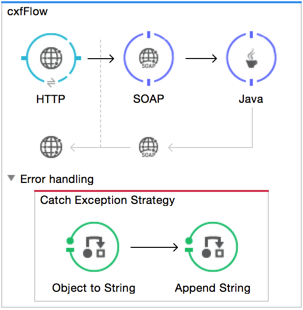
View the XML
<http:listener-config name="HTTP_Listener_Configuration" host="localhost" port="8080" doc:name="HTTP Listener Configuration"/>
<flow name="CXFWebService1">
<http:listener config-ref="HTTP_Listener_Configuration" path="hello"/>
<cxf:jaxws-service serviceClass="org.mule.module.cxf.HelloWorld"/>
<component class="org.mule.module.cxf.HelloWorldImpl" />
<catch-exception-strategy>
<object-to-string-transformer/>
<append-string-transformer message=" Anonymous"/>
</catch-exception-strategy>
</flow>xmlExample 2
While Mule is consuming a HelloWorld Web service, an error occurs and the Web service fails.
In this case, a catch exception strategy instructs the processor to make a second attempt to consume the same service through a host in a different location. Mule returns the result of the second attempt to the caller. The flow of this example is exhibited below.
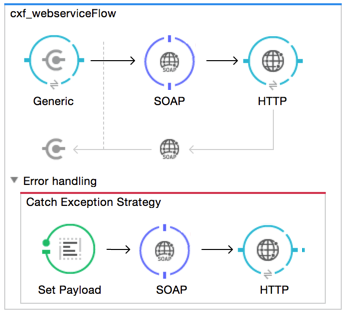
View the XML
<http:request-config name="HTTP_Request_Configuration" host="localhost" port="${port1}" doc:name="HTTP Request Configuration"/>
<http:request-config name="HTTP_Request_Configuration2" host="localhost" port="${port2}" doc:name="HTTP Request Configuration"/>
<flow name="CXFWebService1" processingStrategy="synchronous">
<inbound-endpoint address="vm://helloWorld" exchange-pattern="request-response"/>
<cxf:jaxws-client serviceClass="org.mule.module.cxf.HelloWorld" operation="sayHi"/>
<http:request config-ref="HTTP_Request_Configuration" path="hello" method="GET" doc:name="HTTP"/>
<catch-exception-strategy>
<set-payload value="#[groovy:message.getOriginalPayload()]"/>
<cxf:jaxws-client serviceClass="org.mule.module.cxf.example.HelloWorld" operation="sayHi"/>
<http:request config-ref="HTTP_Request_Configuration2" path="hello" method="GET" doc:name="HTTP"/>
</catch-exception-strategy>
</flow>xml


