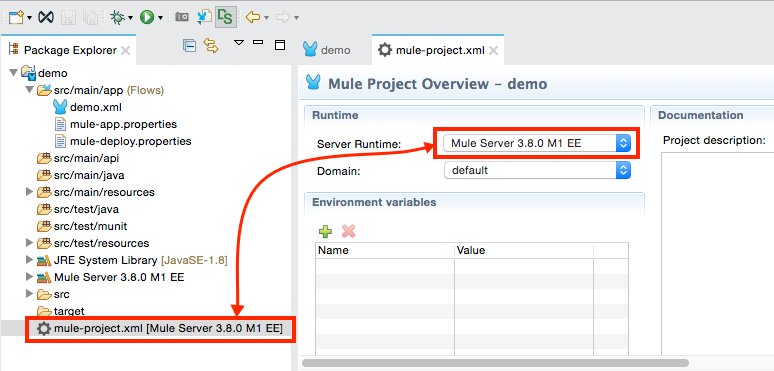
Installing and Deploying Mule Runtime
Find out how to install Mule on this page. For deployment options, skip to Deploying.
Mule Installation Procedure
For instructions on installing Anypoint Studio, the IDE for creating integration applications, see Download and Launch Studio
To Determine Which Version of Mule You Are Running
If you already have Mule installed, you can follow these steps in Anypoint Studio or Mule Standalone to determine the version number of your Mule runtime.
Use Anypoint Studio
This procedure assumes that you have launched Studio and that you have opened a new or existing project. If you have not yet opened your first project in Studio, click File > New > Mule Project, and observe the default value in the Server Runtime field in the wizard.
To view the Studio version, right-click the project name in Package Explorer. The version appears next to the mule-project.xml file name. You can also double-click the mule-project.xml file name and view the version in the Server Runtime field:
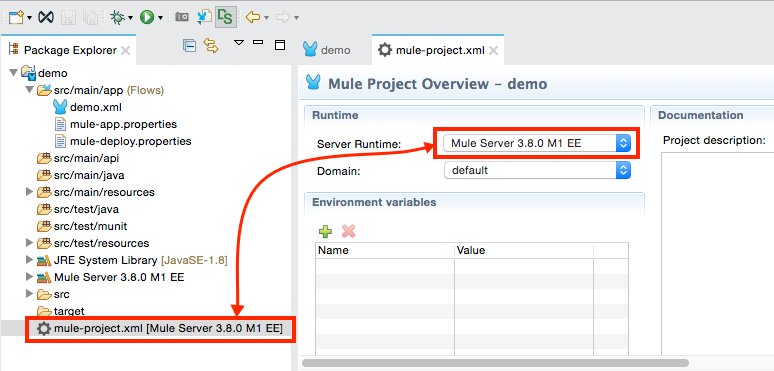
Use Mule Standalone
-
Run Mule standalone from the command line.
Need More Detail?
-
Open a new command line.
Windows: Open the Console.
Mac: Open the Terminal application (Applications > Utilities > Terminal).
-
Access the directory and folder in which downloaded Mule. For example, type:
cd /Users/myname/Downloads/mule-standalone-3.8.0/ -
Start Mule. For example, type:
./bin/mule
-
-
After Mule starts, scroll up in the command line window to find the
Mule and Integration Platformwhere Mule displays the version.$ ./mule MULE_HOME is set to /Users/me/Downloads/MULE/mule-enterprise-standalone-3.8.0 Running in console (foreground) mode by default, use Ctrl-C to exit... MULE_HOME is set to /Users/me/Downloads/MULE/mule-enterprise-standalone-3.8.0 Running Mule Enterprise Edition... ... Starting the Mule Container... WrapperManager: Initializing... INFO 2016-03-17 13:22:30,541 [WrapperListener_start_runner] org.mule.module.launcher.MuleContainer: ************************************************************* * Mule Runtime and Integration Platform * * Version: 3.8.0 Build: 4254af00 * * MuleSoft, Inc. * * For more information go to * * http://www.mulesoft.com/mule-esb-enterprise * * * * Server started: 3/17/16 1:22 PM * * JDK: 1.8.0_51 (mixed mode) * * OS: Mac OS X (10.10.3, x86_64) * * Host: MyMachine (172.16.42.54) * ************************************************************* ... ++++++++++++++++++++++++++++++++++++++++++++++++++++++++++++ + Started domain 'default' + ++++++++++++++++++++++++++++++++++++++++++++++++++++++++++++ INFO 2016-03-17 13:22:43,706 [WrapperListener_start_runner] org.mule.module.launcher.DefaultArchiveDeployer: ================== New Exploded Artifact: default INFO 2016-03-17 13:22:43,714 [WrapperListener_start_runner] org.mule.module.launcher.application.DefaultMuleApplication: ++++++++++++++++++++++++++++++++++++++++++++++++++++++++++++ + New app 'default' + ++++++++++++++++++++++++++++++++++++++++++++++++++++++++++++ INFO 2016-03-17 13:22:47,720 [WrapperListener_start_runner] org.mule.module.launcher.MuleDeploymentService: ++++++++++++++++++++++++++++++++++++++++++++++++++++++++++++ + Started app 'default' + ++++++++++++++++++++++++++++++++++++++++++++++++++++++++++++ INFO 2016-03-17 13:22:47,753 [WrapperListener_start_runner] org.mule.module.launcher.DeploymentDirectoryWatcher: ++++++++++++++++++++++++++++++++++++++++++++++++++++++++++++ + Mule is up and kicking (every 5000ms) + ++++++++++++++++++++++++++++++++++++++++++++++++++++++++++++ INFO 2016-03-17 13:22:47,753 [WrapperListener_start_runner] com.mulesoft.mmc.agent.service.impl.StatusServiceDeploymentListener: The MMC Agent Status Service is now enabled! INFO 2016-03-17 13:22:47,760 [WrapperListener_start_runner] org.mule.module.launcher.StartupSummaryDeploymentListener: ************************************************************ * - - + DOMAIN + - - * - - + STATUS + - - * ************************************************************ * default * DEPLOYED * ************************************************************ ********************************************************************* * - - + APPLICATION + - - * - - + DOMAIN + - - * - - + STATUS + - -* ********************************************************************* * default * default * DEPLOYED * *********************************************************************
To Upgrade or Downgrade
Community users can obtain the latest versions of Mule Community on the Downloads page on mulesoft.com.
The standard download provided at the top of the Downloads page includes the latest version of Anypoint Studio bundled with a 30-day trial of the Mule Enterprise runtime versions. See Adding Community Runtime for instructions on how to add the Community runtime, or other Mule runtimes, into your instance of Studio.
Upgrading
When you create new projects or import projects, Studio prompts you to select the runtime to which you want to deploy your project.
To download the latest Mule Standalone runtime without Anypoint Studio, scroll down to the table on the Downloads page under the heading Previous Mule Versions.
Enterprise customers can obtain all versions of all Mule products on the MuleSoft Customer Portal.
After logging in, navigate to the Downloads tab where the most recent versions of Anypoint Studio, Mule Standalone, Mule Management Console, and the SAP transport are listed.
The latest version of Anypoint Studio includes the latest runtime version. See Installing Extensions for instructions on how to add other Mule runtime versions into your Studio instance. When you create new projects or import projects into Studio, you can select the runtime on which you want to deploy your project.
Downgrading
To download a previous Standalone runtime version of Mule, scroll down further on the Downloads page to the section titled Previous Mule Versions.
To access previous versions of any MuleSoft product, click the Content tab, then search for the product to see all of its versions and associated downloads.
About Deployment Options
You can deploy a Mule application to the managed cloud service Runtime Manager, and control various cloud and non-cloud deployments through Runtime Manager.
To learn about Mule runtime deployment scenarios using WebLogic, Tomcat, WebSphere, or JBoss see Mule Runtime Standalone Deployment Scenarios in the Deploying section.



