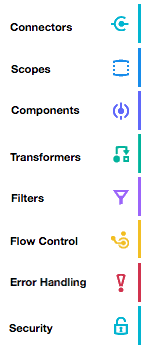
Elements in a Mule Flow
Building upon the information presented in Key Concepts, this section offers more detailed descriptions of the different types of elements in a flow. Find out which elements are message sources and which are message processors, and what they do within a Mule flow.
The following are the categories of processors you can use. You can access them from the Anypoint Studio palette.
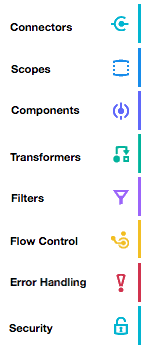
These block categories allow you to do almost anything: connect to SaaS services, transform data, connect to various protocols, filter data, and much more. Each processor has an icon in the Anypoint Studio Palette that you can drag from the palette to your flows on the canvas, and then configure the attributes of that particular instance.
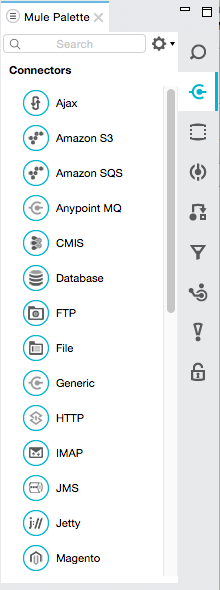
In Mule, message processors can be any of the first six categories, and are easy to locate in the Anypoint Studio Palette within their appropriate category:
| Category | Description |
|---|---|
Connectors connect via protocols or to SaaS services and on-premises applications such as Salesforce, MongoDB, CMIS, NetSuite, Magento, Intacct, and many more systems. For a full list, look in the Anypoint Exchange. You can also build your own connectors with Anypoint Connector DevKit. |
|
Scopes provide advanced processing, such as asynchronous invocations, polling, sub flows, and more. |
|
Components cover a wide variety of elements, among other things they allow you to write reusable business logic with your scripting language of choice, map the fields of the inbound message into the outbound message with great versatility, create or invoke web services, etc. |
|
Transformers help you change from one data format to another. Use transformers out-of-the-box, or add scripts using your favorite scripting language. For more advanced use cases, the Transform Message Component is a very powerful alternative. |
|
Filters determine how messages can proceed through your Mule flow. |
|
Flow Control elements (or "Routers") allow you to route messages to different locations – whether to other flows or to different external service. They operate on collections of data, and can broadcast messages, and more. |
| The 7th category in the palette is Error Handling, which is used to deal with exceptions. The 8th category lets you configure Anypoint Enterprise Security. |
See Also
-
NEXT STEP: Start with Connectors, then read on about the various Mule message processors as listed above.
-
Skip ahead to understand the structure of a Mule message.



