Studio Visual Editor
Using the JSON Schema Validator is very simple: You only need to provide a reference to the schema file you want to validate against.
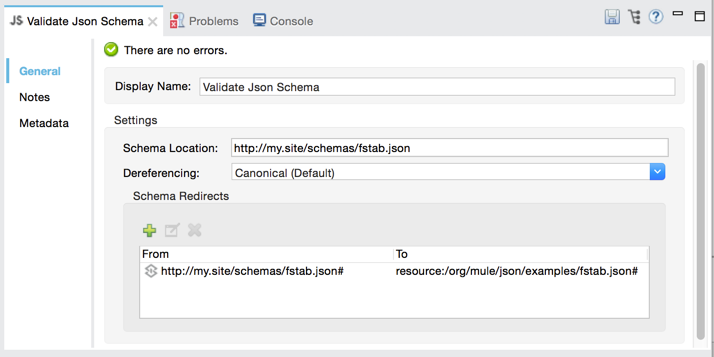
Note that the Schema Location field accepts both local and external resources. For example, all of the following values are valid:
-
http://my.site/schemas/fstab.json -
fstab.json
-
resource://fstab.json
Below are the additional attributes you can set up:
| Attribute | Description |
|---|---|
Dereferencing |
Draft v4 defines two dereferencing modes: canonical (default) and inline. This attribute is ignored if validating a v3 draft. |
Schema Redirects |
URI redirection for the schema. See section below. |
XML Editor
Using the JSON Schema Validator is very simple: You only need to provide a reference to the schema file you want to validate against on schemaLocation. The Schema Validator accepts both local and external resources. For example, all of the following are valid:
<!-- This example gets the schema from the internet directly: -->
<json:validate-schema schemaLocation="http://my.site/schemas/fstab.json" />
<!-- These two examples get the schema from a local resource in the classpath: -->
<json:validate-schema schemaLocation="fstab.json" />
<json:validate-schema schemaLocation="resource://fstab.json" />xmlBelow are the other attributes you can set up:
| Attribute | Description |
|---|---|
dereferencing |
Draft v4 defines two dereferencing modes: |
schema-redirect |
URI redirection for the schema. See section below. |




