Stopwatch Collection
The Stopwatch Collection action step enables you to collect all timer values from the Stopwatch and the General Timer Actions Steps configured in an Activity Workflow.
Because all Stopwatch values are determined at the end of the workflow, you can only place this action step in the Workflow Finalization section.
Properties
-
Json Labels
-
Reached Label
The label for the Stopwatch Reached State in the output JSON. Maximum length: 50 characters.
-
Timer Label
The label for the Stopwatch Name in the output JSON. Maximum length: 50 characters.
-
Touch Time Label
The label for the touch time in the output JSON. The touch time is a timestamp from the last time the checkpoint was touched. Maximum length: 50 characters.
-
Value Label
The label for the Stopwatch Value in the output JSON. Maximum length: 50 characters.
-
| The properties panel does not validate the maximum label length. Ensure that you validate JSON labels and output by using the Wizard. |
Outbound Variables
-
Stopwatch Timer Collection
The collection of captured stopwatch values in a JSON list, represented as a String.
Wizard
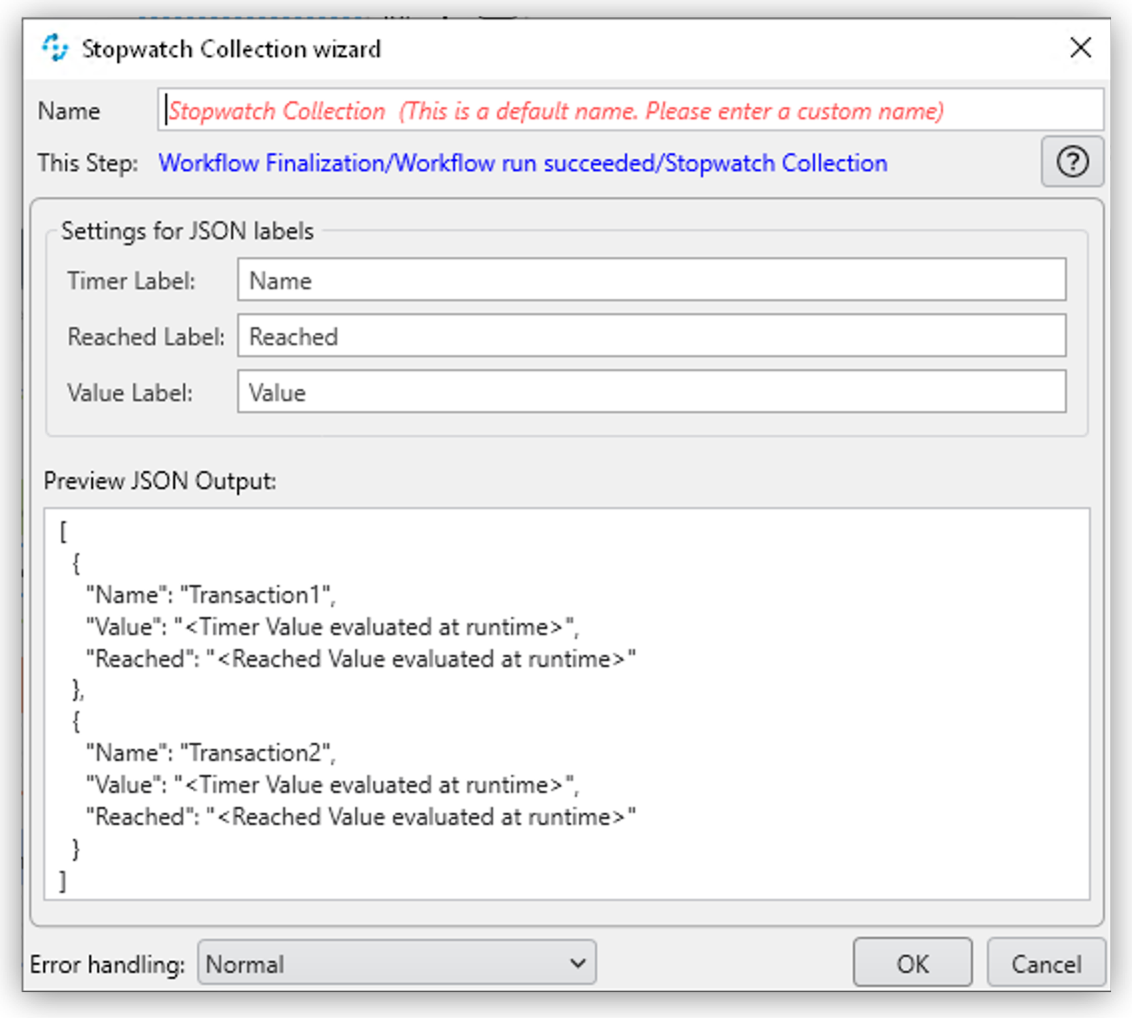
-
Settings for JSON labels
-
Timer Label
The label for the Stopwatch Name in the output JSON.
-
Reached Label
The label for the Stopwatch Reached State in the output JSON.
-
Value Label
The label for the Stopwatch Value in the output JSON.
-
Touch Time Label
The label for the touch time in the output JSON. The touch time is a timestamp from the last time the checkpoint was touched. Maximum length: 50 characters.
-
The Preview JSON Output section shows a preview of the resulting JSON based on the configured Stopwatch action steps in the Workflow.



