Manage Categories
Process team members organize projects into categories.
Manage a set of categories from which process team members can choose one when they create a process evaluation or an automation project.
A category describes the environment of a process in a few keywords, for example Customer Support Mythical University or Finance.
A process can only belong to a single category.
First, create a standard category, so the process team can start with process automation quickly. The team can change the category of a process later. After the team automates the first few projects, create an archive category to move the completed projects there.
Before You Begin
-
Ask an organization administrator in Access Management to assign you the required permissions:
Action RPA Permission Deprecated RPA Permission Open the Process Automation module.
RPA Automations Designer, RPA Automations Contributor, RPA Automations Manager, RPA Administrator
Process Automation Open
View All Categories
To view all existing categories for automation projects, open the Process Management view of the Process Automation module.
Create a Category
Create a category that process team members can choose when they create a process evaluation or an automation project.
The name of a category should consist of a unique set of distinct keywords that describe the common environment of a set of processes.
To create a category:
-
Open the Process Management view of the Process Automation module.
-
Click Create.
-
Enter a name in the Create a category window.
-
Click OK.
The category panel shows the number of contained projects and how many are in development and in production.
Edit a Category
Edit a category to render its name more precisely:
-
Open the Process Management view of the Process Automation module.
-
Click Edit (
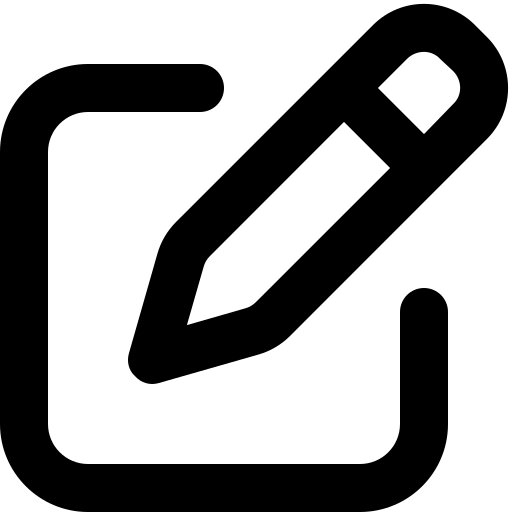 ) on the panel of the category to edit.
) on the panel of the category to edit. -
Change the name in the Edit the category window.
-
Click OK.
Remove a Category
Remove categories that are no longer needed.
You can only remove categories that do not contain processes.
To remove a category:
-
Open the Process Management view of the Process Automation module.
-
Click Remove (
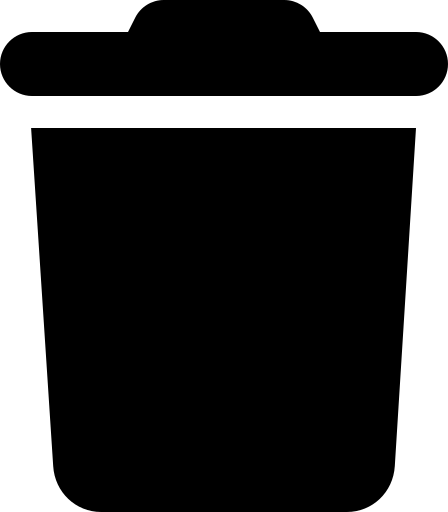 ) on the panel of the category to delete.
) on the panel of the category to delete.



