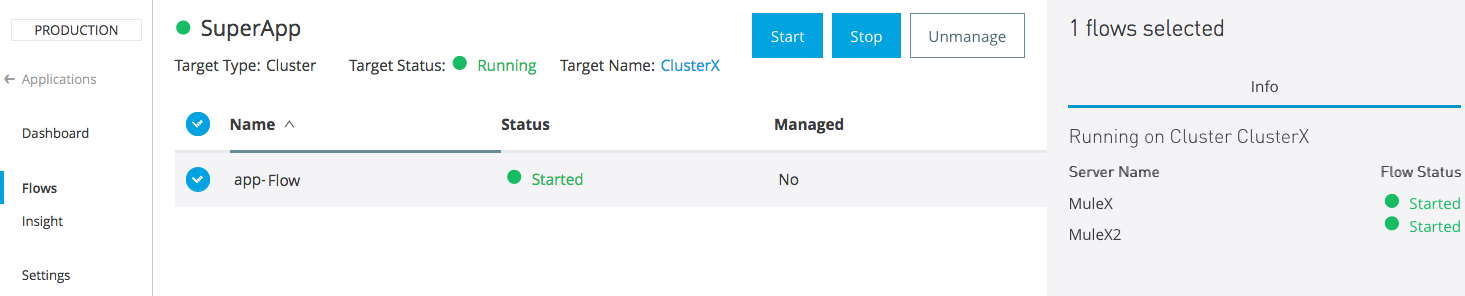
Flow Management
You can individually start and stop the specific flows within your deployed applications via the Runtime Manager UI. All flows are active by default.
The flow management feature isn’t available for apps deployed to CloudHub and Anypoint Runtime Fabric.
To act on flows, you must have Manage Applications permission on the desired applications.
Start and Stop Flows
Individual flows can be set to active or inactive through the Start and Stop buttons.
Select one or more flows in your app, and click the Start or Stop button.
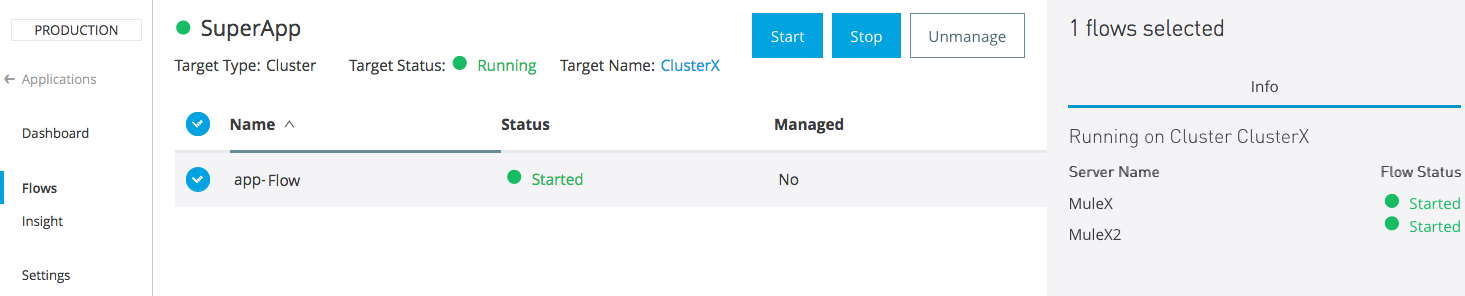
| Starting a flow doesn’t imply triggering its endpoints, it just makes it active if previously set inactive. |
Set Flows to Unmanaged
In some cases, you can explicitly set up your applications to start and stop flows automatically according to any criteria you want. In these cases, this behavior is carried out by logic in the applications running inside Mule runtime itself, and Runtime Manager is unaware of the logic behind these changes.
The default flow status for every application is unmanaged. This means that your flows freely transition states between active and inactive according to the behavior set up in application logic running in Mule runtime.
You can click Start or Stop for a flow in the Flow Management tab to override the unmanaged status. In this case, Runtime Manager continually enforces the active or inactive state of the flow, regardless of any changes Mule runime attempts. Click Unmanage to reset the flow status to unmanaged at any time.




