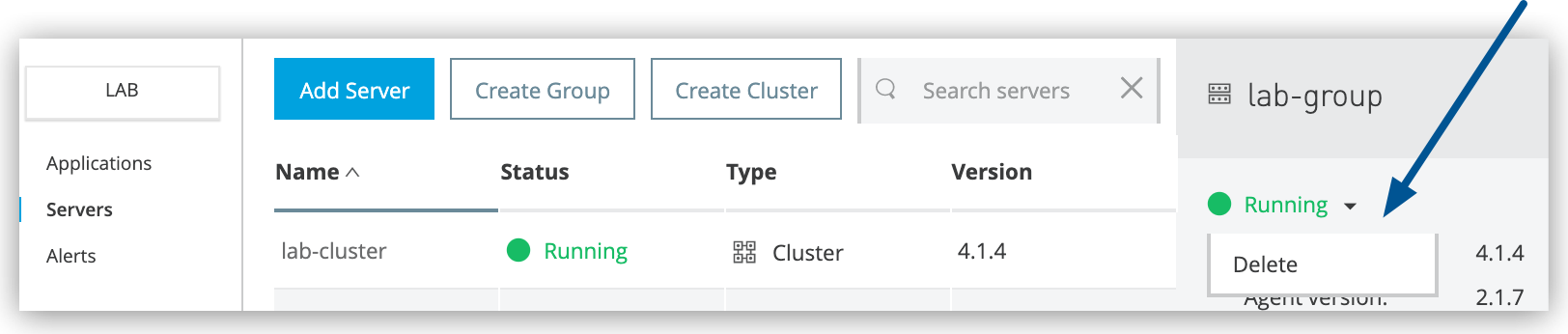
Delete Server Groups
When you delete a server group, the following actions occur:
-
Alert definitions and history for the server group are deleted.
-
Applications deployed to each server in the server group are cloned on each server.
The servers assigned to the deleted server group are not deleted, restarted, or shut down. Servers that belong to the deleted group appear on the Servers page. You can deploy applications to them individually or add them to other server groups or clusters.
Delete a Server Group
-
From Anypoint Platform, select Runtime Manager.
-
Select Servers in the left menu.
-
Click Group in the Type column to display the details pane.
-
Click the group status and select Delete from the menu:
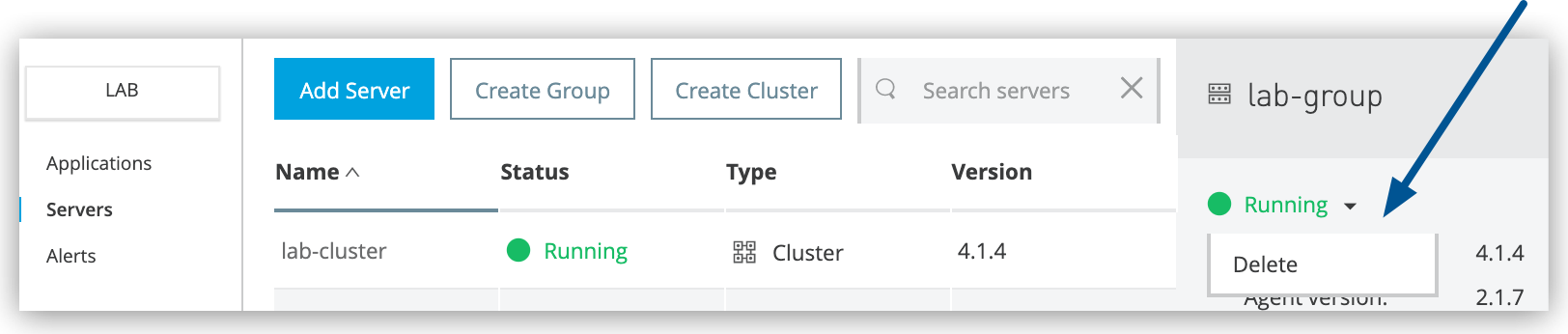 Figure 1. The arrow shows the Delete option in the details pane.
Figure 1. The arrow shows the Delete option in the details pane. -
In the Delete confirmation window, select the checkbox to verify that you want to delete the server group, and then click the Delete Server Group button.



