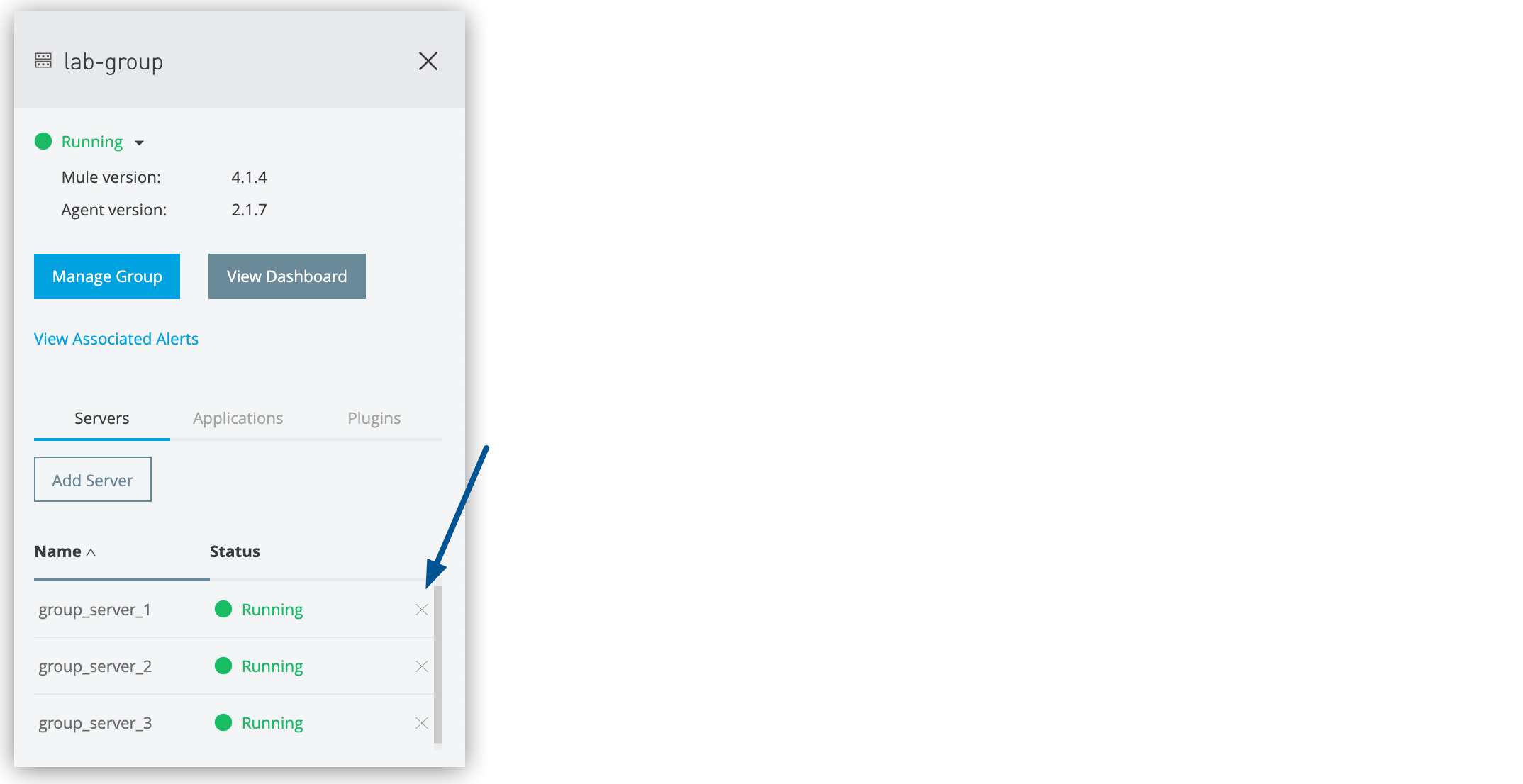
Remove Servers from a Server Group
You might want to remove a server from one group and add it to another group, for example, to better align the group with your organization.
To remove a server from a group:
-
From Anypoint Platform, select Runtime Manager.
-
Select Servers in the left menu.
-
Click Group in the Type column to display the details pane.
-
Click the X icon to the right of the server to remove the server from the server group:
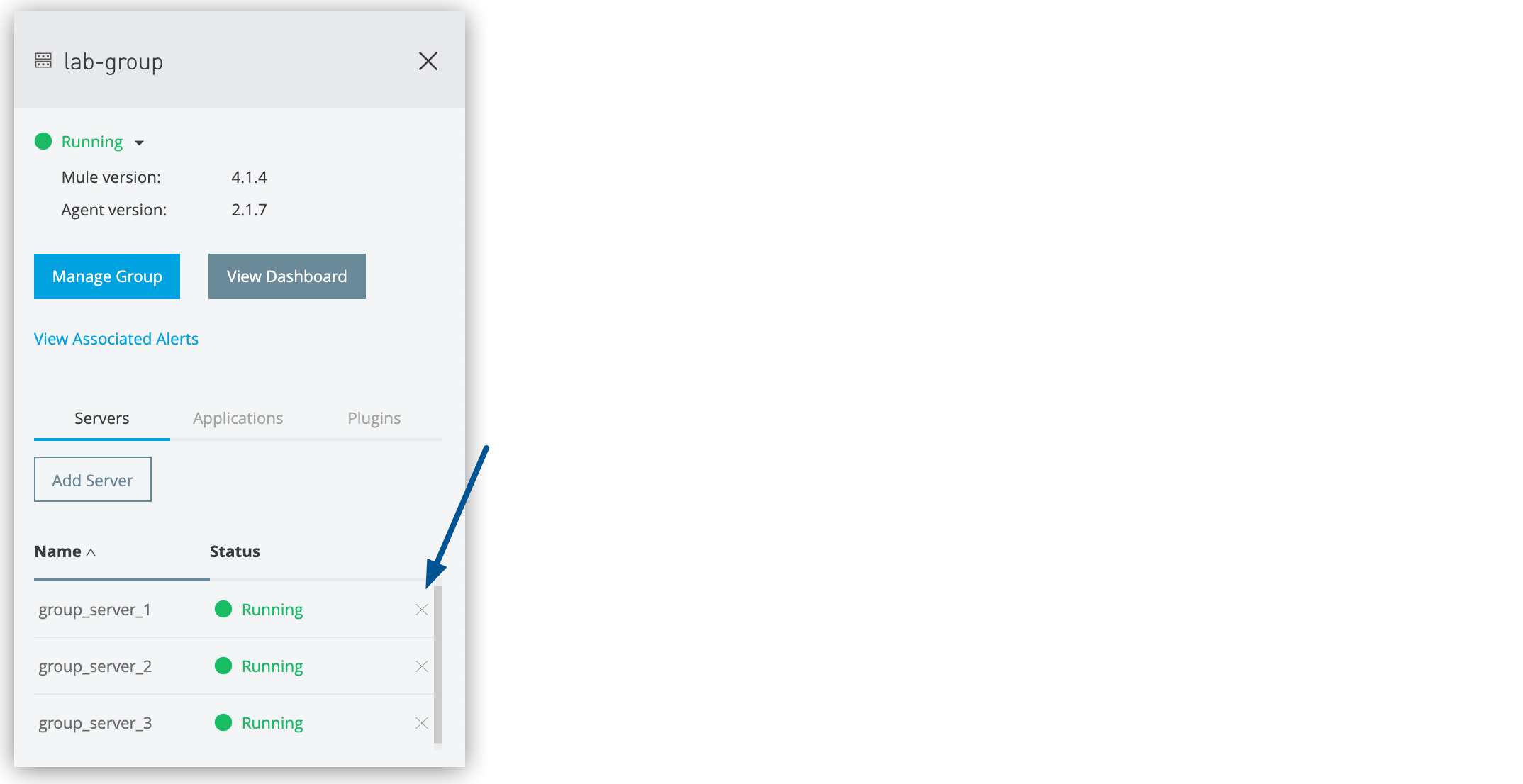 Figure 1. The arrow shows the X icon in the details pane.
Figure 1. The arrow shows the X icon in the details pane. -
In the Remove confirmation window, select the checkbox to verify that you want to remove the server from the group, and then click the Remove button.



