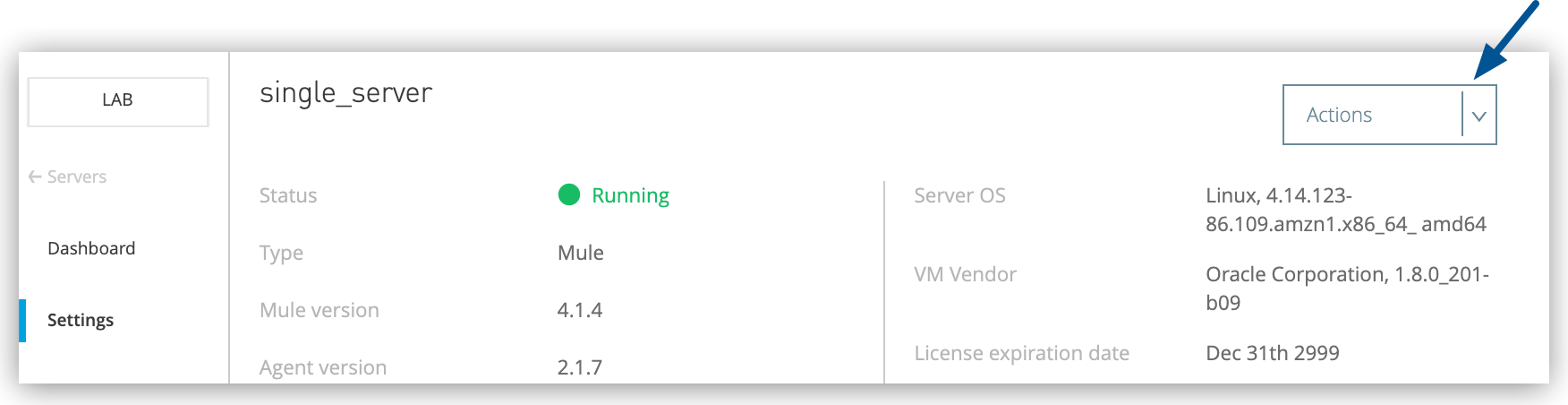
Shut Down, Restart, or Delete Servers
After creating a server, you can manage it from Runtime Manager. Actions you can perform include shut down, restart, and delete the server.
After shutting down a server, you cannot start it from Runtime Manager. You must manually start the server on the system where Mule runtime engine is installed.
Depending on the error, if an error occurs in Runtime Manager during server shutdown or restart, you might need to manually start or stop the server on the system where Mule is installed.
-
From Anypoint Platform, select Runtime Manager.
-
Select Servers in the left menu.
-
Click the server name.
-
Click Settings:
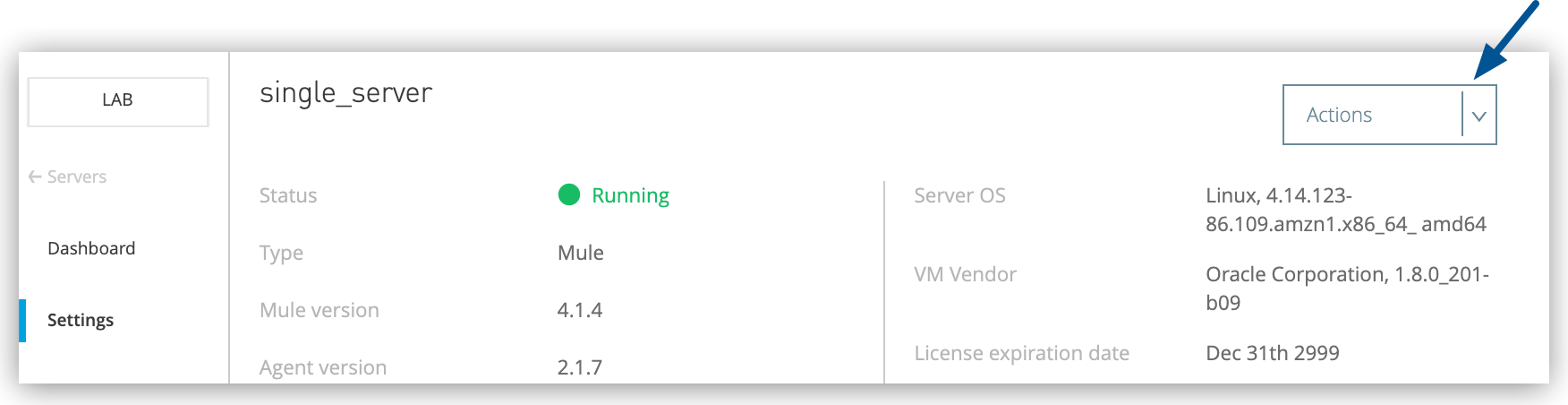 Figure 1. The arrow shows the Actions menu on the Settings page.
Figure 1. The arrow shows the Actions menu on the Settings page. -
From the Actions menu, select:
-
Delete
-
Restart
-
Shutdown
-
Renew Certificate
-
-
In the confirmation window, select the checkbox to confirm your choice.



