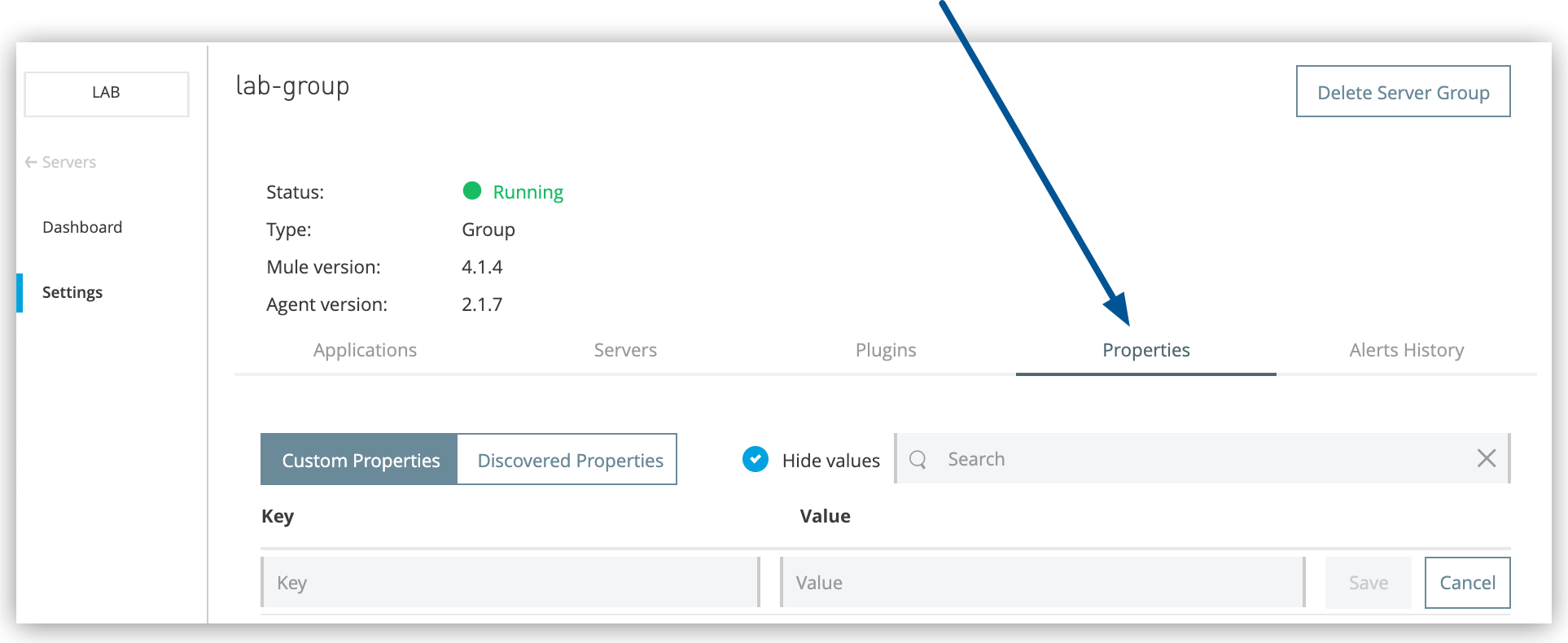
Create Custom Server Properties (Hybrid)
Runtime Manager enables you to define and configure server properties.
These properties are defined as key-value pairs and are used by the JVM where the server is running.
For example, you can set a property called ENV=qa that enables you to specify the environment of the server.
Server properties are stored in the $MULE_HOME/conf/wrapper.conf file on the system where Mule is installed.
Application properties defined in the mule-app.properties file override server properties specified in Runtime Manager.
Application properties defined in Runtime Manager override application properties in mule-app.properties.
To specify server properties:
-
From Anypoint Platform, select Runtime Manager.
-
Click the Servers tab.
-
Click the Type column to display the details pane.
-
Click Manage Server, Manage Group, or Manage Cluster.
-
On the Settings page, click the Properties tab:
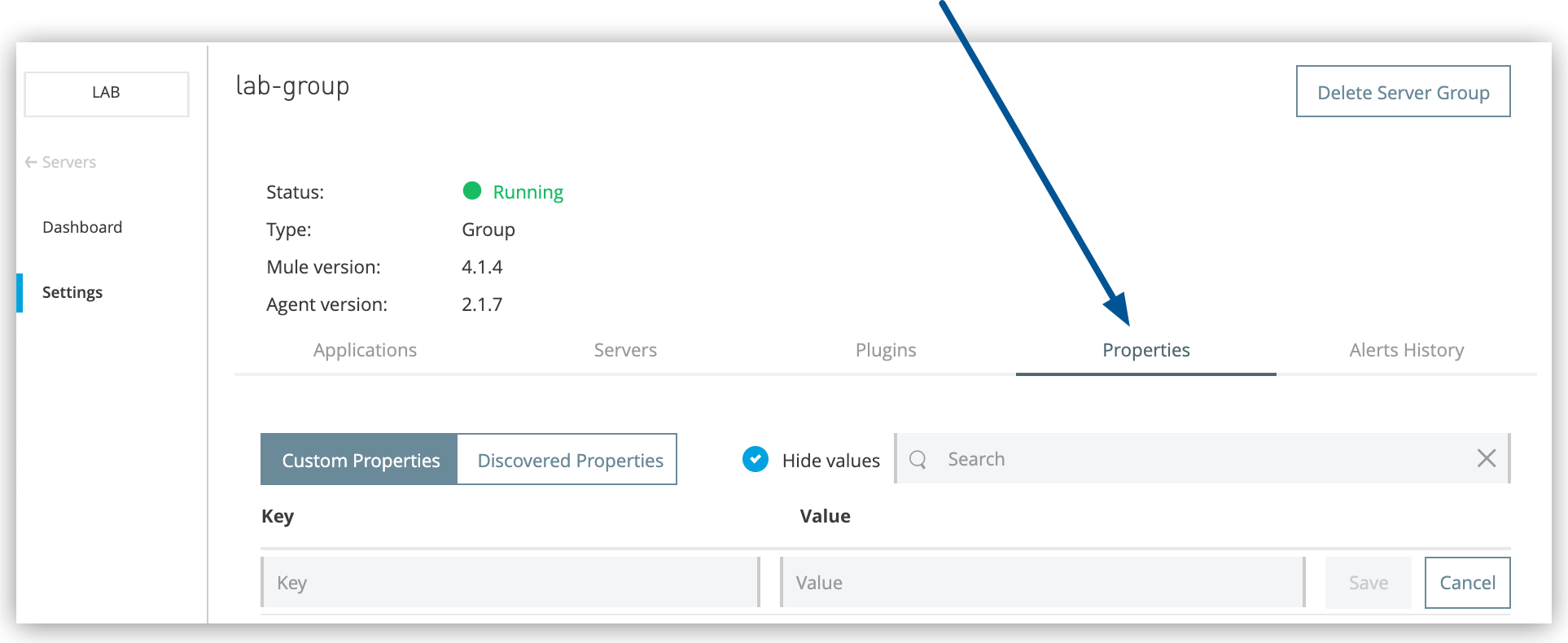 Figure 1. The arrow shows the Properties tab on the Settings page.
Figure 1. The arrow shows the Properties tab on the Settings page. -
Enter the name of the property in the Key field.
-
Enter the value of the property in the Value field.
-
Click Save.
After creating a custom property, restart the server to apply the new property to the Mule configuration.



