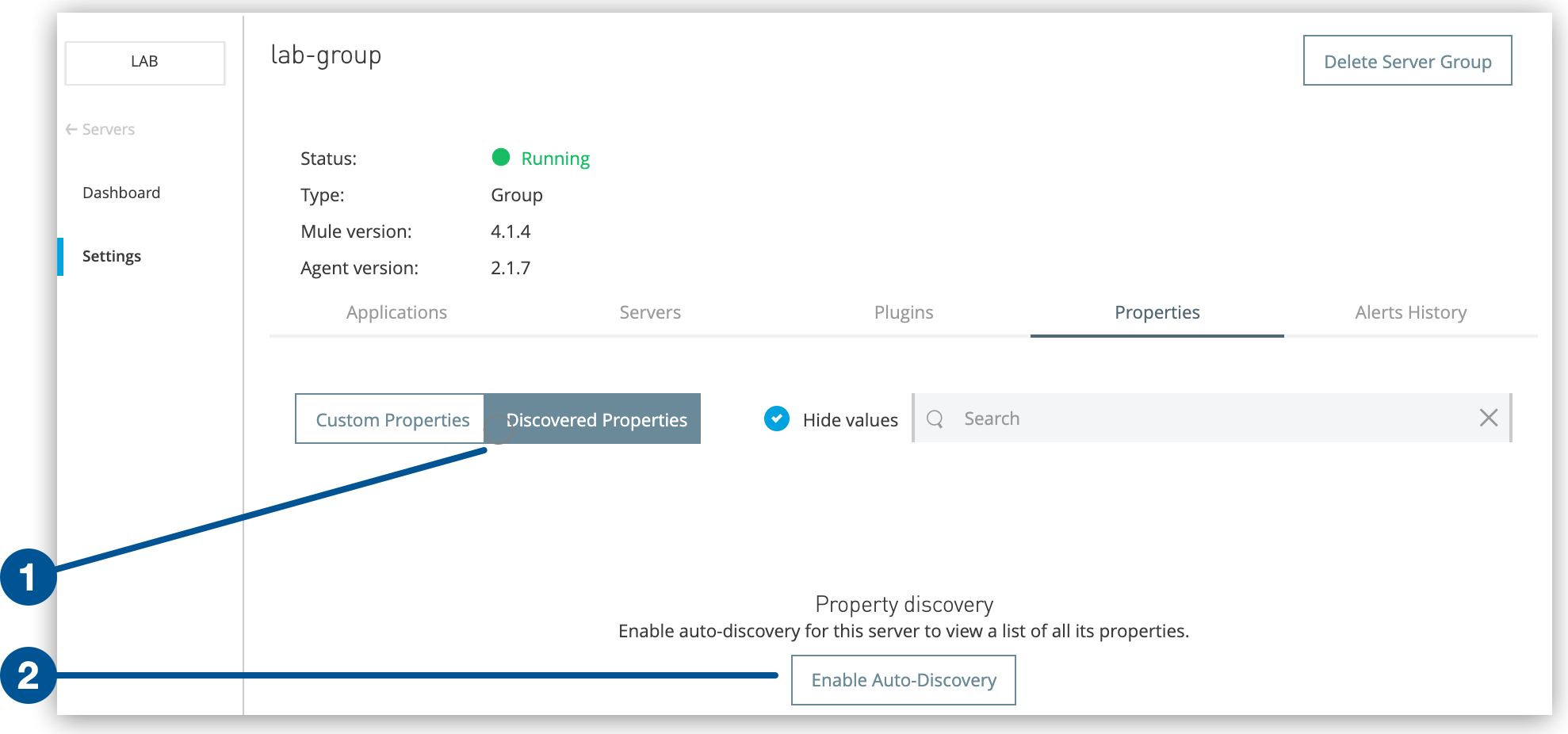
Configure Server Properties
Runtime Manager enables you to view and configure properties in your Mule environments. Runtime Manager displays both custom and discovered properties.
Custom Properties
Custom properties enable you to define properties used by the JVM container of a Mule instance. Custom properties are defined as key-value pairs.
Discovered Properties
Discovered properties are properties defined by the remote environment of the Mule instance. These properties include:
-
JVM arguments
-
Environment properties
-
System properties
Runtime Manager retrieves the values of these properties from Runtime Manager agent which queries the System Java class on the remote server.
By default, auto-discovery of remote server properties is disabled. To use this feature, click Enable Auto-Discovery. After enabling this feature, Runtime Manager stores an encrypted version of these properties in its internal database.
You can fully disable this feature to prevent Runtime Manager from storing discovered properties. Contact your MuleSoft customer success representative.
View Server Properties
To view custom and discovered properties:
-
From Anypoint Platform, select Runtime Manager.
-
Click the Servers tab.
-
Click the Type column to display the details pane.
-
Click Manage Server, Manage Group, or Manage Cluster.
-
On the Settings page, click the Properties tab.
-
Click either Custom Properties or Discovered Properties.
To view discovered properties, select Discovered Properties and then click Enable Auto-Discovery:
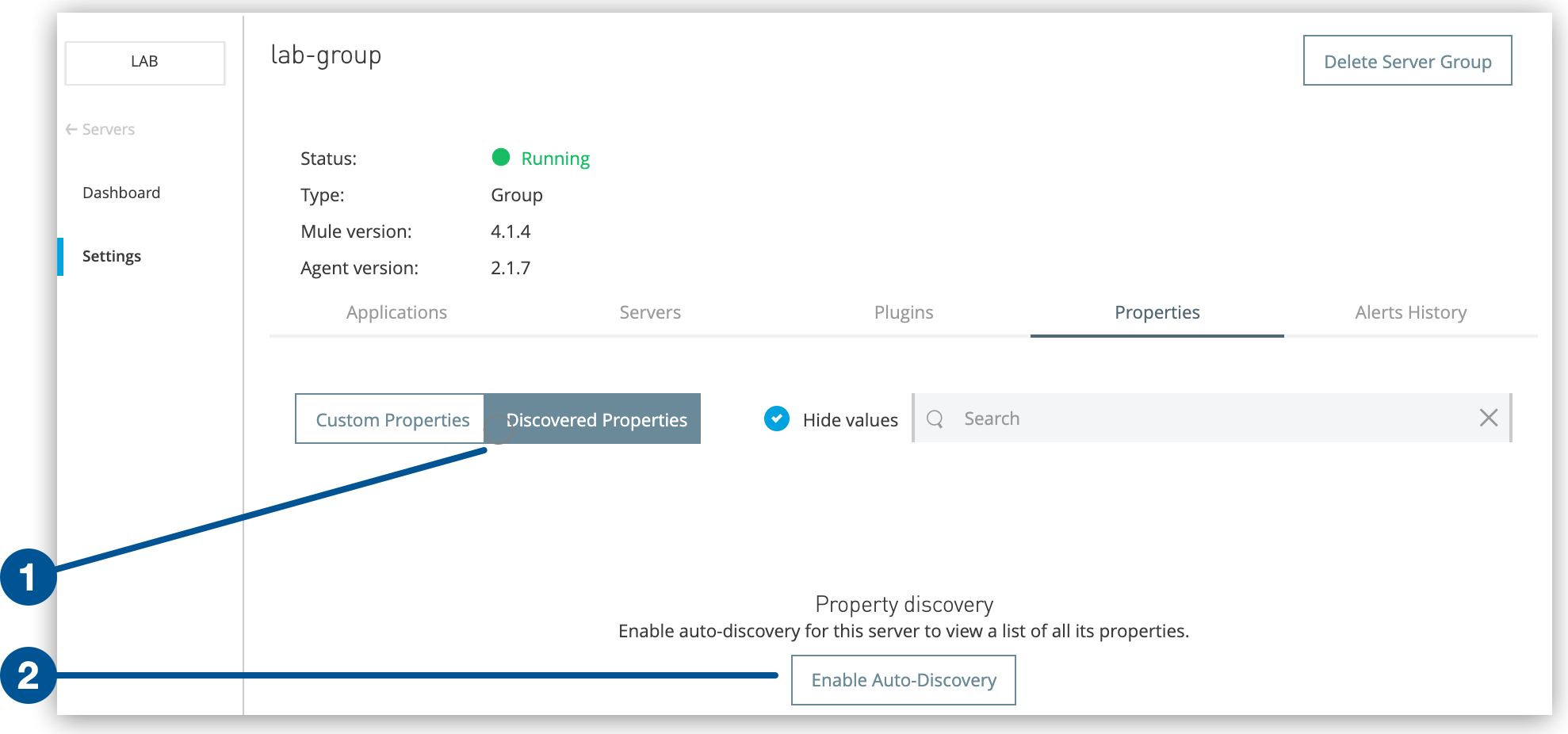 Figure 1. The screen shows the Discovered Properties and Enable Auto-Discovery buttons on the Properties tab.
Figure 1. The screen shows the Discovered Properties and Enable Auto-Discovery buttons on the Properties tab.The server state must be Running to auto-discover server properties.
From the Properties tab, you can:
-
Search for properties.
-
Create new properties.
-
Edit existing properties.
-



