<Loggers>
...
<AsyncLogger name="org.mule.extensions.jms" level="DEBUG"/>
...
</Loggers>Enable Verbose Logging
You can enable verbose logging for different modules and connectors. Because of the high impact to application performance, limit verbose logging to testing and troubleshooting operations.
Configure Verbose Logging
To configure verbose logging, add an entry to your log4j2.xml file, indicating the package names of the connectors or modules you want to log, and set the log level to DEBUG.
The following example shows how to find the package names for Anypoint Connector JMS (JMS Connector) and configure verbose logging:
-
In the Package Explorer view, open the JMS Connector package library.
-
Inside the
.jarfile, locate all Mule-related packages.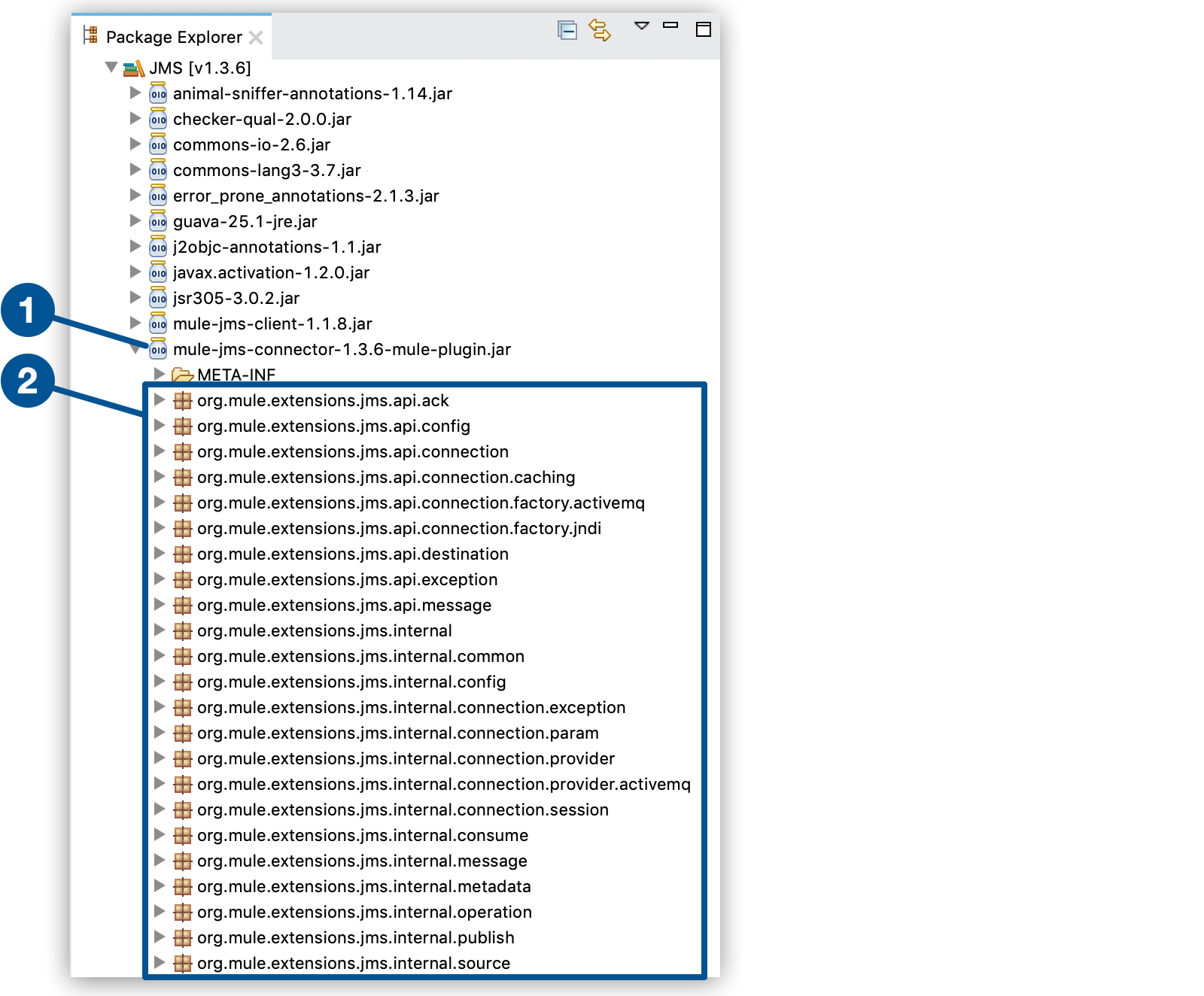
-
Add an entry to your
log4j2.xmlfile, indicating the package name and log level =DEBUG:
Common Connector Package Names
The following table shows some common Anypoint Connectors and their package names so you don’t have to search for them:
| Connector Name | Package Names |
|---|---|
Anypoint Connector for HTTP |
|
Anypoint Connector for Salesforce |
|
Anypoint Connector for FTP |
|
Anypoint Connector for SFTP |
|
Anypoint Connector for FTPS |
|
Anypoint Connector for NetSuite |
|
Anypoint Connector for Amazon SQS |
|
Anypoint Connector for Microsoft Dynamics 365 |
|
Anypoint Connector for MuleSoft SAP |
|
Anypoint Connector for Anypoint MQ |
|
Anypoint Connector for Database |
|
Anypoint Connector for Microsoft SharePoint (version 3.x) |
|



