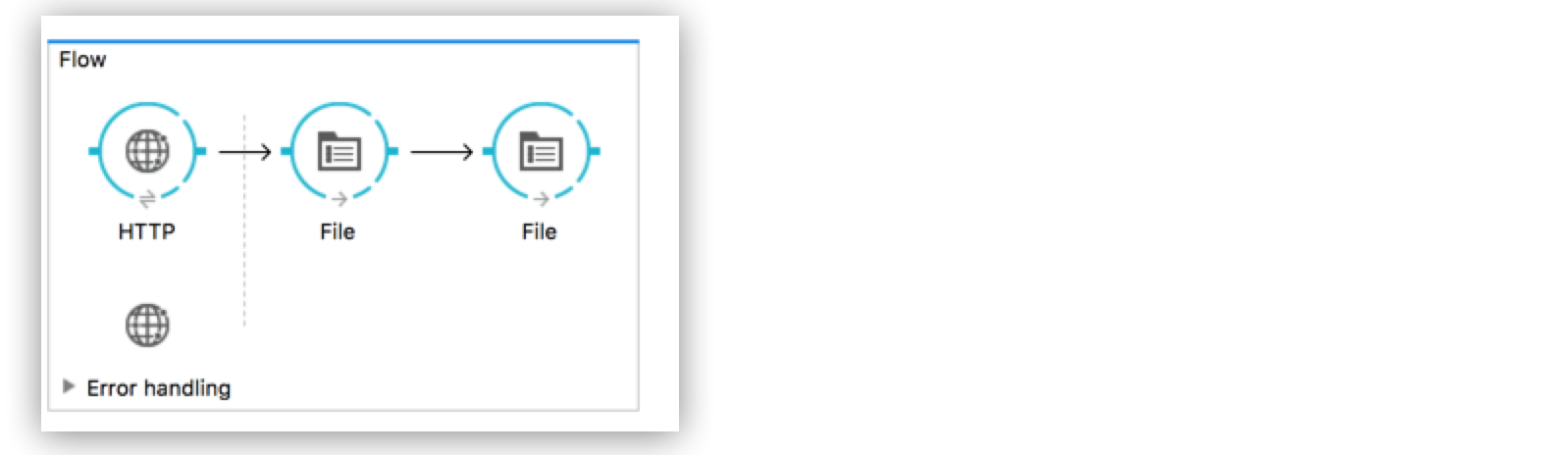
Streaming in Mule Apps
Mule 4 introduces a framework to work with streamed data. To understand the changes introduced in Mule 4, it is necessary to understand how traditional data streams are consumed:
-
Data streams cannot be consumed more than once
In the following example, the flow shows the HTTP Listener source that receives a POST method with a body payload to write to the files. The flow writes the first file correctly, while the second file is created with empty content because each component that consumes a stream expects to receive a new stream. After the first File Write operation consumes the stream, the second File Write operation receives an empty stream. Thereby, the second operation has no content to write to a file.
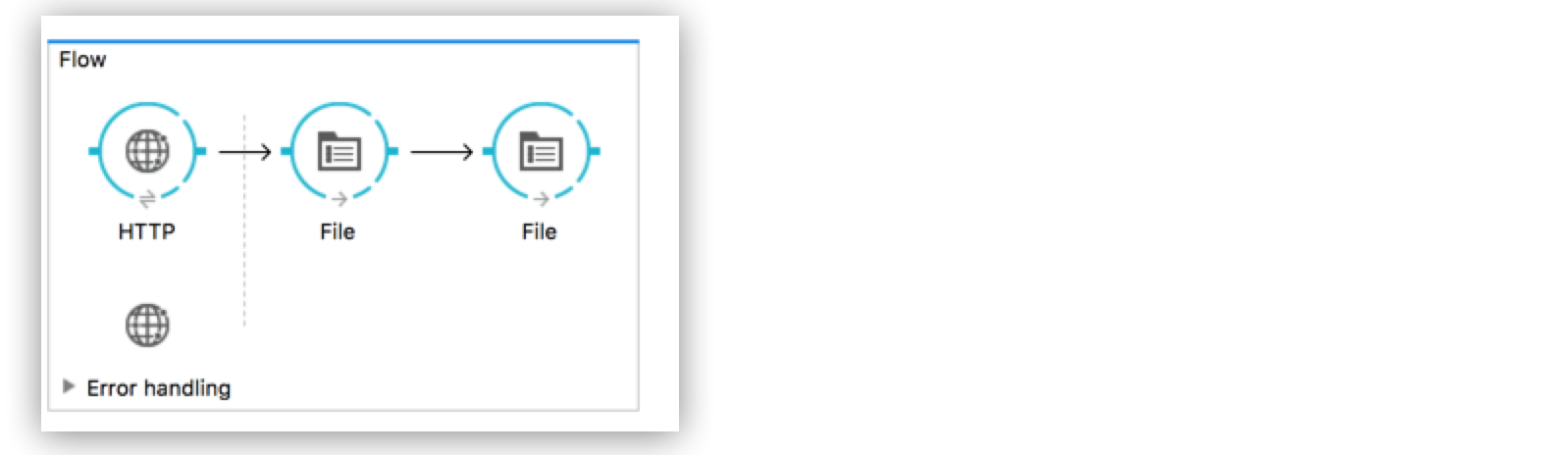 Figure 1. Mule 3 Streaming: Writing a File
Figure 1. Mule 3 Streaming: Writing a FileIn the following example, something similar happens when you try to log the payload after a DataWeave transformation. The HTTP Listener operation receives the payload stream, and then when the stream gets to the Transform Message component, it is available in memory, so the component consumes the stream. After the Transform Message component consumes the content, the second Logger receives an empty stream.
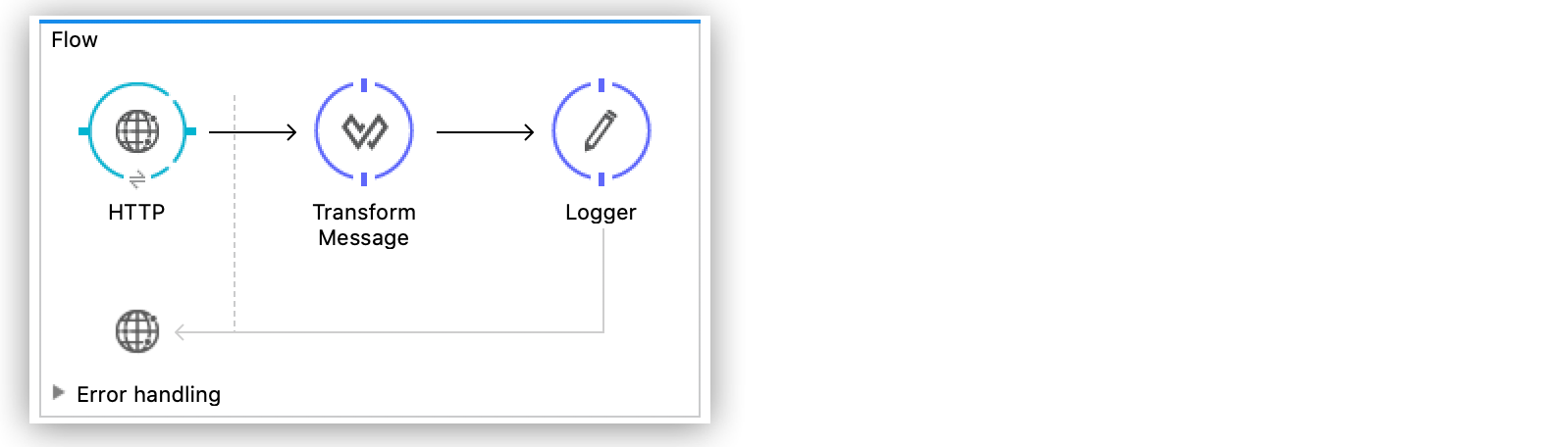 Figure 2. Mule 3 Streaming: Logging a Payload
Figure 2. Mule 3 Streaming: Logging a Payload
-
Data streams cannot be consumed at the same time
In the following example, the flow uses a Scatter-Gather router to split a data stream and simultaneously log and write the payload to a file. The application get some parts of the stream in the file and the rest on the log because different processor chains can not process the data stream content simultaneously.
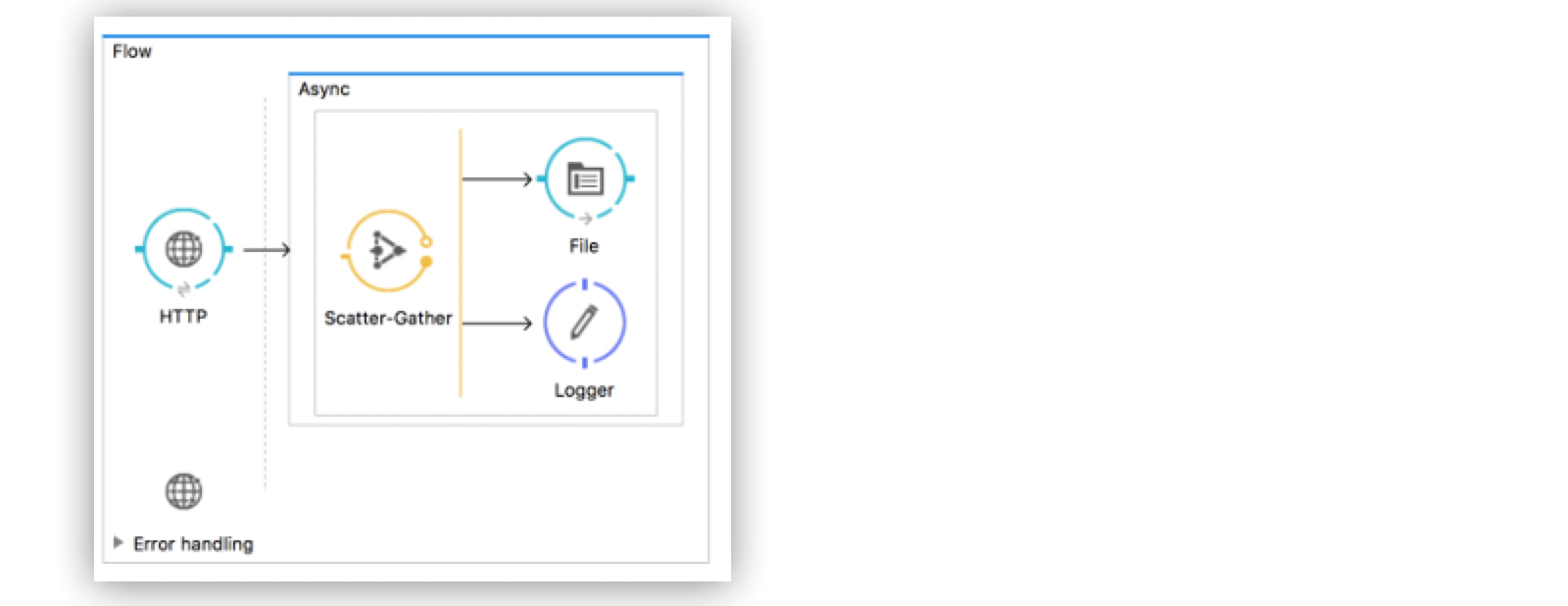 Figure 3. Mule 3 Streaming: Consuming Data Streams
Figure 3. Mule 3 Streaming: Consuming Data Streams
Repeatable Streams
Mule 4 introduces repeatable streams as its default framework for handling streams. Repeatable streams enable you to:
-
Read a stream more than once.
-
Have concurrent access to the stream.
As a component consumes the stream, Mule saves its content into a temporary buffer. The runtime then feeds the component from the temporary buffer, ensuring that each component receives the full stream, regardless of how much of the stream was already consumed by any prior component. This happens automatically and requires no special configuration by you, which prevents the need to find workarounds to save the stream elsewhere so you can access it again. This configuration automatically fixes the first two Mule 3 examples outlined above.
All repeatable streams support parallel access, which means that you don’t need
to worry about whether two components are trying to read the same stream when
each component is running on a different thread. Mule automatically ensures
that when component A reads the stream it doesn’t generate any side effects
in component B. This behavior enables you to perform tasks like the one
described in the third example.
Streaming Strategies
You can configure how Mule handles streams with streaming strategies.
File-Stored Repeatable Stream
File storage is the default streaming strategy in Mule 4.
|
File storage is only available in Mule Enterprise Edition (Mule EE). |
This strategy initially uses an in-memory buffer size of 512 KB. For larger streams, the strategy creates a temporary file to the disk to store the contents, without overflowing your memory.
If you need to handle large or small files, you can change the buffer size
(inMemorySize) to optimize performance:
-
Configuring a larger buffer size increases performance by avoiding the number of times the runtime needs to write the buffer to your disk, but it also limits the number of concurrent requests your application can process.
-
Configuring a smaller buffer size saves memory load.
You can also set the buffer’s unit of measurement (bufferUnit).
For example, if you know that you are going to read a file that is always about 1 MB, you can configure a 1 MB buffer:
<file:read path="bigFile.json">
<repeatable-file-store-stream
inMemorySize="1"
bufferUnit="MB"/>
</file:read>Alternatively, if you know you are always processing a file no larger than 10 KB, you can save memory:
<file:read path="smallFile.json">
<repeatable-file-store-stream
inMemorySize="10"
bufferUnit="KB"/>
</file:read>Based on performance testing, the default 512 KB buffer size configuration through this strategy does not significantly impact performance in most scenarios. However, you need to run tests to find the proper buffer size configuration for your needs.
In-Memory Repeatable Stream
The in-memory strategy is the default configuration for the Mule Kernel (formerly called Mule Runtime Community Edition).
This strategy defaults to a buffer size of 512 KB. For larger streams, the buffer is expanded by a default increment size of 512 KB until it reaches the configured maximum buffer size. If the stream exceeds this limit, the application fails.
You can customize this behavior by setting the initial size of the buffer
(initialBufferSize), the rate at which the buffer increases
(bufferSizeIncrement), the maximum buffer size (maxInMemorySize), and the
unit of measurement for the buffer size value (bufferUnit).
For example, these settings configure an in-memory repeatable stream with a 512 KB initial size, which grows at a rate of 256 KB and allows up to 2000 KB (2 MB) of content in memory:
<file:read path="exampleFile.json">
<repeatable-in-memory-stream
initialBufferSize="512"
bufferSizeIncrement="256"
maxInMemorySize="2000"
bufferUnit="KB"/>
</file:read>Based on performance testing, the default 512 KB buffer size, and the 512 KB increment size configuration of this strategy does not significantly impact performance in most scenarios. However, you need to run tests and find the proper buffer size and size increment configuration for your needs.
Every component in Mule 4 that returns an InputStream or a Streamable
collection supports repeatable streams. These components include:
-
File connector
-
FTP connector
-
Database connector
-
HTTP connector
-
Sockets connector
-
SalesForce connector
Streaming Objects
When an Anypoint Connector is configured to use auto-paging, Mule 4 automatically handles the paged output of the connector using a repeatable auto-paging framework. This framework is similar to repeatable streams because the connector receives the object, and Mule sets a configurable in-memory buffer to save the object. However, while repeatable streams measure the buffer size in byte measurements, the runtime measures the buffer size using instance counts when handling objects.
| When streaming objects, the in-memory buffer size is measured in instance counts. |
When calculating the in-memory buffer size for repeatable auto-paging, you need to estimate the amount of memory each instance takes to avoid running out of memory.
As with repeatable streams, you can use different strategies to configure how Mule handles the repeatable auto paging.
Repeatable File Store (Iterable)
This configuration is the default for Mule Enterprise Edition. This strategy uses a default configured in-memory buffer of 500 objects. If your query returns more results than the buffer size, Mule serializes those objects and writes them to your disk. You can configure the number of objects Mule stores in the in-memory buffer. The more objects you save in-memory, the better performance you get from avoiding writes to disk.
For example, you can set a buffer size of 100 objects in-memory for a query from the SalesForce Connector:
<sfdc:query query="dsql:...">
<ee:repeatable-file-store-iterable inMemoryObjects="100"/>
</sfdc:query>Note that MuleSoft uses the Kryo framework for serialization because standard
Java serialization requires the serialized object (and all its referenced objects)
to implement the Serializable interface. The Kryo serializer, which does not
have this limitation, is capable of serializing some objects that standard Java
serialization cannot. However, Kryo cannot serialize everything. For example,
instances of org.apache.xerces.jaxp.datatype.XMLGregorianCalendarImpl are not
serializable, even through Kryo. MuleSoft recommends keeping your objects simple.
|
This option is only available on Mule EE. |
Repeatable In-Memory (Iterable)
This configuration, which is the default for the Mule Kernel, configures a default
buffer size of 500 Objects. If the query result is larger than that, the buffer
expands to a default increment size of 100 objects until it reaches the
configured maximum buffer size. If the stream exceeds this limit, the app fails.
You can customize the initial size of the buffer (initialBufferSize), the rate
at which the buffer increases (bufferSizeIncrement), and the maximum buffer
size (maxBufferSize).
For example, this configuration sets an in-memory buffer of 100 objects that increments at 100 objects per increment and allows a maximum buffer size of 500 objects.
<sfdc:query query="dsql:...">
<repeatable-in-memory-iterable
initialBufferSize="100"
bufferSizeIncrement="100"
maxBufferSize="500" />
</sfdc:query>Disabling Repeatable Streaming
You can disable repeatable streaming through the non-repeatable-stream and non-repeatable-iterable strategies. The strategy to use depends on the type of stream.
Use this option only if you are certain that there is no need to consume the stream several times and only if you need a very tight optimization for performance and resource consumption.
When making that decision, consider the following:
-
Although disabling repeatable streaming improves performance, the significance of that gain is proportional to the size of the streams. Unless you are working with large streams, it is likely that you can do something else in your app to provide a better optimization.
-
Disabling repeatable streaming means that the stream can only be read once. Keep in mind that your flow might contain components that require consumption of the full stream even if you do not explicitly specify that requirement. Examples include the Cache component (
<ee:cache>), some transformations through the Transform Message component (<ee:transform>), the For Each component (<foreach>) when iterating through a JSON array, and any other component that accesses the stream directly or through an expression.



