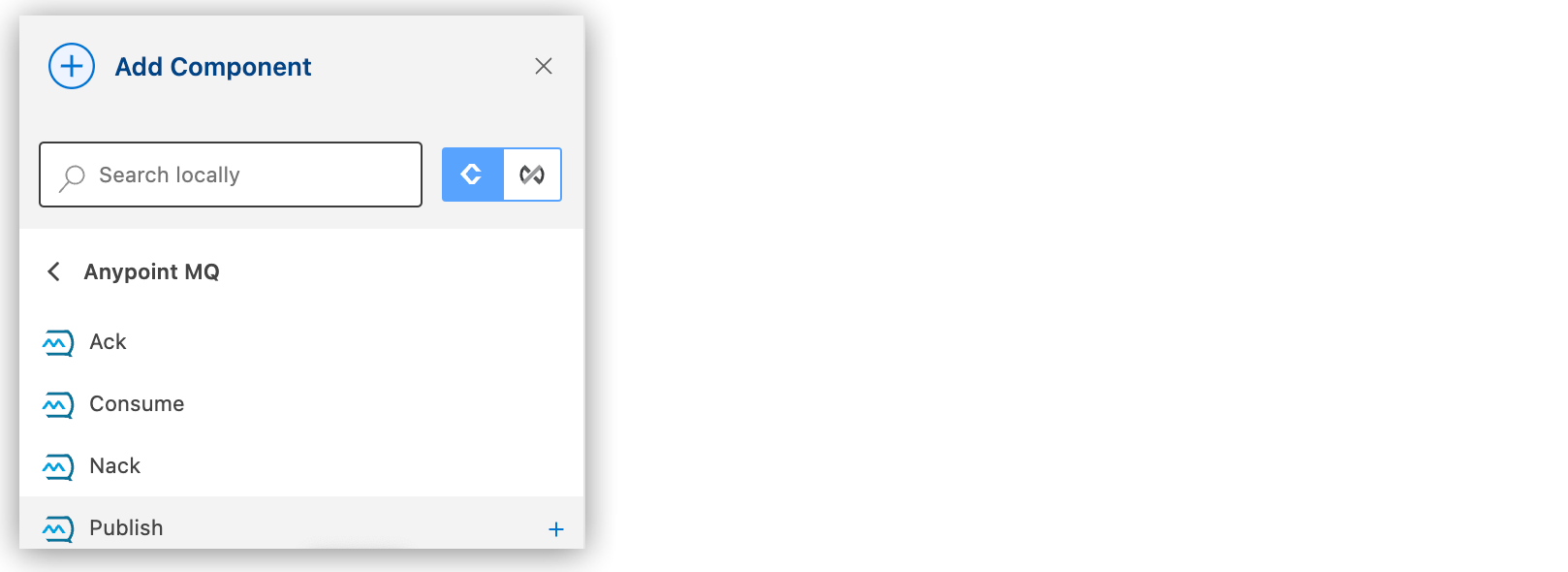
Importing a Connector from Exchange
Anypoint Connectors provide operations for retrieving, modifying, and sending data to and from systems. In addition to the built-in connectors that Anypoint Code Builder provides, you can download many other connectors from Anypoint Exchange.
Import a Connector from the Canvas
To import a connector from Exchange and add it to your configuration:
-
{open-config-xml}, such as
my-project-name.xml. -
Click
 (Show Mule graphical mode) in the activity bar to open the UI canvas if it doesn’t open automatically.
(Show Mule graphical mode) in the activity bar to open the UI canvas if it doesn’t open automatically. -
Add the connector the same way you added other components from the canvas:
-
In the canvas, click the
 (Add component) icon.
(Add component) icon. -
In the Add Component panel, click Connectors.
-
Click the connector name and then click the operation to add, such as Publish:
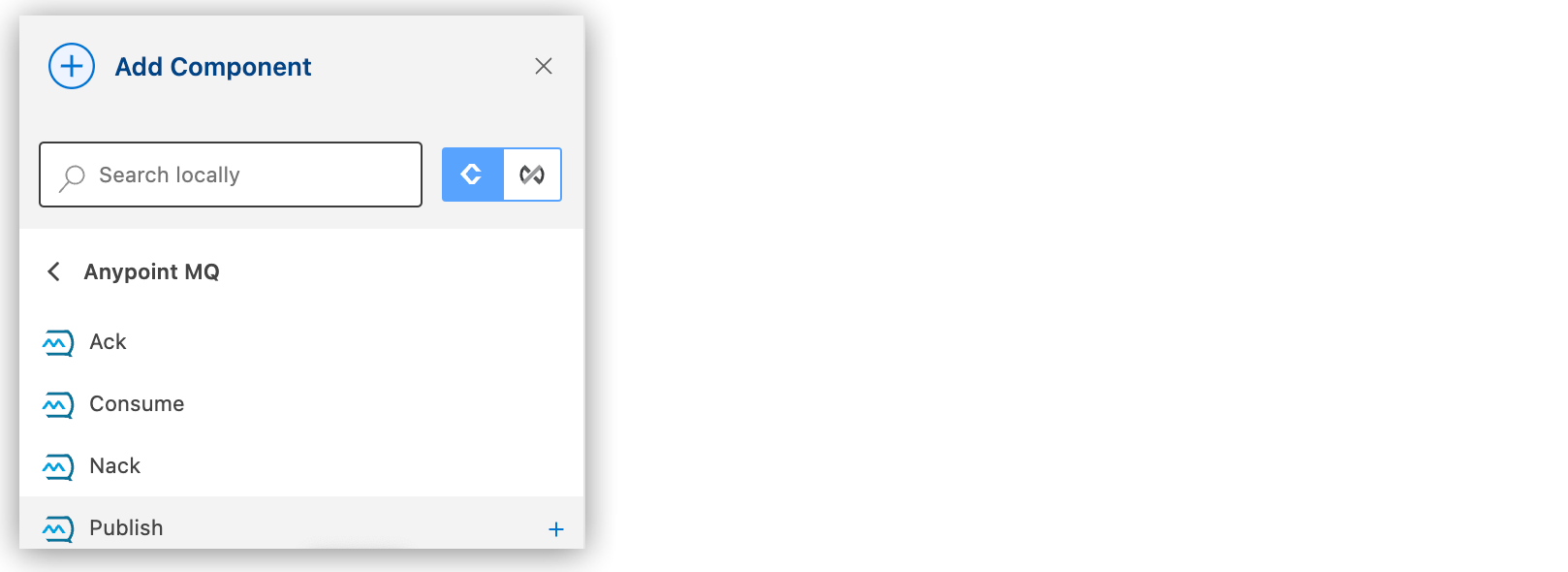
-
If the connector is not available locally, click the
 (Search in Exchange) toggle:
(Search in Exchange) toggle: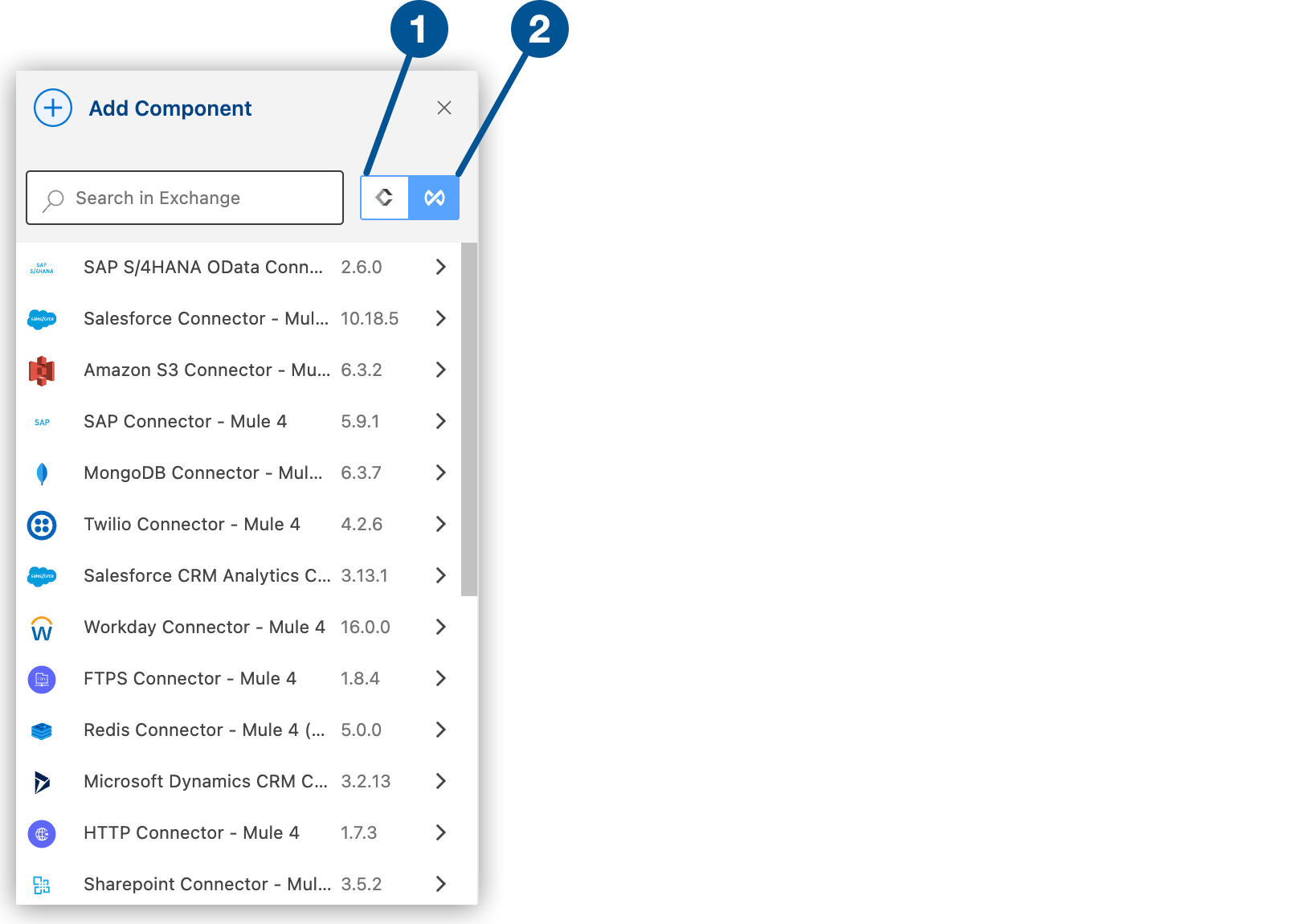
1 Search locally 2 Search in Exchange -
Select the connector to add to your project. You can select from connector versions that are compatible with your Mule runtime and Java version set in Project Properties.
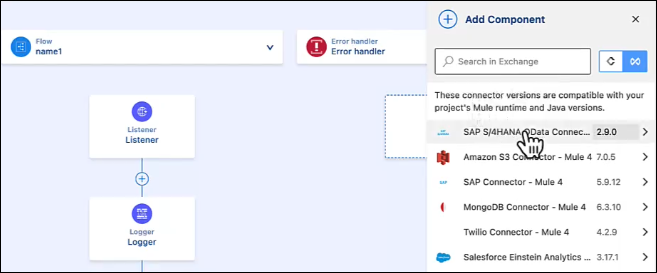
-
Select the operation from the Add Component panel.
-
Import a Connector with a Command
To import a connector from Exchange to use later in your project:
-
{open-config-xml}, such as
my-project-name.xml. -
Click
 (Show Mule graphical mode) in the activity bar to open the canvas if it doesn’t open automatically.
(Show Mule graphical mode) in the activity bar to open the canvas if it doesn’t open automatically. -
Open the Command Palette.
Show me how
-
Use the keyboard shortcuts:
-
Mac: Cmd+Shift+p
-
Windows: Ctrl+Shift+p
-
-
In the desktop IDE, select View > Command Palette.
-
In the cloud IDE, click the
 (menu) icon, and select View > Command Palette.
(menu) icon, and select View > Command Palette.
-
-
Select the following command:
MuleSoft: Import Asset from Exchange -
Select Connector.
-
Search for the connector name to import, such as "MQ," for example:
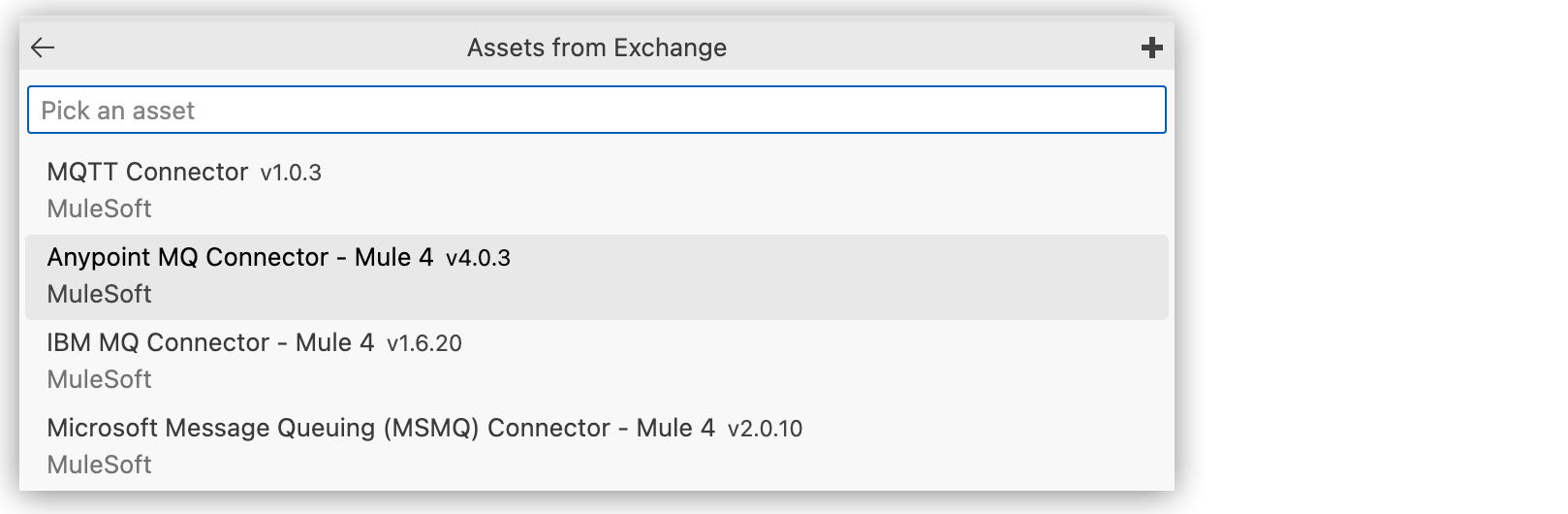
-
Select the connector.
-
At the prompt, select the version of the connector to import, such as
v4.0.3.Anypoint Code Builder imports the connector and makes it available in the Components list.
For more information about the connectors available on Exchange, see Connectors. For more information about Exchange, see Exchange (US) or Exchange (EU) and Anypoint Exchange Overview.




 Cloud IDE
Cloud IDE
 Desktop IDE
Desktop IDE