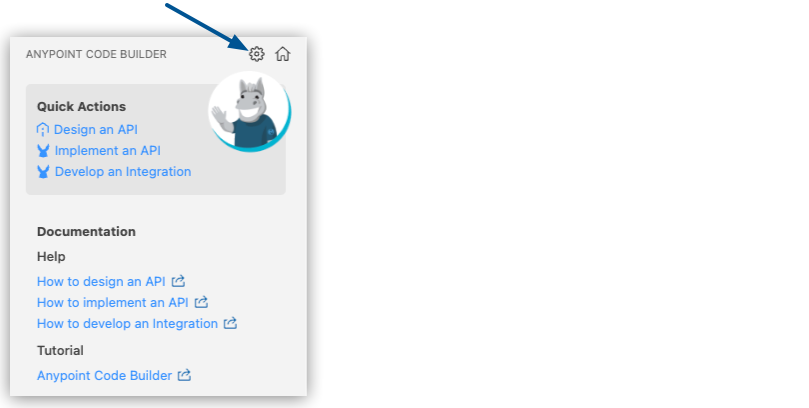
Mule Runtime Issues and Errors
Anypoint Code Builder bundles a version 4 instance of Mule runtime engine (Mule) to run your integrations and implementations.
Don’t change the default locations of Mule. If you receive an error that Mule isn’t found or installed, configure the Mule Home path.
If configuring your Mule runtime, ensure you’re defining the mule.homeDirectory property.
The mule.runtime.muleRuntimesDirectory and mule.runtime.muleHome properties are legacy configurations no longer used.
|
-
Mule runtimes: The Mule runtimes are located in the
{yourACBHome}/runtimesdirectory.Default value:
/Users/{user}/AnypointCodeBuilder/runtime. -
Mule Home: The full path that points to the root files of the Mule instance.
Default value:
/Users/<user-name>/AnypointCodeBuilder/runtime/<mule-runtime-installation>
Mule Runtime Is Not Installed
The error Mule Runtime Is Not Installed, You Must Configure a Mule Runtime to Enable This Feature occurs if Mule Home is misconfigured or empty and a feature requires a running Mule instance. For example, auto completion and debugging features require Mule to run.
To troubleshoot this issue, use this procedure:
-
Locate the Mule > Runtime: Mule Home property:
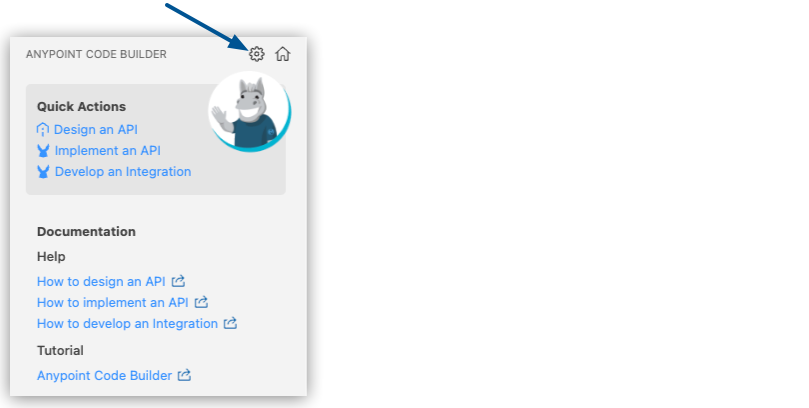
-
Provide the full path to the folder that contains Mule runtime. This field must not be empty.
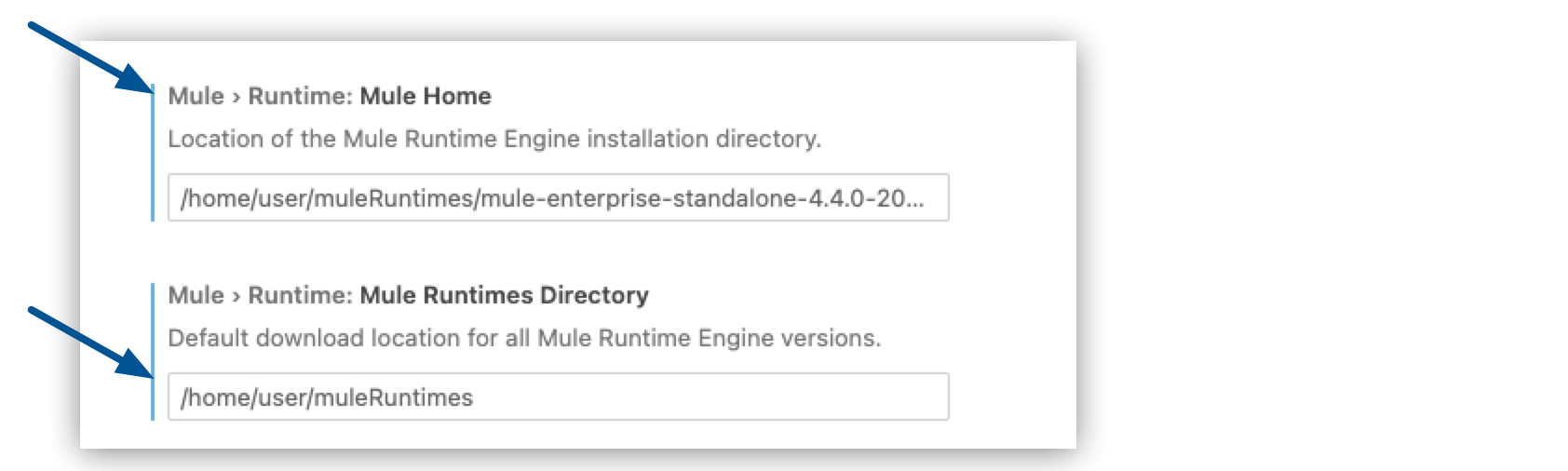
No Mule Runtime Found
The warning No Mule runtime found. To perform this action, you must have Mule runtime configured. occurs if:
-
Mule isn’t configured properly when you open Anypoint Code Builder
-
The Mule Home field is misconfigured or empty
To troubleshoot this issue, use this procedure:
-
Go to your Anypoint Code Builder view, and select Open ACB Settings.
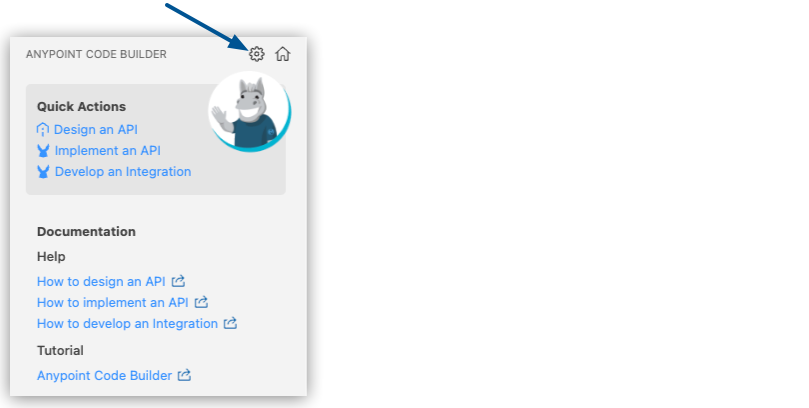
-
Locate the Mule > Runtime: Mule Home property:
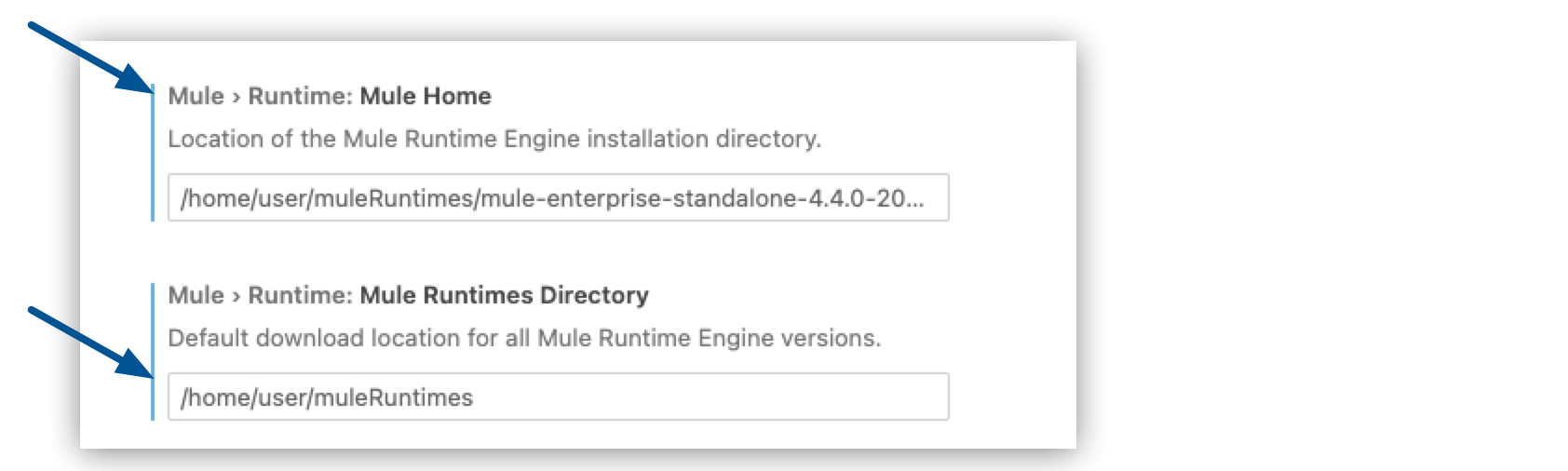
-
Provide the full path to the folder that contains Mule runtime. This field must not be empty.
Please Download and Install a JDK to Compile Your Project
This request is not from MuleSoft or Anypoint Code Builder:

Instead of using this feature, you can use the command Download Mule Runtime and Java Versions. See Version Settings for Mule, Java, and Connectors.
Reinstall Mule Runtime
If your Mule runtime installation becomes corrupted, you can force a reinstallation:
-
Close Anypoint Code Builder.
-
Navigate to your Mule runtimes directory:
${user.home}/AnypointCodeBuilder/runtimes. -
Remove or rename the folder for the runtime version you want to reinstall (for example,
mule-4.6.0). -
Open Anypoint Code Builder.
-
Select the Mule runtime version from Project Properties.
The IDE downloads and reinstalls the selected version. For details on selecting versions, see Select Mule and Java Versions for a Project.
| Your projects and other installed runtimes are not affected. |




 Cloud IDE
Cloud IDE
 Desktop IDE
Desktop IDE