<set-payload value="Flight info" doc:name="Set Response" />Connecting to a Database from the App
Use Anypoint Connector for Database (Database Connector) to connect to an external database from your Mule flow.
Before You Begin
Complete Integrating American Flights Processes.
Open Your American Flights Application
-
In Anypoint Code Builder, open
american-ws-anypoint-code-builder.xml. -
Remove the
<set-payload>component from the configuration XML:
Add a Database Driver Dependency
The Database Connector supports a variety of Java Database Connectivity (JDBC) databases.
Provide the dependency for the mySQL driver:
-
Open the Explorer menu by pressing Cmd+Shift+e (Mac) or Ctrl+Shift+e (Windows).
-
Open the
pom.xmlfile. -
Add a new dependency within the
<dependencies/>element:<dependency> <groupId>mysql</groupId> <artifactId>mysql-connector-java</artifactId> <version>8.0.29</version> </dependency>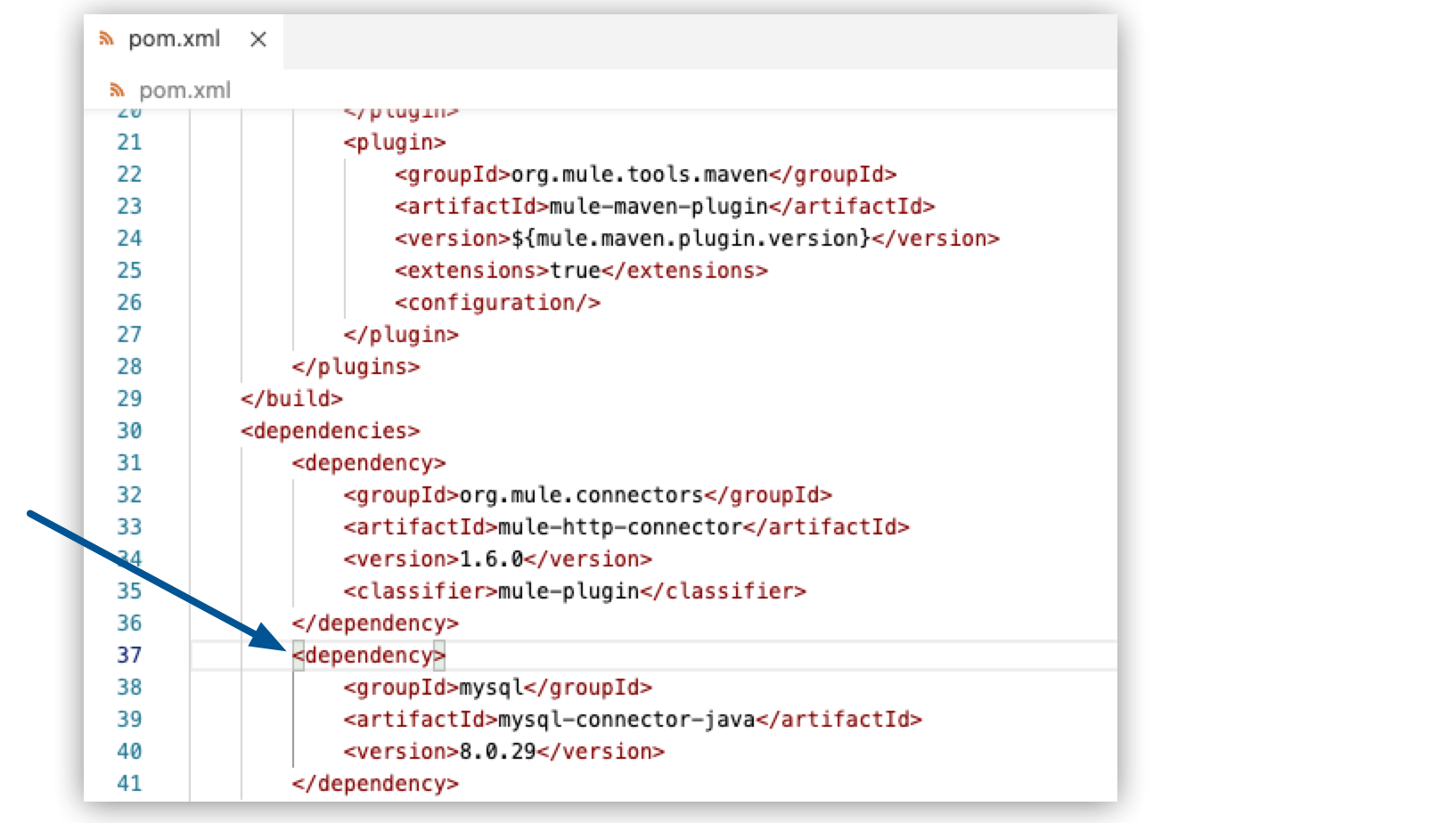
-
If you receive a popup with the message
A build file was modified. Do you want to synchronize the Java classpath/configuration?, select Yes. -
In the
pom.xml, replace the existing<configuration/>element within yourmule-maven-pluginwith a new shared library:<plugin> <groupId>org.mule.tools.maven</groupId> <artifactId>mule-maven-plugin</artifactId> <version>${mule.maven.plugin.version}</version> <extensions>true</extensions> <configuration> <sharedLibraries> <sharedLibrary> <groupId>mysql</groupId> <artifactId>mysql-connector-java</artifactId> </sharedLibrary> </sharedLibraries> </configuration> </plugin> -
If requested, accept Yes to sync the Java classpath.
-
Proceed to Add a Database Connector Configuration.
Add a Database Connector Configuration
-
In Anypoint Code Builder, open
american-ws-anypoint-code-builder.xml. -
In the configuration XML, add the global
<db:config/>snippet.-
Place your cursor before the opening <flow> tag.
-
Press Ctrl+Spacebar (Mac) or Cmd+Spacebar (Windows).
-
Type
mysqlto search for the snippet. -
Select the snippet
db:mysql-config.Snippet XML before the opening <flow> tag:<db:config name="Mysql_Database_Config" > <db:my-sql-connection host="${mysql.host}" port="${mysql.port}" user="${mysql.username}" password="${mysql.password}" database="${mysql.database}" /> </db:config> <flow name="getFlights" > ... -
Edit the attributes in
<db:config/>to produce this XML configuration:<db:config name="Database_Config" doc:name="mySQL DB"> <db:my-sql-connection host="mudb.learn.mulesoft.com" port="3306" user="mule" password="mule" database="training" /> </db:config>
-
-
Review the complete configuration XML:
<http:listener-config name="inbound-request" doc:name="HTTP Config"> <http:listener-connection host="0.0.0.0" port="8081" /> </http:listener-config> <db:config name="Database_Config" doc:name="mySQL DB"> <db:my-sql-connection host="mudb.learn.mulesoft.com" port="3306" user="mule" password="mule" database="training" /> </db:config> <flow name="getFlights"> <http:listener path="flights" config-ref="inbound-request" doc:name="HTTP /flights" /> </flow>The getFlightsflow contains an expected error:The content of element 'flow' is not complete.This error is present until you add a connector later in this procedure. -
Proceed to Write a Query to Return All Flights.
Write a Query to Return All Flights
-
From the canvas, click the
 (Add component) icon after the HTTP Listener component.
(Add component) icon after the HTTP Listener component. -
Add the Select operation for Anypoint Connector for Database (Database Connector).
Either search for Select or navigate to the operation from Connectors > Database > Select.
-
Provide this configuration for the snippet:
-
From the canvas
-
From the configuration XML
Click the Select operation to open its configuration panel, and set the Select attributes to the following values:
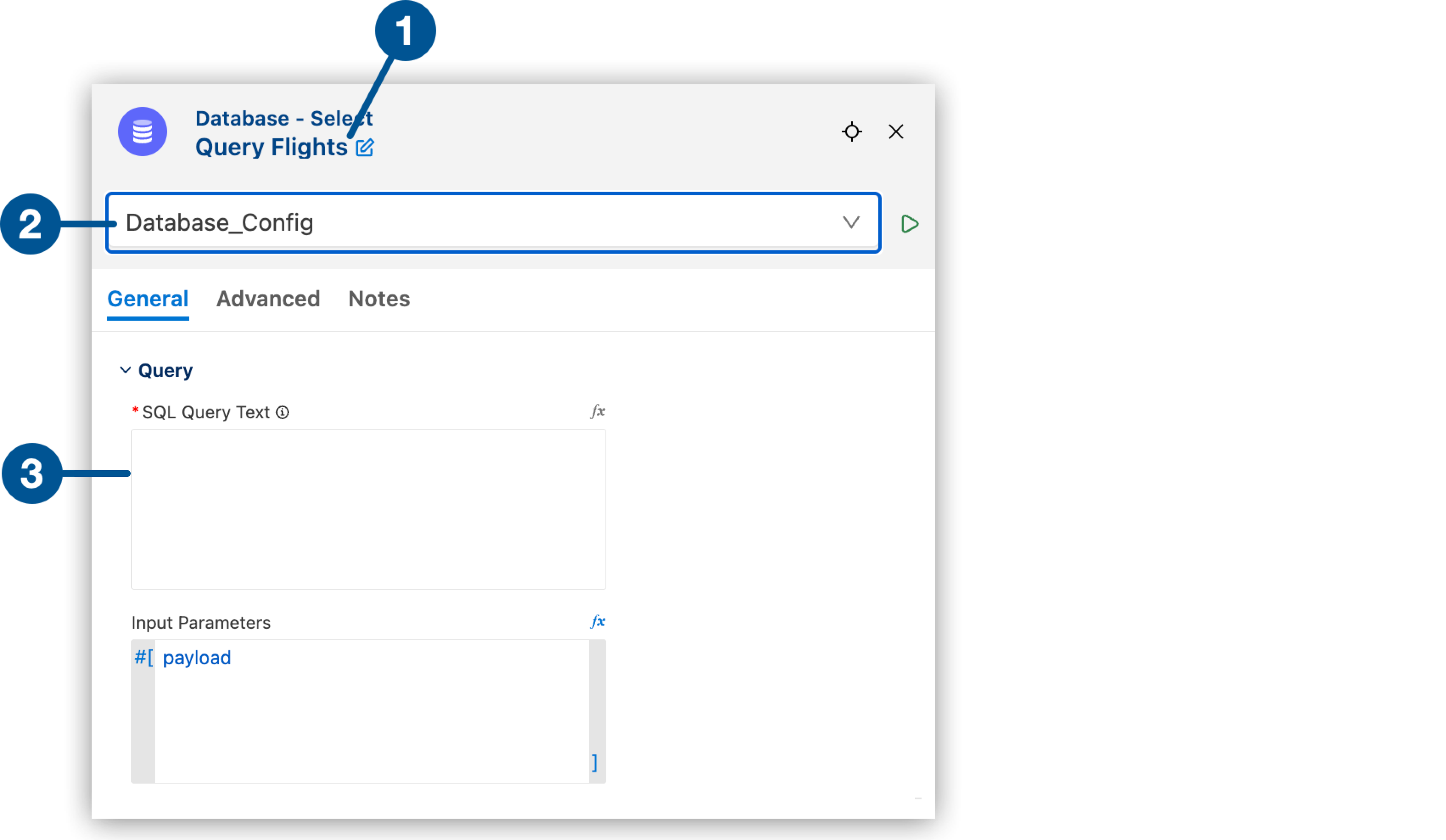
1 Change the connector name to Query Flights.2 Select Database_Configfrom the connector configuration dropdown menu.3 Set the Query attribute to Select * FROM american.In
<db:select/>, set the attributes to the values provided in the example.<db:select doc:name="Query Flights" config-ref="Database_Config" > <db:sql> <![CDATA[Select * FROM american]]> </db:sql> </db:select>Notice that the
config-refattribute references the database connection configuration in<db:config/>by itsname. -
-
Review the complete configuration XML:
<http:listener-config name="inbound-request" doc:name="HTTP Config"> <http:listener-connection host="0.0.0.0" port="8081" /> </http:listener-config> <db:config name="Database_Config" doc:name="mySQL DB"> <db:my-sql-connection host="mudb.learn.mulesoft.com" port="3306" user="mule" password="mule" database="training" /> </db:config> <flow name="getFlights"> <http:listener path="flights" config-ref="inbound-request" doc:name="HTTP /flights" /> <db:select doc:name="Query Flights" config-ref="Database_Config" doc:id="qcnfxf" > <db:sql> <![CDATA[Select * FROM american]]> </db:sql> </db:select> </flow> -
Proceed to Transforming Flight Data with DataWeave to learn how to use DataWeave to make the database response match examples in your American Flight API specification.




 Cloud IDE
Cloud IDE
 Desktop IDE
Desktop IDE