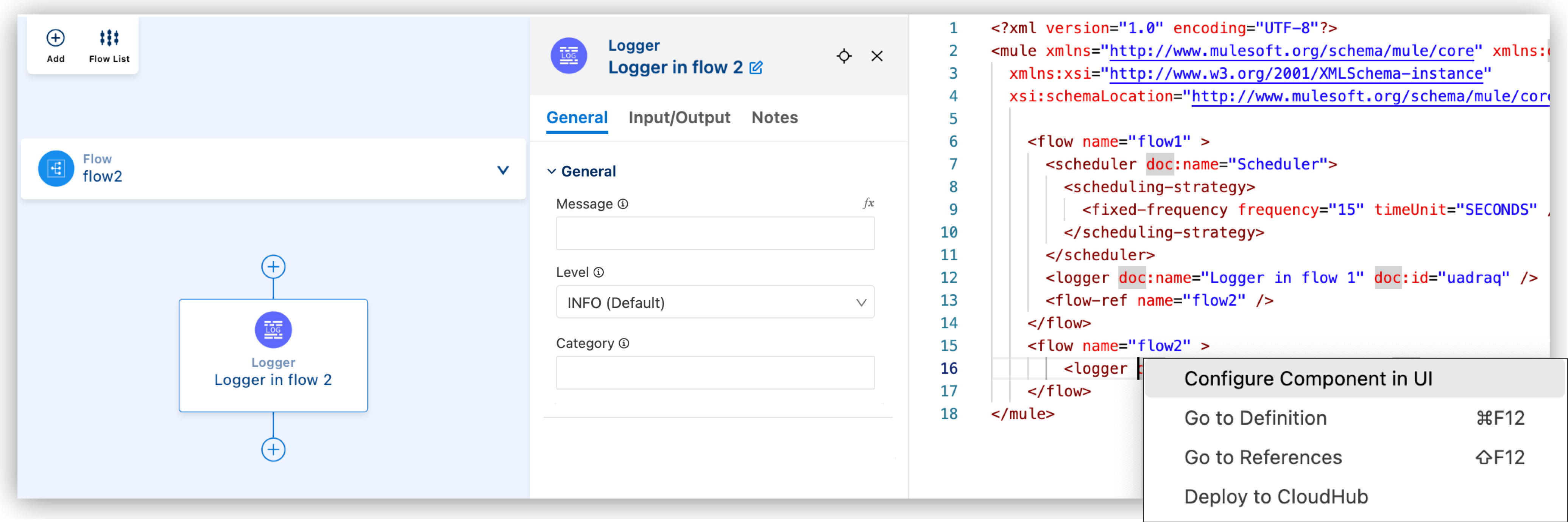
Opening a Component in the Canvas from the XML Editor
You can open a component and its configuration panel in the canvas from the XML editor. This feature is helpful, for example, if you want to configure the component from the UI, if a component is in another flow than the flow currently displayed in the canvas, or if the canvas is not open.
-
From the configuration XML, place your cursor within the component’s XML.
-
Right-click and select Configure Component in UI.
This action displays the component in the canvas and opens its configuration panel, for example:
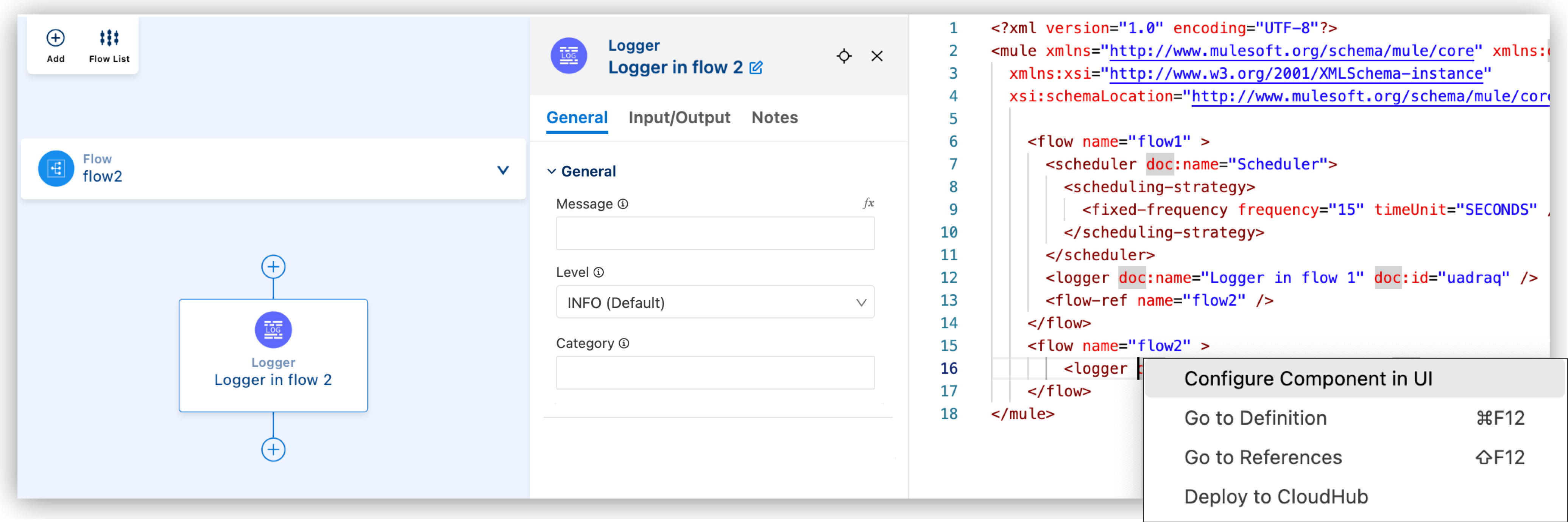




 Cloud IDE
Cloud IDE
 Desktop IDE
Desktop IDE