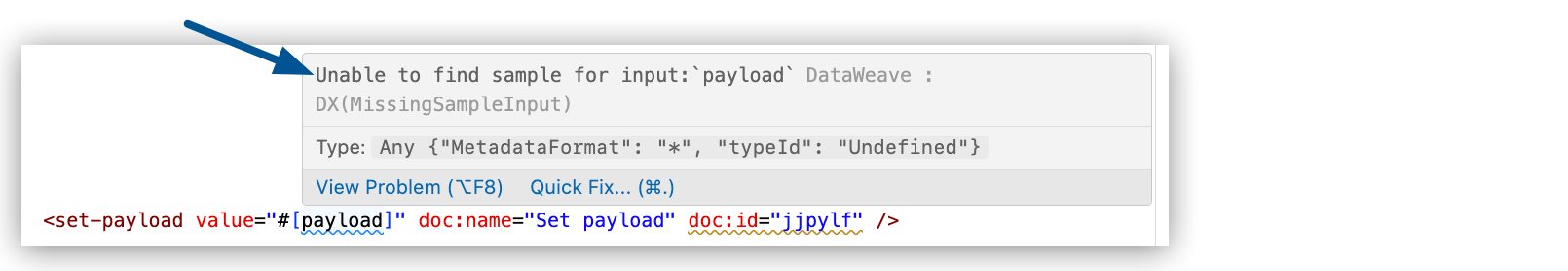
DataWeave Issues and Errors
When Anypoint Code Builder can’t process a value, the IDE provides a visual indicator to identify an issue with the value. Issues include:
Unable to Find Sample Input
The DataWeave error Unable to find sample input applies to a Mule event variable, such as payload. In this case, the IDE places a wavy blue line under the value in the configuration XML file.
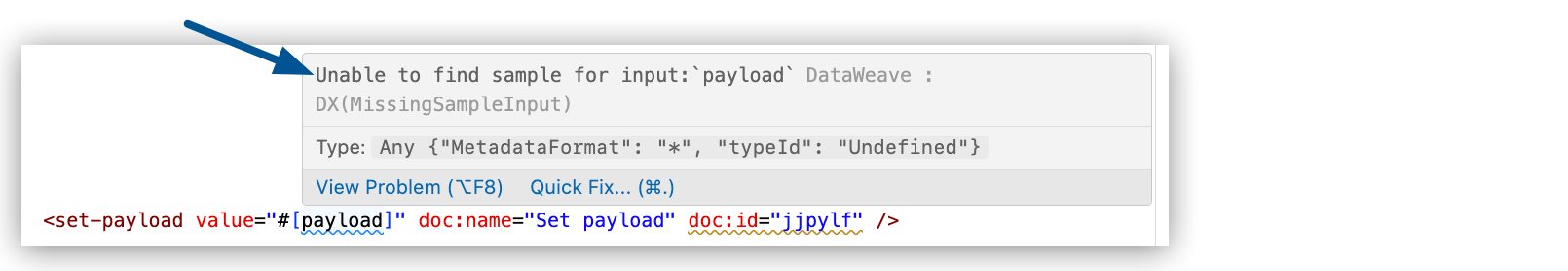
If your application isn’t running, the IDE can’t provide any information about Mule variables unless you provide sample data. Use Quick Fix to provide sample data in the format and data structure that you expect to be present when the application runs.
For more information about Mule event variables, see Predefined Variables.
Unable to Resolve Reference
The error Unable to resolve reference is typically for a sequence of characters like afkdldjf that isn’t recognized.
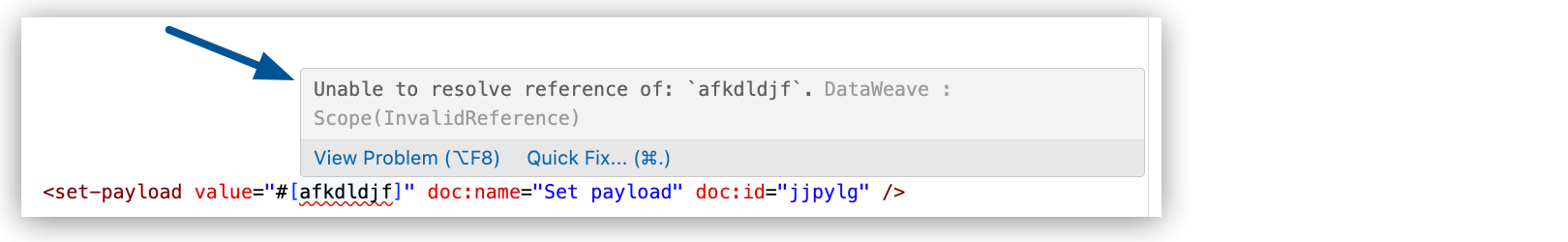
Either provide the intended value or use Quick Fix to convert the character sequence into a DataWeave variable. For more information, see DataWeave Variables.
Expects x but Got y
The error similar to Expects x but got y typically indicates that something is wrong with the provided function. For example, Expects 1 argument but got 0 occurs for round() because the function is missing an argument, in this case, a number to round. An example of a fix is round(1.65). Similar errors indicate that an argument is of the wrong data type or that a function is otherwise malformed and requires correction.
Read the error message to determine what part of the expression to fix, and review the function description after the error message to learn more about the function. See DataWeave Modules to find additional DataWeave function documentation.
Invalid Input
The error Invalid input typically occurs when special characters, such as ?, appear in a DataWeave expression and aren’t escaped, for example:
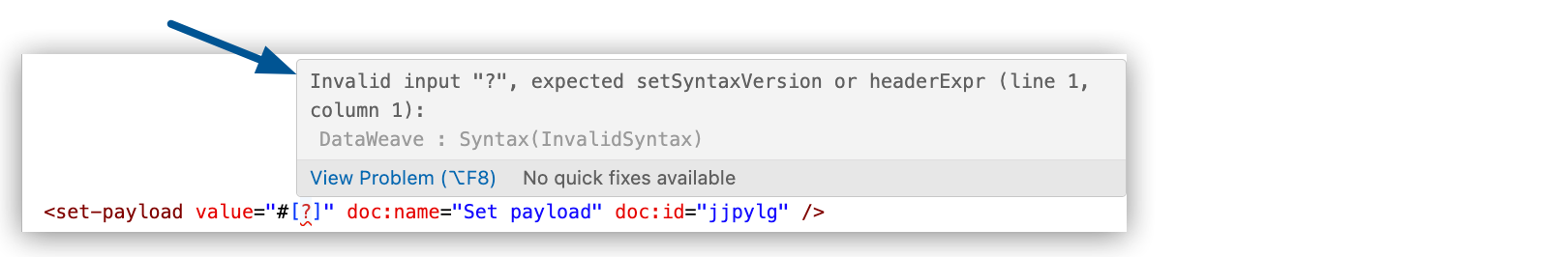
For more information, see Rules for Declaring Valid Identifiers and Escape Special Characters.




 Cloud IDE
Cloud IDE
 Desktop IDE
Desktop IDE