-
Use the keyboard shortcuts:
-
Mac: Cmd+Shift+p
-
Windows: Ctrl+Shift+p
-
-
In the desktop IDE, select View > Command Palette.
-
In the cloud IDE, click the
 (menu) icon, and select View > Command Palette.
(menu) icon, and select View > Command Palette.
Adding Examples to the API Spec
Add API fragments from Exchange for a data type and examples to the American Flights API specification. Then create your own examples for the specification, and add a custom message for a response.
Before You Begin
Complete all the procedures in Designing the American Flights API Spec.
Add Fragments from Exchange to Your Project
Add fragments to the project directory so that you can include them in your specification.
-
Training: American Flight Data Type fragment for an object that corresponds to the definition of a flight
-
Training: American Flights Example fragment for data that the API returns
To add the fragments:
-
In Anypoint Code Builder, open your American Flights API specification,
american-flights-api.raml. -
Open the Command Palette.
Show me how
-
Provide this command:
MuleSoft: Add fragment dependency from Exchange -
If prompted, log in to Anypoint Platform so that you can download an asset.
-
In the Search for Asset field, provide the name of the data type asset to add:
Training: American Flight Data Type -
Select the asset from the Assets From Exchange menu.
-
Select the latest version of the asset, such as v1.0.1.
The IDE adds the fragment as a dependency. When the process is complete, check for the
AmericanFlightDataType.ramlasset Project Dependencies area of the Explorer, for example: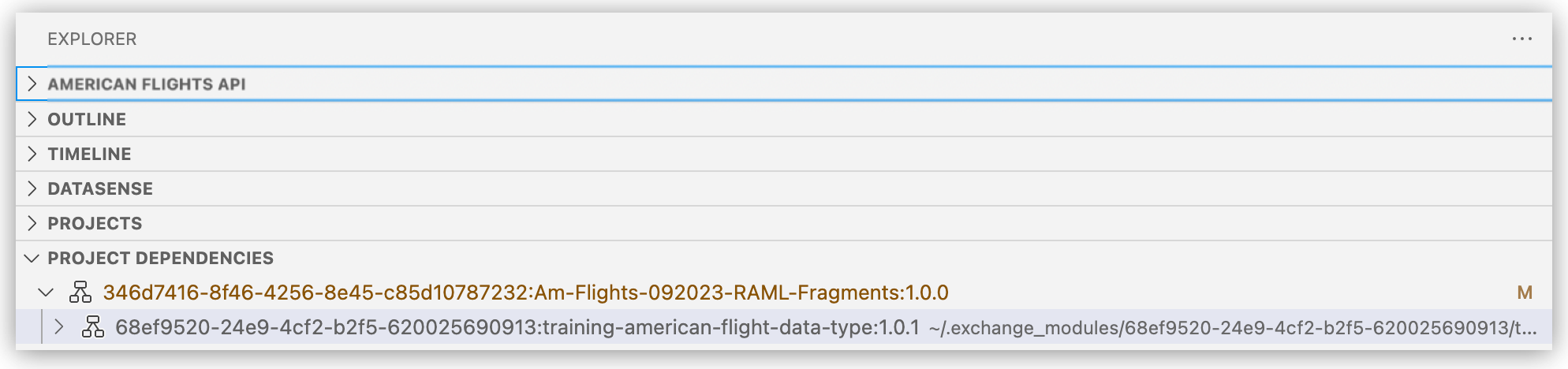
The dependency is also listed in the
exchange.jsonfile for the project, in your project directory from the Explorer. -
From the Command Palette, add another fragment:
MuleSoft: Add fragment dependency from Exchange -
Provide the name of the asset to add:
Training: American Flights Example -
Select the latest version of the American Flights Example asset.
The IDE adds the fragment as a dependency to Project Dependencies and
exchange.json. -
Proceed to Include the Fragments in the Specification.
Include the Fragments in the Specification
Use !include directives to add the fragments to the specification:
-
The
AmericanFlightdata type is defined inAmericanFlightDataType.raml. -
The
AmericanFlightsExample.ramlexample is for a200response to thegetrequest.
To include the fragments:
-
Open american-flight-api.raml from the project directory in Explorer.
-
Replace the existing content with this:
#%RAML 1.0 title: American Flights API types: (1) AmericanFlight: !include exchange_modules/68ef9520-24e9-4cf2-b2f5-620025690913/training-american-flight-data-type/1.0.1/AmericanFlightDataType.raml /flights: get: queryParameters: destination: required: false enum: - SFO - LAX - CLE responses: 200: body: application/json: (2) type: AmericanFlight[] examples: (3) output: !include exchange_modules/68ef9520-24e9-4cf2-b2f5-620025690913/training-american-flights-example/1.0.1/AmericanFlightsExample.raml post: /{ID}: get:1 Uses !includeto add theAmericanFlightobject fromAmericanFlightDataType.ramlas a data typeNote that you can use built-in functionality to insert the
!includedirective and file path from the specification file, for example:-
After typing
AmericanFlight:(with a space at the end), click Ctrl+Spacebar, start typing!include, and select!includefrom the drop-down menu in the RAML file, for example: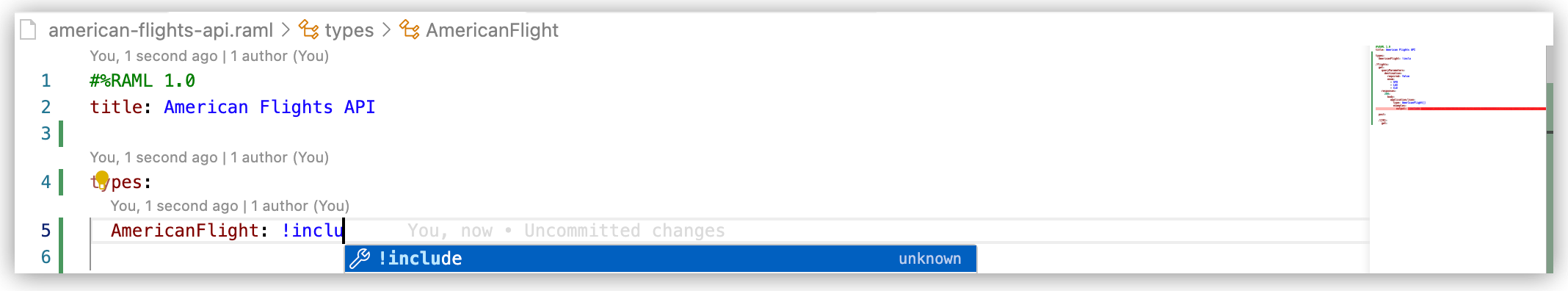
-
Follow the same process to add the example, selecting
exchange_modulesdirectory and progressing step-by-step toAmericanFlightsDataType.raml, for example: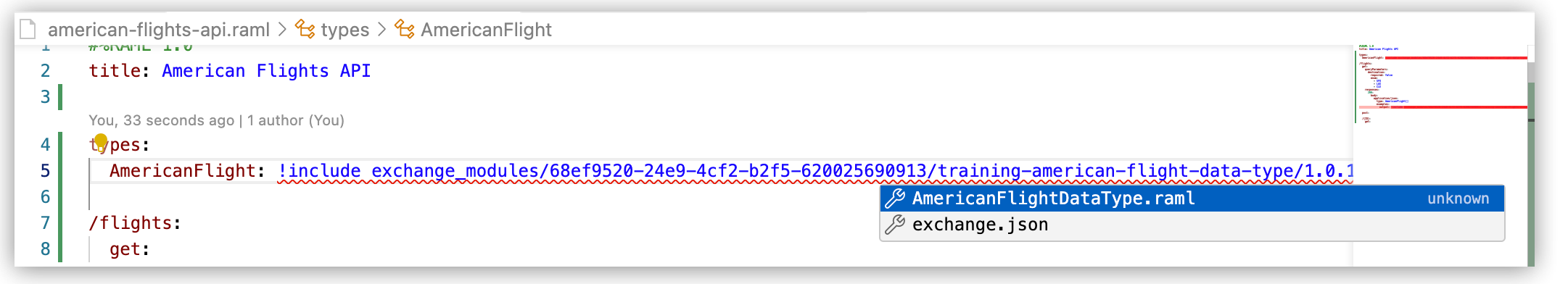
2 Sets the format of the body of the response to JSON ( application/json) and configures the type of the response as an array ofAmericanFlightobjects (AmericanFlight[])3 Adds the AmericanFlightsExample.ramlexample -
-
Proceed to Create and Include an Example for a Get Request by Flight ID.
Create and Include an Example for a Get Request by Flight ID
Create an example for the post response, and include it in the specification.
-
In the Explorer, right-click on an empty space, and create a folder named
examples.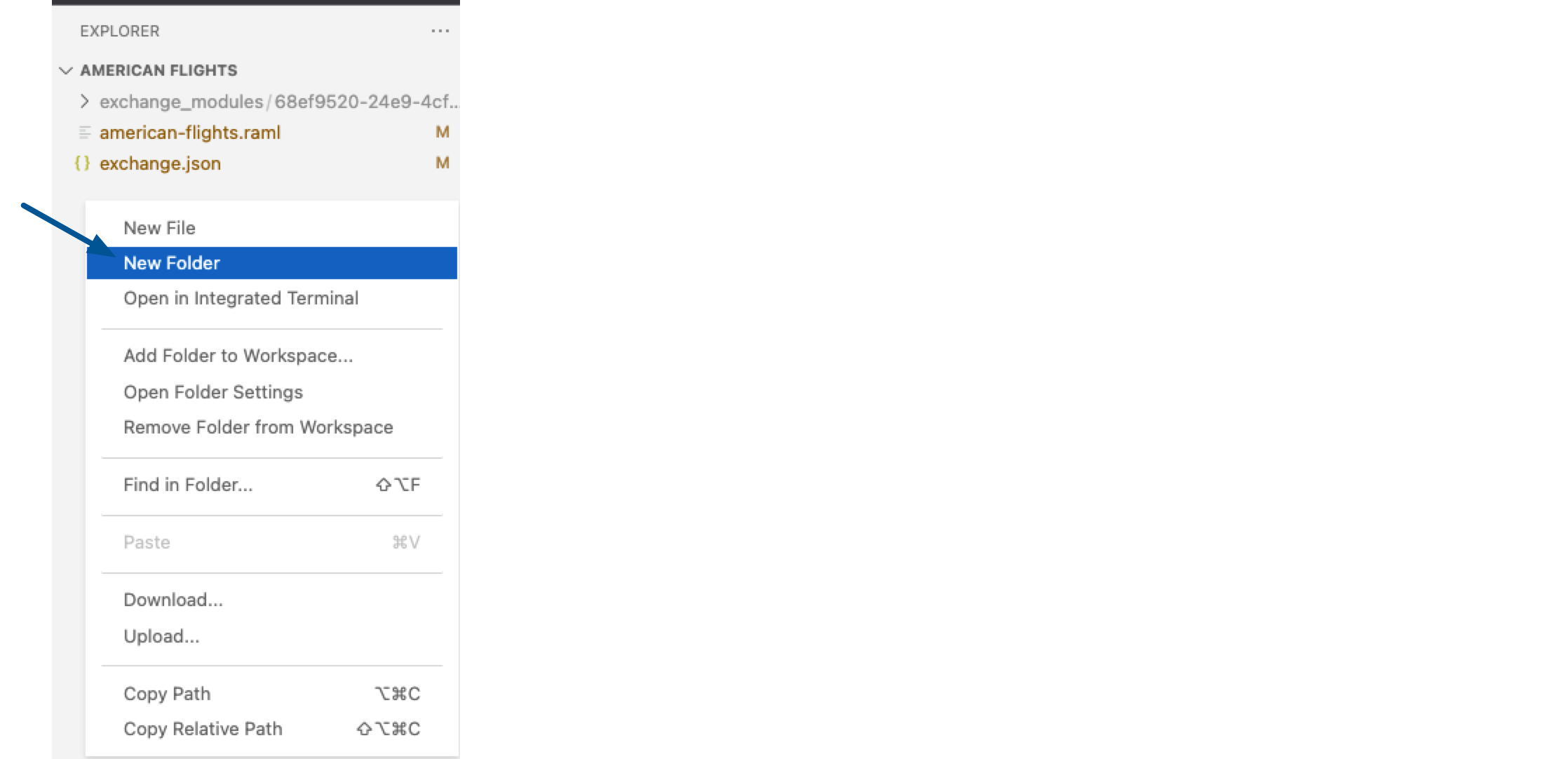
-
Right-click your
examplesfolder, and create a new file namedAmericanFlightExample.raml.
-
In the open file, add this example:
#%RAML 1.0 NamedExample value: ID: 1 code: ER38sd price: 400 departureDate: 2017/07/26 origin: CLE destination: SFO emptySeats: 0 plane: type: Boeing 737 totalSeats: 150 -
Return to your
american-flights-api.ramlfile, and create a set of elements under/{ID}/getfor responses:#%RAML 1.0 title: American Flights API types: AmericanFlight: !include exchange_modules/68ef9520-24e9-4cf2-b2f5-620025690913/training-american-flight-data-type/1.0.1/AmericanFlightDataType.raml /flights: get: queryParameters: destination: required: false enum: - SFO - LAX - CLE responses: 200: body: application/json: type: AmericanFlight[] post: /{ID}: get: responses: (1) 200: body: (2) application/json: type: AmericanFlight examples: (3) output: !include examples/AmericanFlightExample.raml1 Adds a response with a 200code2 Specifies the JSON format and type ( AmericanFlight) of the get request body3 Adds your example from the /examplesdirectory as the content for the body of the request -
Proceed to Configure an Example for the Post Method.
Configure an Example for the Post Method
Define an example for the post request:
-
Specify that a request to the
/flights:postmethod requires an object of theAmericanFlighttype:#%RAML 1.0 title: American Flights API types: AmericanFlight: !include exchange_modules/68ef9520-24e9-4cf2-b2f5-620025690913/training-american-flight-data-type/1.0.1/AmericanFlightDataType.raml /flights: get: queryParameters: destination: required: false enum: - SFO - LAX - CLE responses: 200: body: application/json: type: AmericanFlight[] post: body: (1) application/json: type: AmericanFlight (2) /{ID}: get: responses: 200: body: application/json: type: AmericanFlight examples: output: !include examples/AmericanFlightExample.raml1 Specifies a JSON-formatted body for the postmethod2 Configures AmericanFlightas the type for thepostmethod -
Under your
/examplesfolder, create a file namedAmericanFlightNoIDExample.raml, and copy this example to the file:#%RAML 1.0 NamedExample value: code: ER38sd price: 400 departureDate: 2017/07/26 origin: CLE destination: SFO emptySeats: 0 plane: type: Boeing 737 totalSeats: 150To simulate a new flight record, this example does not provide an
IDparameter. -
In the
american-flights-api.ramlfile, add the example as a response to thepostmethod, and include a custom message.Notice the!includedirective at number 5:#%RAML 1.0 title: American Flights API types: AmericanFlight: !include exchange_modules/68ef9520-24e9-4cf2-b2f5-620025690913/training-american-flight-data-type/1.0.1/AmericanFlightDataType.raml /flights: get: queryParameters: (1) destination: required: false enum: - SFO - LAX - CLE responses: (2) 200: body: application/json: type: AmericanFlight[] examples: output: !include exchange_modules/68ef9520-24e9-4cf2-b2f5-620025690913/training-american-flights-example/1.0.1/AmericanFlightsExample.raml post: body: application/json: type: AmericanFlight examples: (3) input: !include examples/AmericanFlightNoIDExample.raml responses: 201: body: application/json: (4) example: message: Flight added (but not really) /{ID}: get: responses: 200: body: application/json: (5) type: AmericanFlight examples: output: !include examples/AmericanFlightExample.raml1 Select a destination. 2 Return an array of AmericanFlightobjects for that destination.3 Post an AmericanFlightobject from anexamples/AmericanFlightNoIDExample.raml.4 Provide a custom message for a response in JSON format to the postmethod5 Add your example from examples/AmericanFlightExample.ramlas a response to the nestedgetrequest -
Proceed to Testing the API Spec with the Mocking Service to test the API endpoints.




 Cloud IDE
Cloud IDE
 Desktop IDE
Desktop IDE