curl --request POST \
--location 'http://localhost:8081/graphql' \
--header 'Content-Type: application/json' \
--data '{
"query": "query bookById($id: ID) {bookById(id: $id){ id name pageCount author{ id firstName lastName}}}",
"variables": {
"id": 1
}
}'Test Your GraphQL Project
Before making changes to your GraphQL project, run the application locally within the IDE to test the endpoints.
Before You Begin
Complete Implement a GraphQL API.
Run Your Application
To deploy your Mule Application locally, within the IDE, run a debug session in Anypoint Code Builder:
-
In Anypoint Code Builder, open the Books Implementation project.
-
Click the
 (Run and Debug) icon in the activity bar, then click the Start Debugging (F5) icon.
(Run and Debug) icon in the activity bar, then click the Start Debugging (F5) icon. -
From your IDE, open the Terminal window in the console:
-
In the desktop IDE, select View > Terminal.
-
In the cloud IDE, click the
 (menu) icon, and select Terminal > New Terminal.
(menu) icon, and select Terminal > New Terminal. -
For either IDE: Press Ctrl and then press the backtick key (`).
-
-
In the terminal, open a new command prompt by clicking the plus (+) icon, for example:
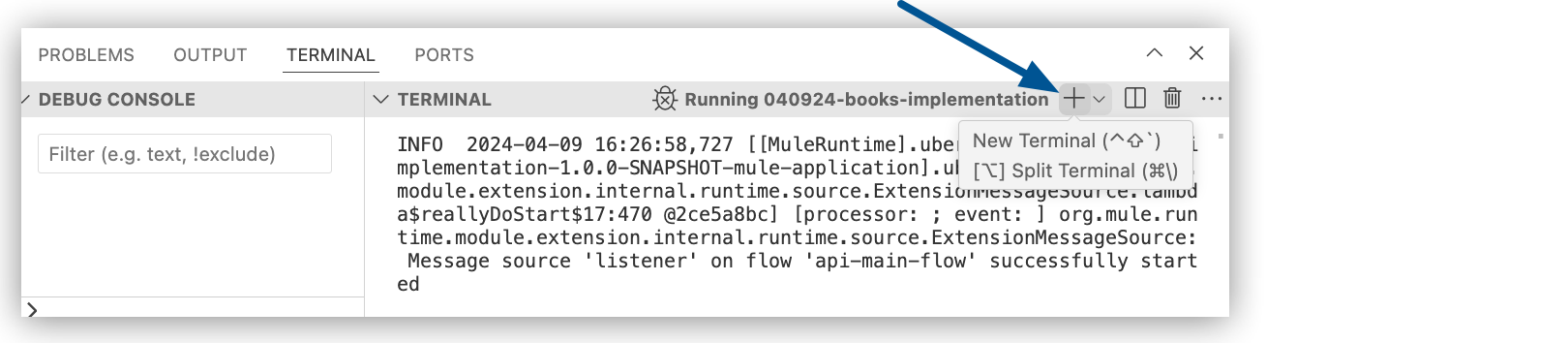
Alternatively, select a command shell, such as bash, by clicking the v menu (inverted caret), located beside the plus (+) icon, and selecting the shell to use.
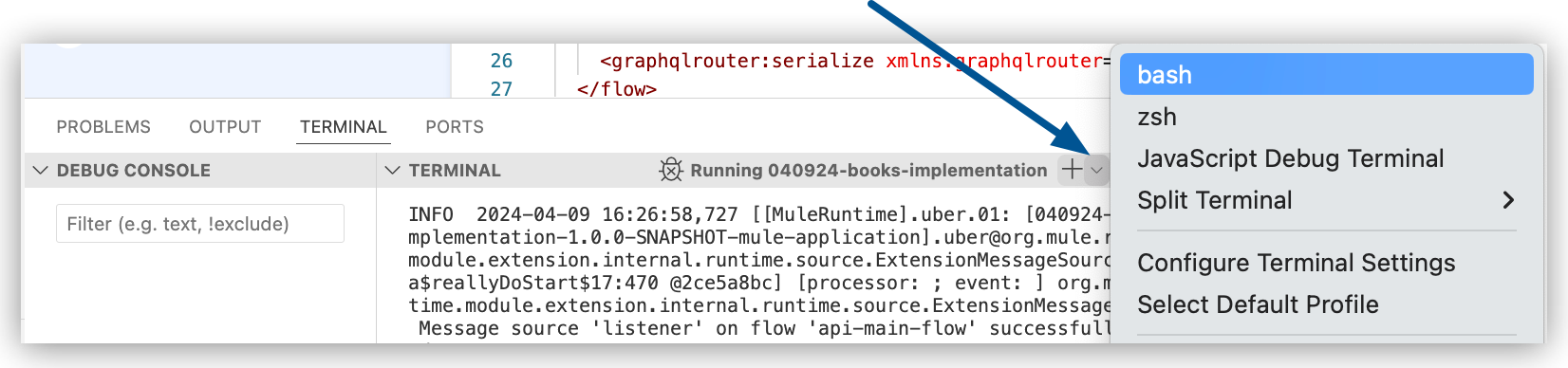
-
Run the following
curlcommand from the shell’s prompt to trigger the bookById flow:If you receive the error
curl: (7) Failed to connect to localhost port 8081 after 0 ms: Couldn’t connect to server, stop and rerun the application in debug mode. For guidance with stopping the application, see Debugging Mule Applications.Tools such as Postman provide a way to build GraphQL queries. For example, in Postman, you can place your query in the Body tab and find the code snippet for a curlrequest. The resulting command includes newline (\\n) and tab (\\t) characters that you can delete from thecurlcommand’s--datavalue. For more information, see Make an HTTP call with GraphQL in the Postman documentation.Anypoint Code Builder returns the following output in the terminal (manually reformatted to enhance readability):
{ "data": { "bookById": { "id":"#myID", "name":"This is some example data", "pageCount":100, "author": { "id":"urn:uuid:123e4567-e89b-12d3-a456-426655440000", "firstName":"This is some example data", "lastName":"Hello World!" } } } }The mock data in the output comes from strings in the Set Payload component that is part of the Query.bookById flow (
<flow name="Query.bookById"/>):<set-payload value="{
 "id": "some-id",
 "name": "This is some example data",
 "pageCount": -2,
 "author": {
 "id": "urn:uuid:123e4567-e89b-12d3-a456-426655440000",
 "firstName": "This is some example data",
 "lastName": "This is some example data"
 }
}" mimeType="application/json"/> -
Optionally, try queries for other endpoints:
-
Query the
booksendpoint with the followingcurlcommand:curl --location 'http://localhost:8081/graphql' \ --header 'Content-Type: application/json' \ --data '{"query":"query books { books{ id name pageCount author{ id firstName lastName } }}","variables":{}}'This command returns the following result (manually reformatted to enhance readability):
{ "data": { "books": [{ "id":"urn:uuid:123e4567-e89b-12d3-a456-426655440000", "name":"This is some example data", "pageCount":1, "author": { "id":"urn:uuid:123e4567-e89b-12d3-a456-426655440000", "firstName":"This is some example data", "lastName":"Hello World!" } }] } }For your reference, the
booksendpoint has the following structure:query books { books{ id name pageCount author{ id firstName lastName } } } -
Query
bestSellers:curl --location 'http://localhost:8081/graphql' \ --header 'Content-Type: application/json' \ --data '{"query":"query bestsellers { bestsellers{ books{ id name pageCount author{ id firstName lastName } } authors{ id firstName lastName } } }","variables":{}}'This command returns the following result (manually reformatted to enhance readability):
{ "data" : { "bestsellers": { "books": [{ "id":"#myID", "name":"This is some example data", "pageCount":1, "author": { "id":"urn:uuid:123e4567-e89b-12d3-a456-426655440000", "firstName":"This is some example data", "lastName":"Hello World!" } }, { "id":"some-id", "name":"Goodbye", "pageCount":100, "author": { "id":"urn:uuid:123e4567-e89b-12d3-a456-426655440000", "firstName":"This is some example data", "lastName":"Hello World!" } }, { "id":"urn:uuid:123e4567-e89b-12d3-a456-426655440000", "name":"Hello World!", "pageCount":-10, "author": { "id":"urn:uuid:123e4567-e89b-12d3-a456-426655440000", "firstName":"This is some example data", "lastName":"Hello World!" } }], "authors": [{ "id":"urn:uuid:123e4567-e89b-12d3-a456-426655440000", "firstName":"Hello World!", "lastName":"Hello World!" }, { "id":"#myID", "firstName":"Goodbye", "lastName":"Goodbye" }] } } }For your reference, the
bestsellersendpoint has the following structure:query bestsellers { bestsellers{ books{ id name pageCount author{ id firstName lastName } } authors{ id firstName lastName } } }
-
-
Proceed to Configure Responses for Your GraphQL Implementation to populate each flow with a custom response for each query.




 Cloud IDE
Cloud IDE
 Desktop IDE
Desktop IDE